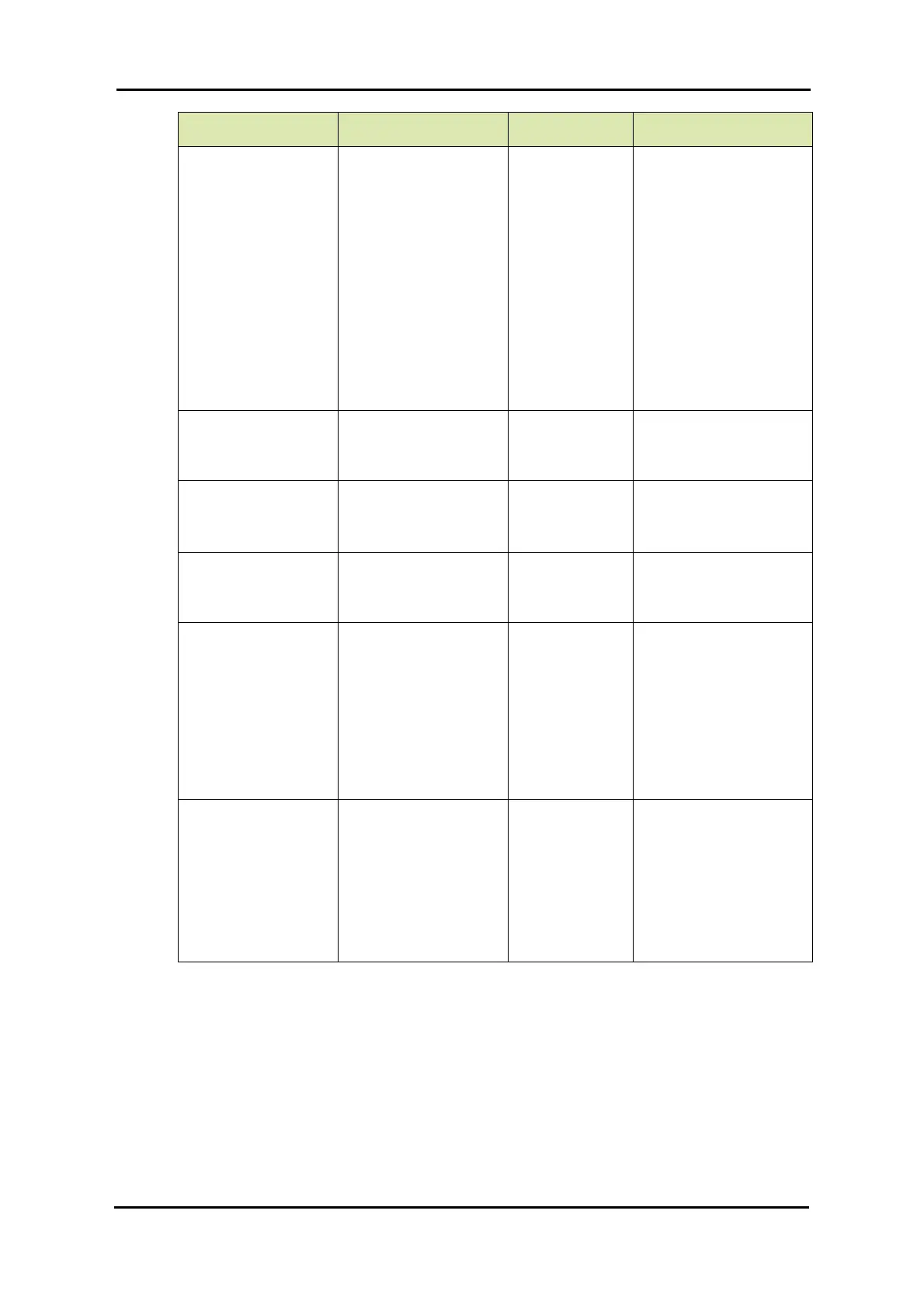COMMISSIONING
Part No.: 4417340 Revision 1 Service Manual 191
954 SmartServo FlexLine
Name Value Range Default Value Explanation
[LCD switch off time] <1 ..255> 3 digits <15> This is used to switch
off the LCD to increase
the life time of LCD.
LCD will be switched of
once time is elapsed
from the time of start-
up. Unit is
minutes(Min) for this
entity
Note: Configuring LCD
switch off time as zero
will keep the LCD on
always
[Backlight
brightness]
<0..100> 3 digits <75> Used to control the
brightness of the
backlight.
[Show initial screen] <enable>
<disable>
<disable> With this entity the
“Initial screen”
appearance can be
configured.
[Status Ambient light
sensor]
<enable>
<disable>
<disable> This is read only entity
to display the Ambient
Light Sensor status
[Pixel test] - - This is command entity
to test the LCD. When
this command is
issued, it will set all
pixel ON for two
seconds and OFF for
two seconds, then
switches to normal
process screen
[Display Format] <Display format Level
Temperature>
<Display format test>
<Display
format Level
Temperature>
Used to select
between default
display screen of Level
and Temperature
value and Test Display
screen of only the
Level Value