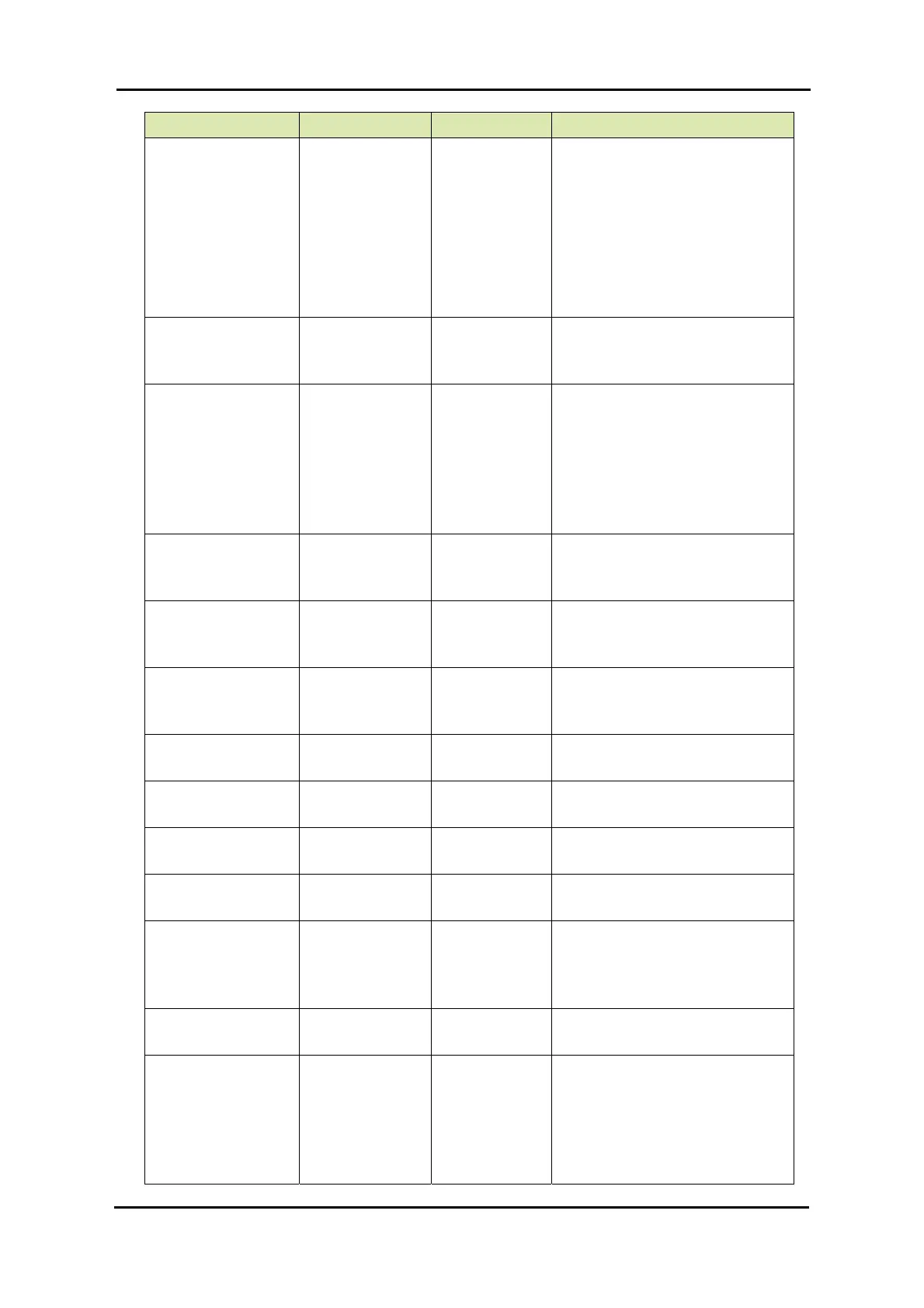COMMISSIONING
Part No.: 4417340 Revision 1 Service Manual 91
954 SmartServo FlexLine
Name Value Range Default Value Explanation
[Go down] This command will let the
displacer run down continuously.
It can only be activated during
maintenance mode.
The command can be
interrupted by Freeze or Go up
command.
No wire tension check!
[Set to operational
mode]
This command leaves the
maintenance mode and the
Servo board starts up normally.
[Run down] This command will let the
displacer go up until the start
position has been reached and
then the displacer goes down
until the stop position has been
reached. After that the actual
interface will be searched.
[Run down start
position]
<27.0> Determines the start position
from where the run down test
will be performed, see above.
[Run down stop
position]
<0.0> Determines the stop position to
where the run down test will be
ended, see above.
[Balance test
number of test
points]
<8> The number of test points
equally distributed over the drum
circumference.
[Balance test result
maximum weight]
The maximum weight found
during the balance test.
[Balance test result
minimum weight]
The minimum weight found
during the balance test.
[Balance test result
average weight]
The average weight found
during the balance test.
[Balance test result
average frequency]
The average frequency found
during the balance test.
[Balance test
reference motor
offset]
<0> Determines the shifted drum
position after a balance test and
can be set here before an
Accept reference command.
[Balance test
unbalance]
Shows the found unbalance
weight during an unbalance test.
[Balance test] This command activates the
measuring of the (un)balance of
the drum, by measuring the
minimum and maximum weight
during one revolution of the
drum.