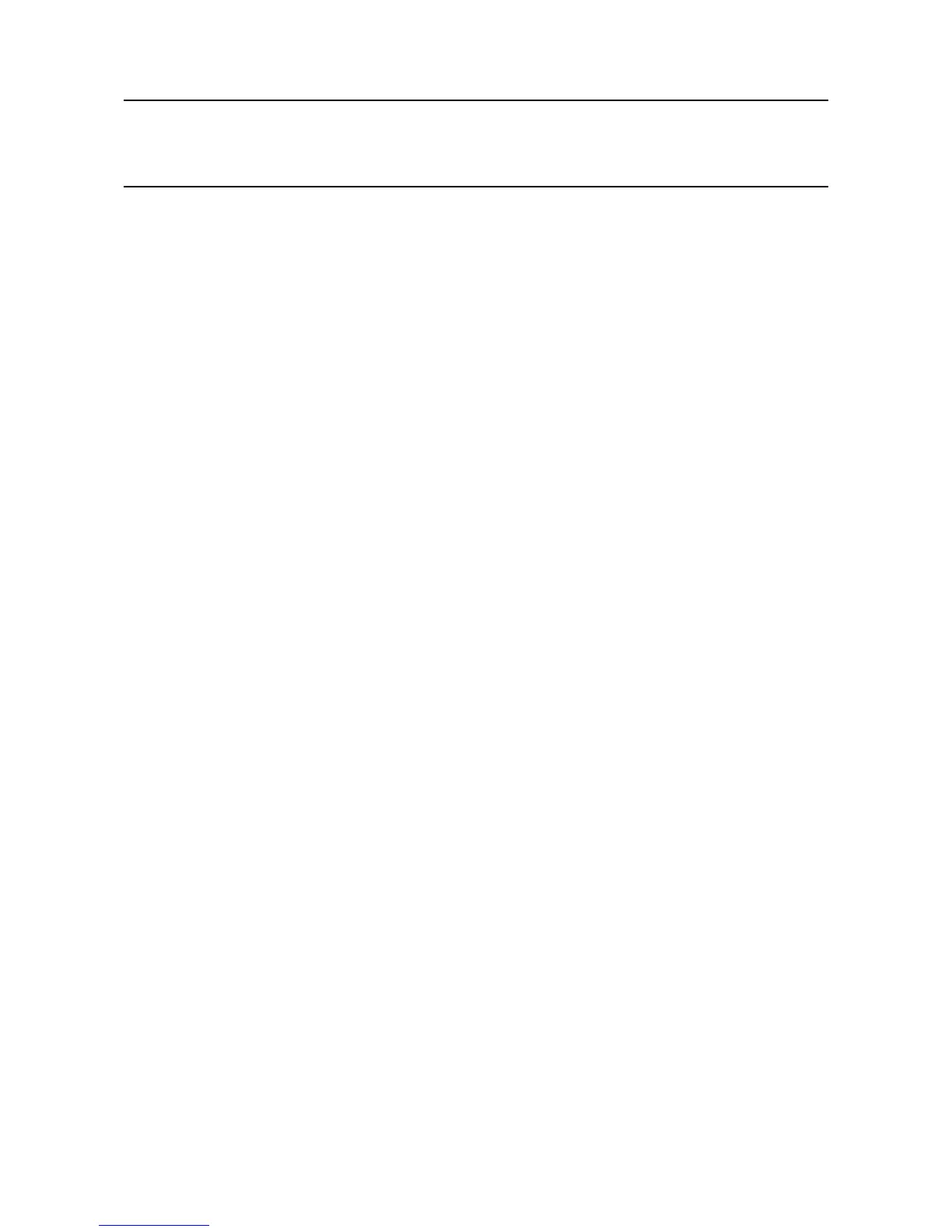MAN0923_Issue 3_04/15 Touchpoint Pro
Operating Instructions
101
7. Normal Operation
7.4.2 Acknowledge an active alarm
Note: The system can be congured so that the Accept button is password protected and requires a user
to login (minimum Operator access level) via the touchscreen. See Commissioning, Buzzer Activation and
Button Password Protection.
Note: Accept and Acknowledge have the same meaning in this context.
An active alarm can be acknowledged in three ways:
1. Press the Accept button on the front panel of the Touchpoint Pro Controller. This will acknowledge ALL
active events, including faults and warnings
2. From the Inputs screen, select the channel and press Acknowledge from the popup menu. Note:
Operator access level is required. This will acknowledge all active events for the channel
3. From the Active Events screen, select the alarm and select Acknowledge from the popup menu. This
will acknowledge only the selected alarm
Whenanalarmisacknowledgedthebuzzerwillbesilencedandthealarmwillstopashing.
Note: The Accept button on the front panel of the Touchpoint Pro must be pressed for > 0.5 s to take effect.
Note: If a Relay Output channel has the Alarm Update function enabled, the alarm will be ignored for the
Cause and Effect matrix once it is acknowledged.
7.4.3 Reset a latched alarm
Note: Operator access level is required (optional, see Commissioning, Buzzer Activation and Button
Password Protection).
Caution: The Touchpoint Pro system is designed to alert the user to potentially dangerous events
and to trigger protective measures. It is the responsibility of the Operator to ensure that the site
emergency response procedures are initiated before accepting alarms, and that the danger has been
investigated and cleared before resetting the alarms.
Alarms cannot be reset until the gas concentration is below the threshold limit. An STEL Alarm can be reset
if the current value of the time weighted average is below the alarm threshold.
Caution: Resetting an LTEL Alarm has the effect of clearing the time weighted average calculation
and starting again. An LTEL Alarm can only be reset if the current gas reading is below the alarm
threshold.
