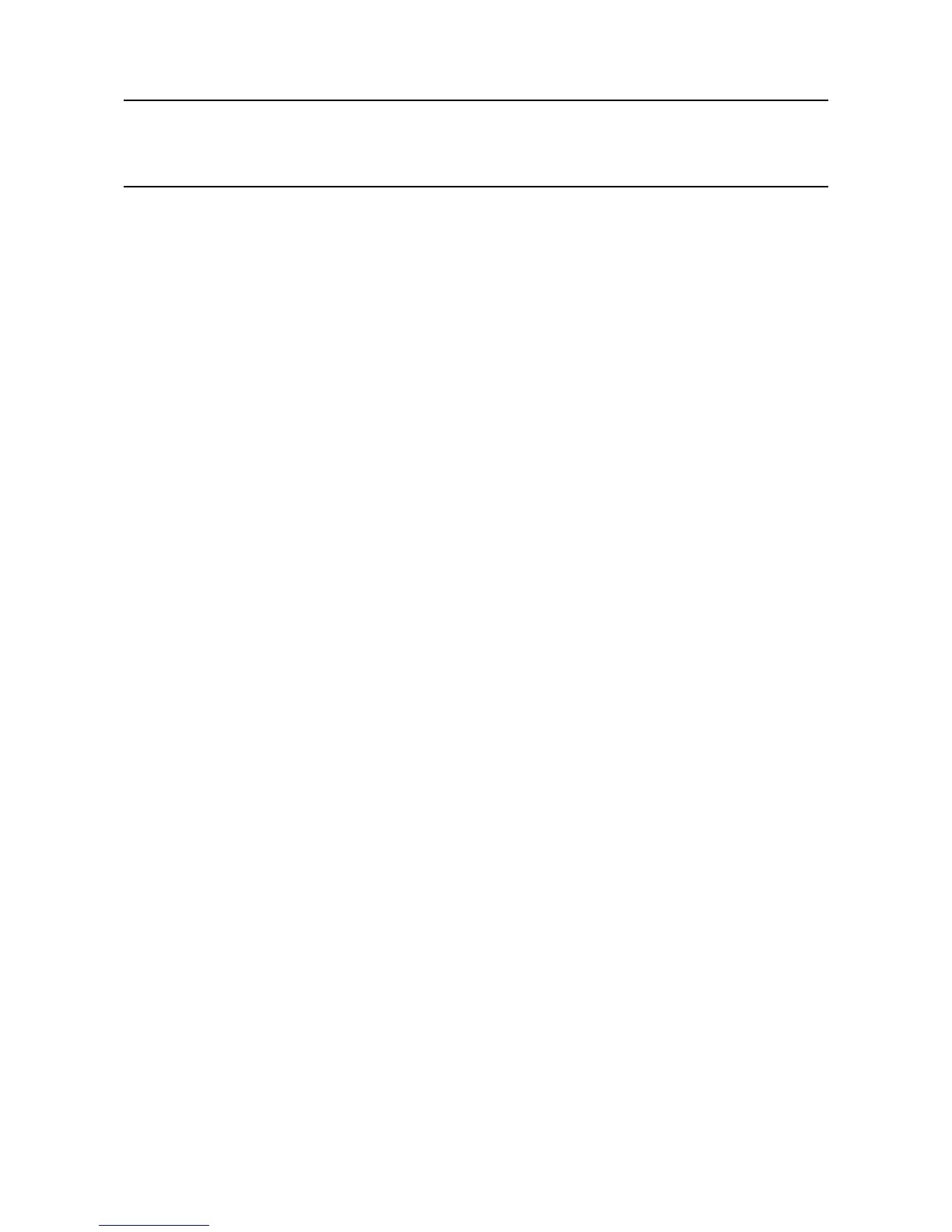MAN0923_Issue 3_04/15 Touchpoint Pro
Operating Instructions
27
3. Mechanical Installation
3.1 Siting considerations
ThereisarangeofwalloorandrackmountedenclosuresavailableforTouchpointPro.Whenchoosinga
location for the Touchpoint Pro (Controller or Remote type), consider the following:
• TouchpointProisspeciedforoperationinambienttemperaturesfrom-40°Cto+65°C(I/OModules)or
-20°Cto+55°C(TouchpointProController).Howevertheupperambienttemperaturemaybereduced
dependant on the type and quantity of installed components. It is the user’s responsibility to check the
equipment rating plates for the true ambient range of the installation. Operation of the unit outside of
thistemperaturerangeinvalidatesthewarrantyandcertication.
• All enclosures and racks have individual Ingress Protection and type ratings. It is the user’s responsibility
to check rating plates for requirements.
• Only Zone 2 Div 2 and remote units can be installed outside in unprotected locations. See ‘Chapter 10
Specications’ for further details.
• The Touchpoint Pro enclosures should be protected from direct sunlight where exposure
couldcausetheunittemperaturetorisebeyondthespeciedoperatinglimits.
• Ensurethatthereissufcientclearancetomountthewallmountedenclosure,andopenthedoor.
A clearance of 100 mm all round plus space for cable entries is required. The door hinge is on the
left side. Beware of proximity to entries, exits and sloping ceilings. Beware of siting in vehicle
movement areas.
• For a Touchpoint Pro Controller, ensure that the screen can be viewed easily and touch screen can
be reached. A touch screen height of approximately 1.5 m is recommended for comfort.
• The Touchpoint Pro wall mounted enclosure should be installed only on a vertical surface avoiding
slopingsurfaces.Onlyusethemountingxturessuppliedwiththeapparatus,andfollow
installation instructions.
• Themountingsurfaceshouldbeat,andstrongenoughtobeartheweightoftheTouchpointPro
system. Solid brick type construction is recommended. Drywall / plasterboard, dry lined or timber
framed type construction is not considered to be a suitable structural material. Take account of the
contents and external cabling in addition to the weight of the wall mounted enclosure itself (check maximum
enclosure weights detailed below).
• Ifmorethanoneenclosureistobeused,ensurethatthereissufcientclearancebetweenthe
enclosures for cable glands, mounting, cooling, door opening etc.
• Itistheinstaller’sresponsibilitytoensurethattheunittemperaturedoesnotrisebeyondthespecied
operating limits.
• Touchpoint Pro conforms to the requirements of European and other standards for EMC and RFI.
It should not be installed in close proximity to the antennae of high power radio, radar and satellite
communication equipment, or in the vicinity of high voltage switching gear or overhead power lines.
• All signal cables should be protected from stray or induced current, especially if you are re-using
existing cables with a new Touchpoint Pro installation.
3.2 Wall Mounted Enclosures
There are a range of wall mounted enclosures available for Touchpoint Pro - small, medium and large mild
steel versions.
