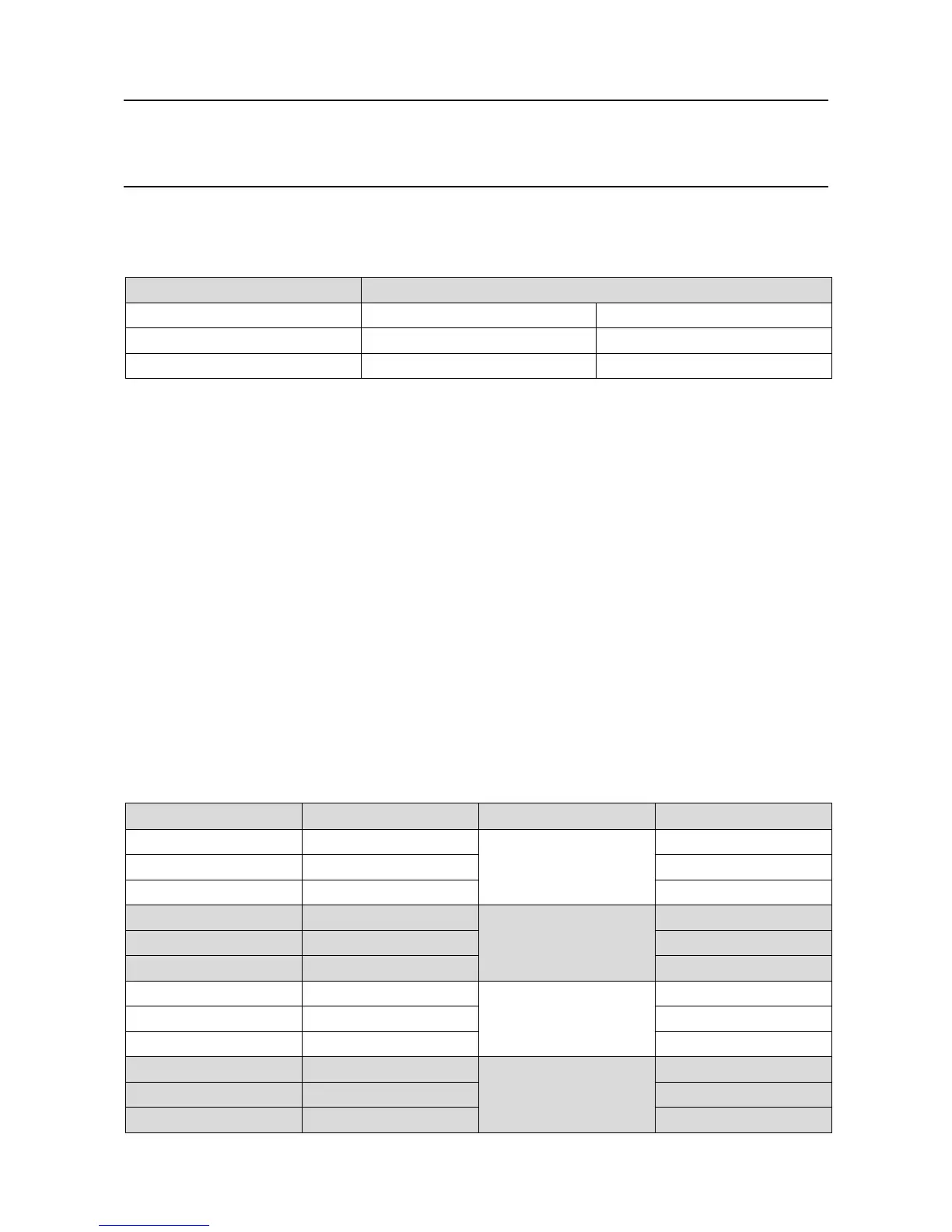MAN0923_Issue 3_04/15 Touchpoint Pro
Operating Instructions
57
2. Before making connections, ensure that the isolator switch is in the OFF (down) position
3. Connect the incoming cable from the UPS as follows:
UPS Battery Box
Terminal Identification Terminal Identification Purpose
Battery + 1 DC Voltage +
Battery - 3 DC Voltage -
Note: The isolator is designed to be located in the centre of the DIN rail, do not move it from this location.
4. Connect the Touchpoint Pro Battery box to protective earth. An earth stud (M8) is provided for this
purpose. Refer to local or national codes of practice for equipotential bonding. Honeywell Analytics
recommends a minimum wire size of 6 mm
2
(10 AWG).
4.8.4 Analogue Input Module 4-20 mA
Note: The Analogue Input Module mA operates in current sink mode only.
Note: Channel wiring is from left to right for terminals on the top and bottom of the module. It is not
possible to move a plug from top to bottom of a module after wiring.
Please ensure correct wiring by system verication tests. See Commissioning, First Time Switch On, and
Maintenance, Testing the Touchpoint Pro System
TheAnalogueInputModulemA(AIMmA)accepts4-20mAcurrentsourcesignalsfromelddevices(the
module operates in current sink mode only).
Themodulecansupply18-32Vdc(24Vdcnominal)totheelddevicesatamaximumcurrentof1Aper
channel, with the additional limitation that the total current drawn from the module must not exceed 2 A at
65°Cambientor4Aat55°Cambient.
Terminal Identication Label Channel Field device
1 +V Input 1 +24 Vdc
2 SIG 4 - 20 mA signal
3 -V 0 Vdc
4 +V Input 2 +24 Vdc
5 SIG 4 - 20 mA signal
6 -V 0 Vdc
7 +V Input 3 +24 Vdc
8 SIG 4 - 20 mA signal
9 -V 0 Vdc
10 +V Input 4 +24 Vdc
11 SIG 4 - 20 mA signal
12 -V 0 V dc
4. Electrical Installation