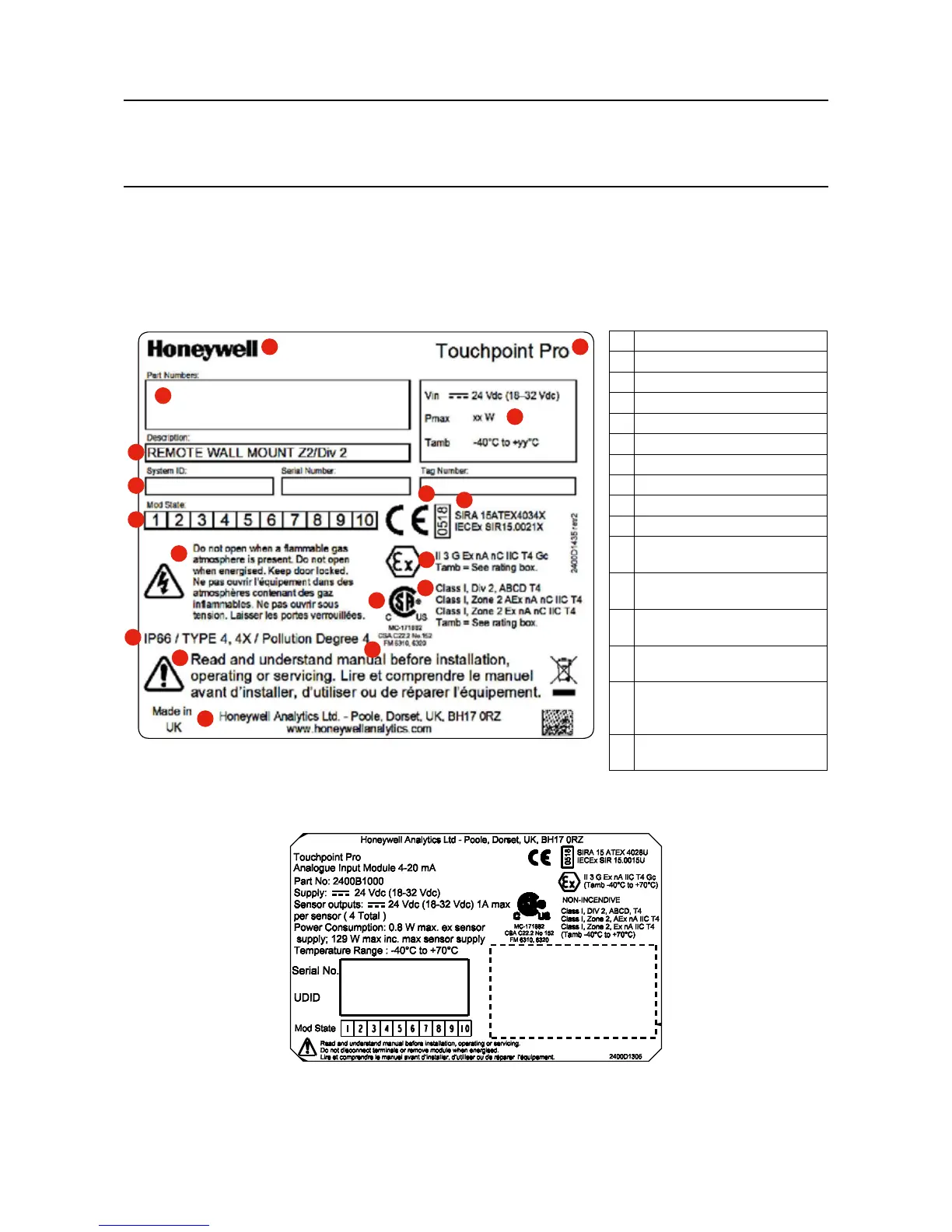MAN0923_Issue 3_04/15 Touchpoint Pro
Operating Instructions
15
1. Safety and Information
1.3.2 Equipment Rating Labels (Hazardous Locations)
Thefollowinglabelsarexedinprominentpositionsontheenclosureandonrelevantmodules.Itisthe
user’sresponsibilitytocheckindividualratingplatesbeforeinstallationandtoensurethatspecications
arenotexceededduringoperation.Exceedingtheapprovedratingsinvalidatesproductcerticationand
the manufacturers’ warranties.
Figure 5 - Example Remote Wall Mount (Zone 2 Div 2) Rating Label
Figure 6 - Touchpoint Pro AIM mA Rating Label
Note: Similar labels appear on AIM mV, DIM, RCM, ROM Modules and the Backplanes.
Note: The CE mark and Notied Body number 0518 shown on labels does not apply to Type ‘n’ approval.
1. Manufacturer
2. Part Number
3. Description
4. ID and Serial Number
5. Modication State
6. Safety Warning
7. Ingress Ratings
8. Manufacturer Details
9. Equipment Title
10. Limits for Voltage / Power / T
a
11.
CE Mark and Notied Body for
Production Supervision
12.
SIRA ATEX / IECEx Certicate
Numbers
13.
ATEX / IECEx Hazardous Area
Certication Details
14.
US/ Canadian Hazardous Location
and Zone Certication Details
15.
Manufacturer’s Master Contract
Number and Canadian / US
Performance Identication
16.
CSA Monogram Canada and USA
Certied
1 9
10
11
12
13
16
15
14
2
3
4
5
6
6
8
7