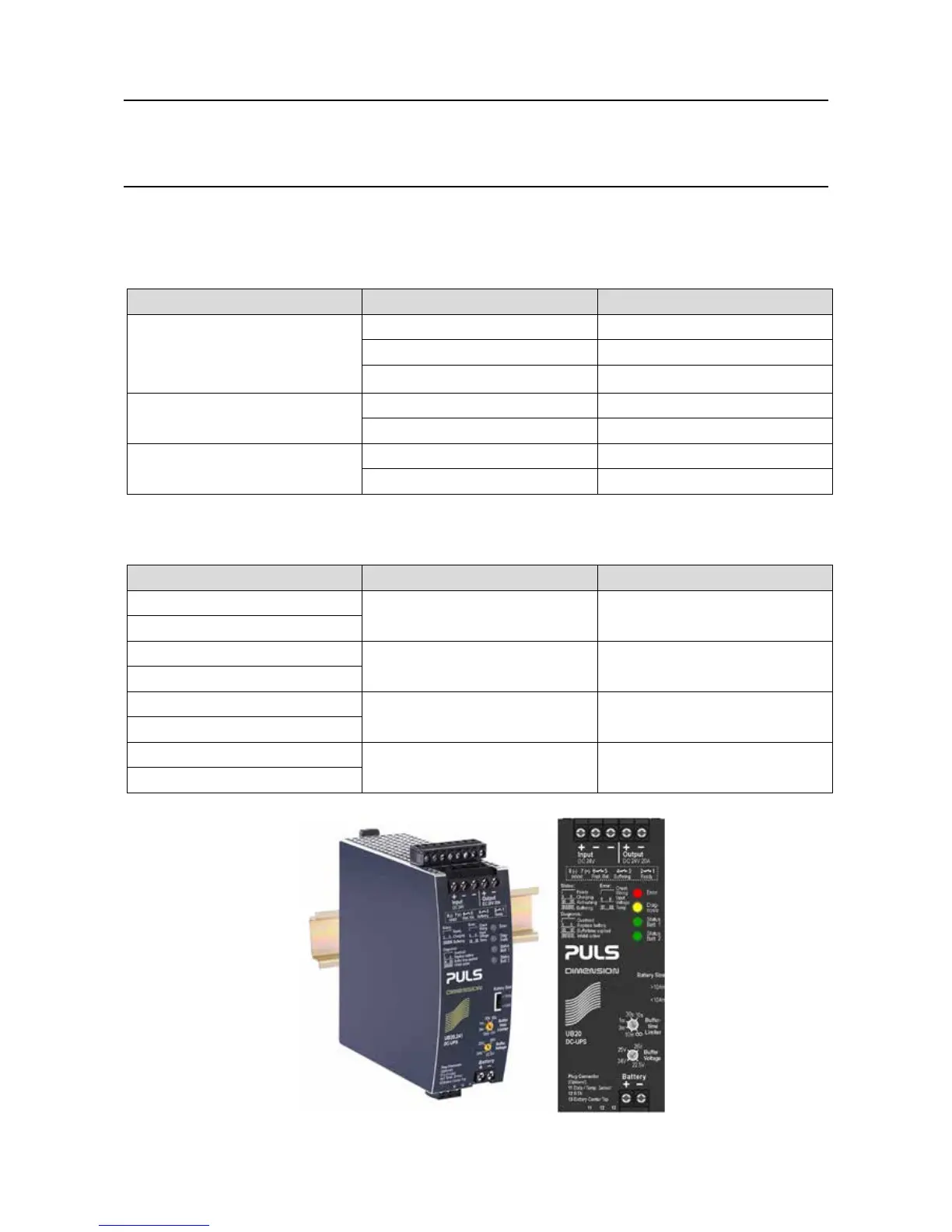MAN0923_Issue 3_04/15 Touchpoint Pro
Operating Instructions
55
4.8.3 DC-UPS and Battery Box
The DC-UPS connections are as follows:
Terminal Identication Label Purpose
Input DC 24 V
+ DC Supply +V
- DC Supply -V
-
DC Supply -V (spare)
Output DC 24 V 20 A
+ +V Supply to Touchpoint Pro system
- -V Supply to Touchpoint Pro system
Battery
+ Battery +
- Battery -
The UPS is equipped with status relays as follows:
Terminal Identication Label Purpose
1
Ready
Contact is closed when both batteries are
charged, all OK
2
3
Buffering
Contact is closed when UPS has switched
to battery power
4
5
Replace Battery
Contact is closed when a battery quality
fault is detected
6
7
Inhibit
DO NOT USE
8
4. Electrical Installation