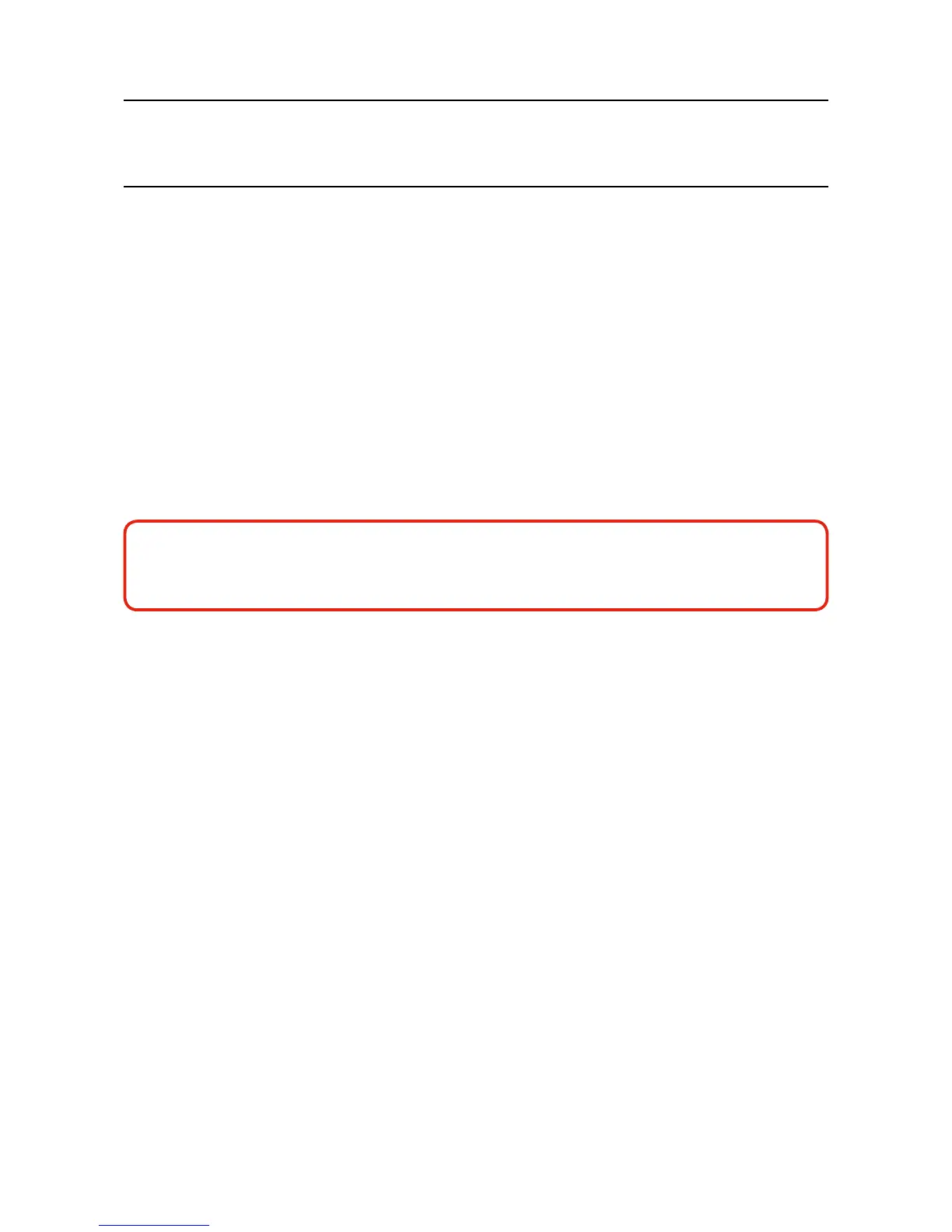MAN0923_Issue 3_04/15 Touchpoint Pro
Operating Instructions
89
6. Commissioning
5. Select CCB Management and click on Conguration Backup
6. Thesystemwilldisplayamessage“Thecongurationbackupprocessmighttakeafewminutes.
The Local UI is not accessible during this time. Do you want to proceed?”
7. Oncetheactionisconrmed,thecongurationbackupprocessstartsandaprogressmessageis
displayed. The backup may take several minutes depending on the system size
8. TheCongurationbackupleisstoredontheSDCardin“\\HardDisk\\TouchpointPro
Conguration\\TouchpointProCong.bin”
Note: Touchpoint Pro always uses the same lename for conguration backups, therefore it is recommended
that a dated copy of the backup le is kept in another location
6.16 Calibrate mV input channels
WARNING
Channel calibration is compulsory after changing the bead current of an AIM mV channel, and
the channel stays in Inhibit until this is done.
Caution: Gas readings may be generated during this procedure. Disable or inhibit any operations or
actions that may result from gas readings before starting this test
Note: Engineer level access is required
Note: If you wish to enable a calibration reminder for the channel, please edit this setting before starting cali-
bration (see Commissioning, Editing a Congured Channel and Congurable Parameter Reference Guide,
Calibration Reminder Settings)
For catalytic bead type detectors, the Touchpoint Pro Analogue Input Module forms part of the measuring
circuit. Therefore all commissioned mV channels remain in Inhibit state until they are calibrated.
Touchpoint Pro monitors the ageing of catalytic bead detectors and can provide a warning when a sensor
should be replaced. Please select First Spanwhencalibratinganeworreplacementsensorfortherst
time, and Span for all calibrations thereafter. When the sensitivity of the sensor has dropped below 50% of
the original value, a “Sensor Lifetime Expired” warning will be generated during calibration.
Caution: If First Span is not used, the system will compare the sensitivity of the sensor to the default
value of 50 mV. This may result in the “Sensor Lifetime Expired” warning being generated prematurely
or not at all.
To calibrate a mV input channel, please follow the procedure below in combination with the relevant
instructions in the sensor manual.