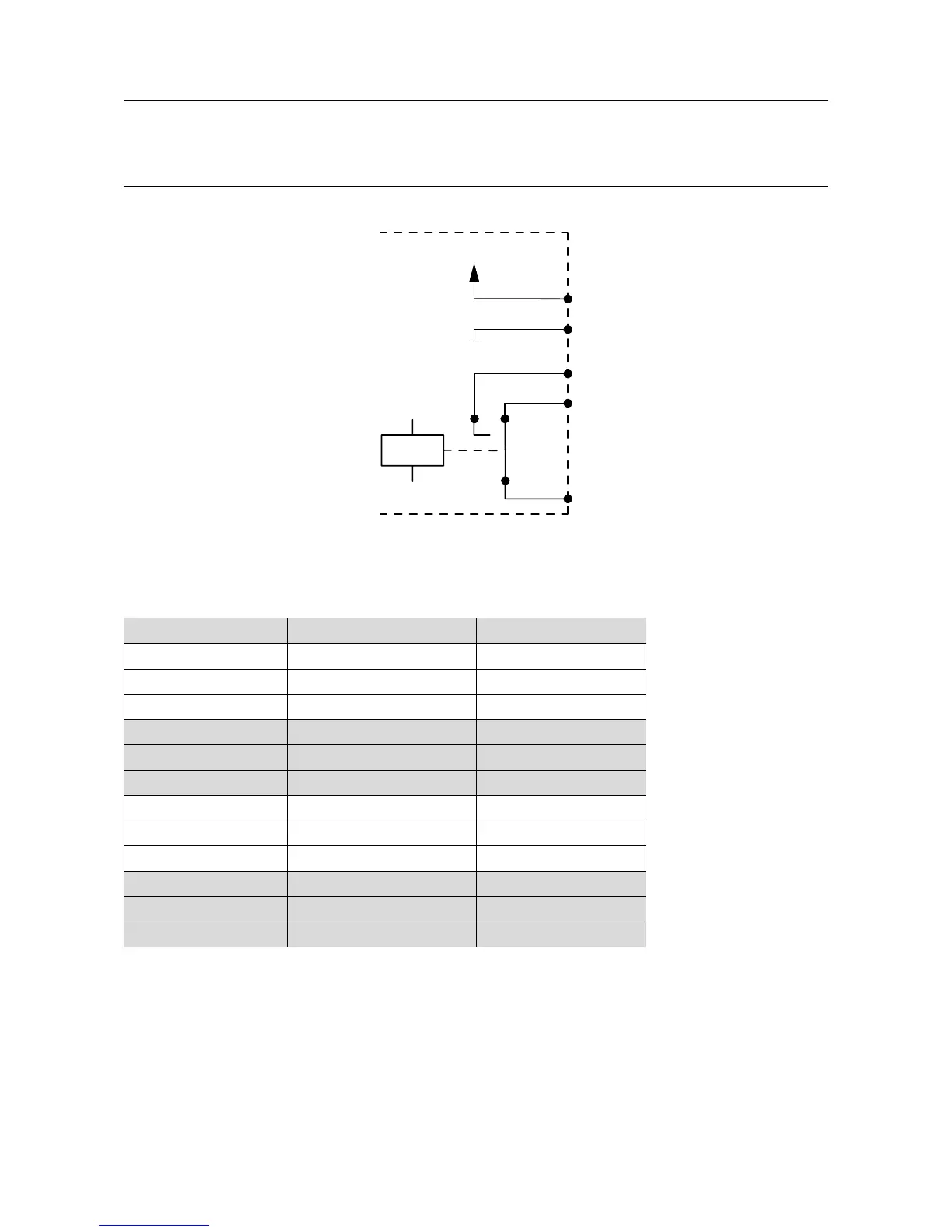MAN0923_Issue 3_04/15 Touchpoint Pro
Operating Instructions
64
4. Electrical Installation
Touchpoint Pro
+24 Vdc
VAux+
VAux-
0 Vdc
NO
NC
C
Figure 4.19 ROM connection
4.8.8 Ring Coupling Module
Terminal Identication Label Channel
1 + Ring A In
2 Drain
3 -
4 + Ring B Out
5 Drain
6 -
7 + Ring B in
8 Drain
9 -
10 + Ring A Out
11 Drain
12 -
The ring cable must have the drain wire terminated at the Ring Coupling Module and Control Module drain
terminals. The ring screen must be connected to the instrument bar at the Ring A Out and Ring B In side of
the cable with the clamps provided.