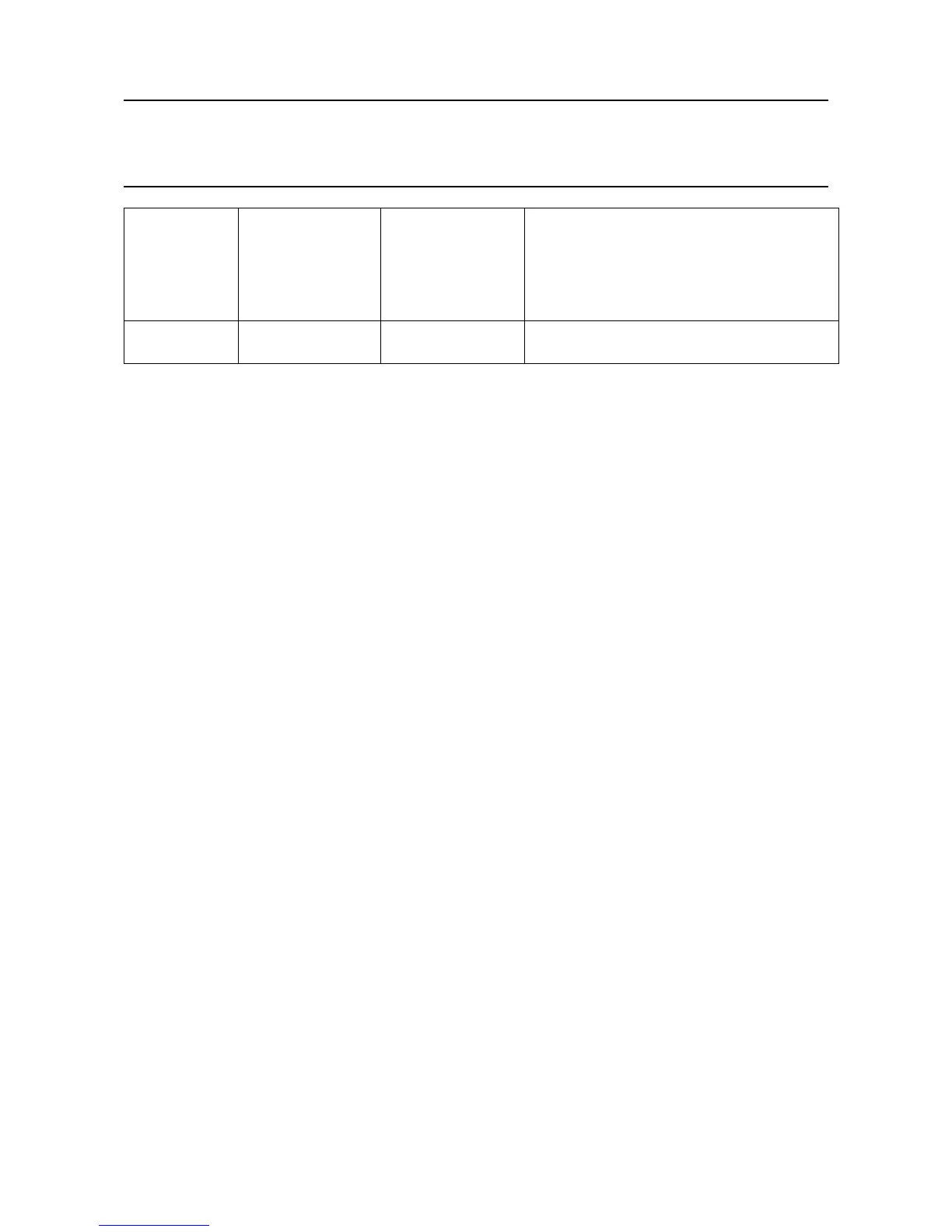MAN0923_Issue 3_04/15 Touchpoint Pro
Operating Instructions
210
15. Appendix 2 - Congurable
Parameter Reference Guide
Alarm Update
Enable
Disabled Enabled / Disabled If enabled, only unacknowledged alarm conditions will be
considered during C&E evaluation for this output channel.
An alarm acknowledgement will reset a relay output that
is configured for alarm update function.
However if the alarm update is NOT enabled the relay
contact will only be reset if the alarm is reset.
Action on New
Event
Steady Steady / Pulsed
15.4.3 Cause and Effect Type Selection
ARelayOutputchannelcanbeconguredasa“Master”relay,whichactivatesifanyspeciccondition
is present anywhere in the system (e.g. Alarm 1), or as a “Normal” relay, which activates according to the
programmed Cause and Effect matrix for that channel.
15.4.4 Input Channel Pre-selection for Cause and Effect Matrix (Normal Relay
channel only)
Note: Engineer level access required
This screen helps to reduce the number of channels listed in the Cause and Effect Matrix to only the
channels the operator would like to map. Select the required input channels to link to this relay output
channelbycheckingtheboxnexttothechannelID.Thedetailsofthislink(Alarm1,Warning…)willbe
assigned in the next screen.
Note: If you used the option to copy from a congured channel, the input channels linked to that channel will
be automatically pre-selected. The alarms, faults etc. associated with these channels may be disabled in the
next screen if required.
15.4.5 Cause & Effect Matrix
Note: Engineer level access required
1. For each input channel, select the status conditions (alarm, fault, warning, etc.) to be considered by
checking the appropriate boxes.
Note: The column for Alarm 1 is shared with STEL, Alarm 2 shared with LTEL, and Alarm 3 shared with Rate
Alarm - in each case the output will activate for either condition.
2. Enter the vote count and specify if the vote count should include at least one alarm.
Note: Enabling the “At least one alarm” option means that there will be output only when an alarm is
active while faults, warnings and inhibits will be ignored, even when the vote count is exceeded.
Note: The number of selected channels is shown at the bottom of the screen
3. Send the values to the system. The system will return the new values
4. Checkandconrmthatthesettingsarecorrect,thenpressAccept
