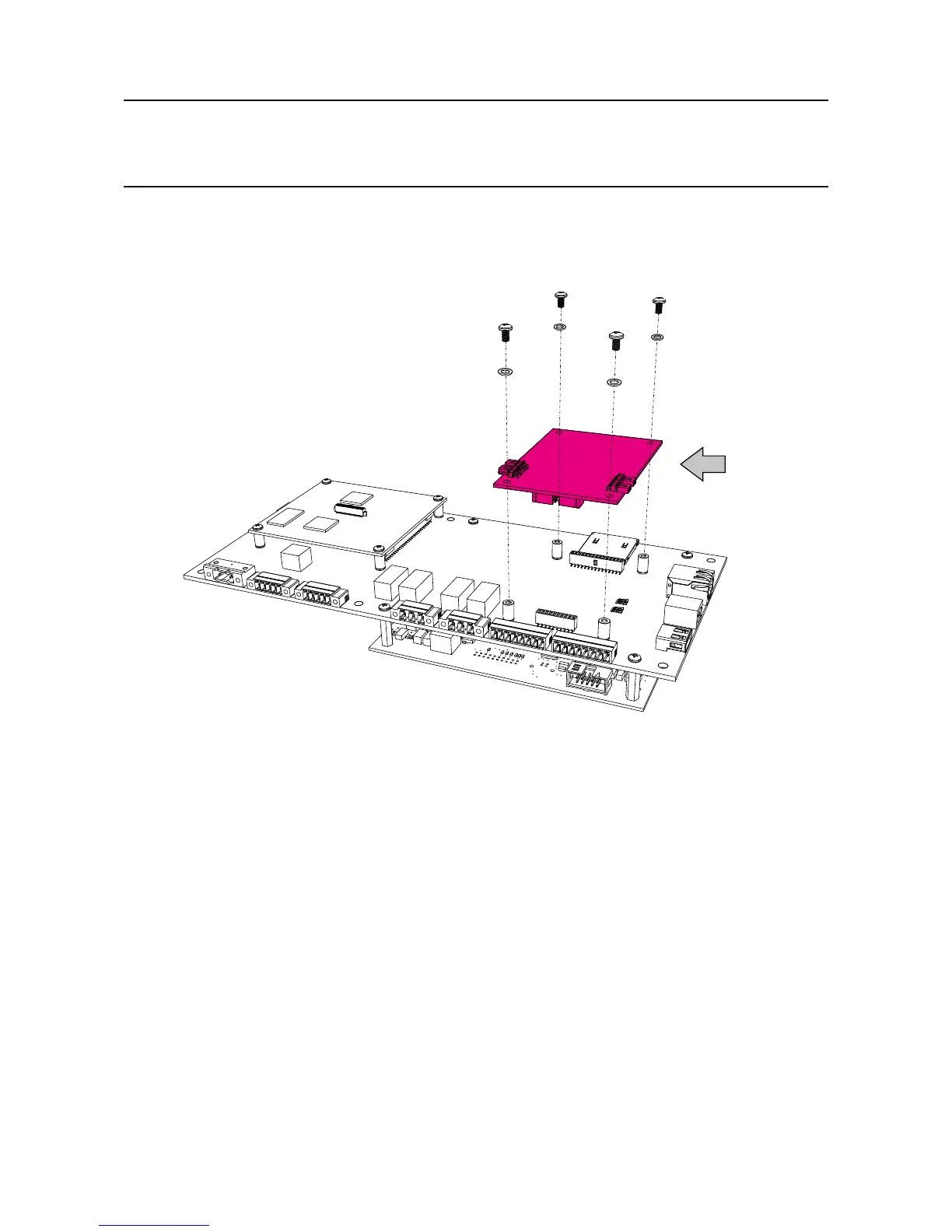MAN0923_Issue 3_04/15 Touchpoint Pro
Operating Instructions
179
9. Secure the Bus Interface Board using the four sets of screws and washers supplied
10. Carefully slide the cover back into place and secure using the M4 locknuts
11. Re-connect all cables back in place
12. Apply power to the system
BIB
Module
Figure 14.2 Attaching the BIB
14.2.2 Cable recommendation
The cable used should be suitable data communication cable allowing for the installation distance and
environmental factors.
If spurs are used, they should be no longer than 1m each, with a maximum of 10m total for an installation.
The maximum operating distance without the use of line repeaters is 1.2km (3900ft).
The terminals will accept a maximum wire size of 1.5mm
2
.
14. Appendix 1 - Modbus Option