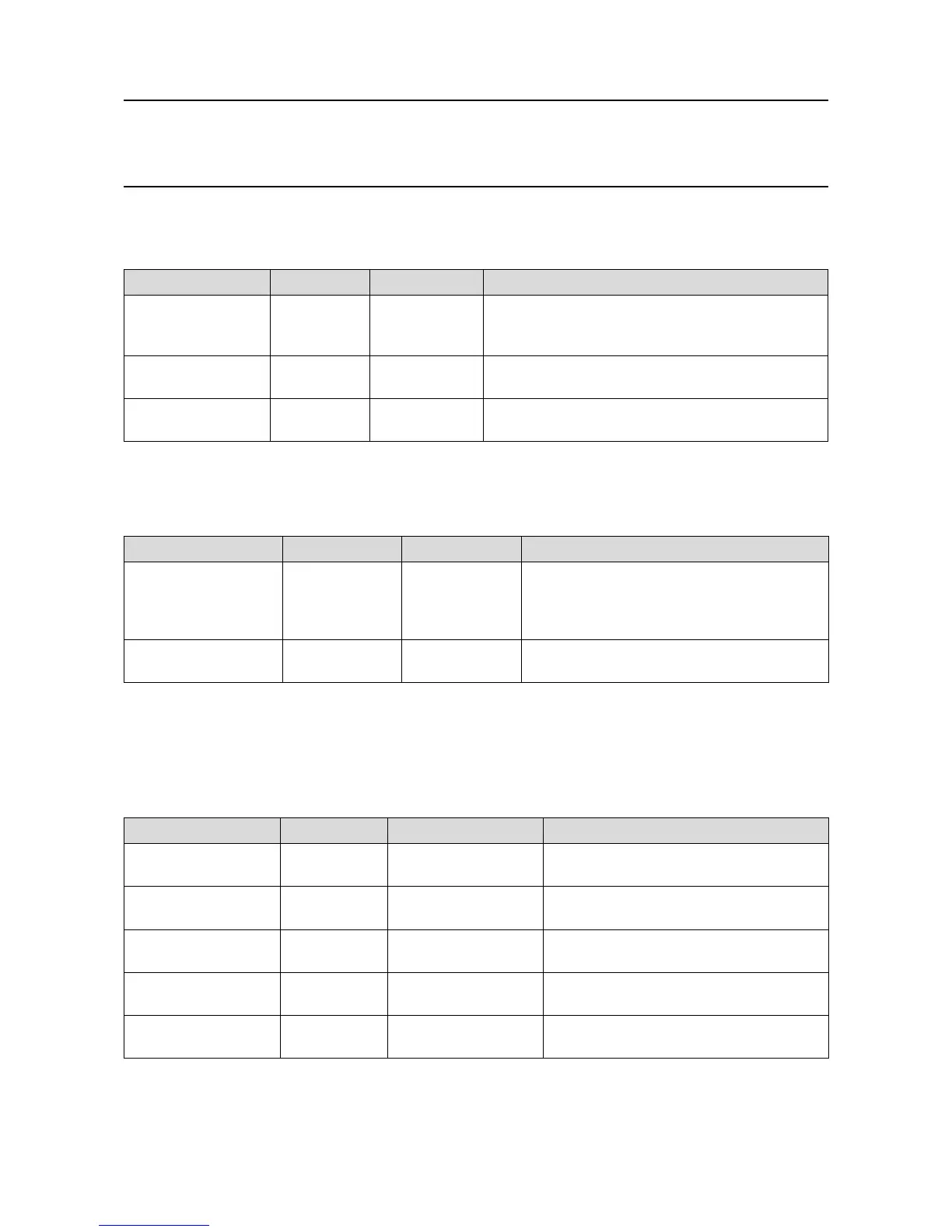MAN0923_Issue 3_04/15 Touchpoint Pro
Operating Instructions
200
15. Appendix 2 - Congurable
Parameter Reference Guide
15.1.22 Fault Signalling Settings 1
Access Level: Engineer
Parameter Name Default Setting Value Range Comment
Custom Transmitter Fault
1 Enable
Disabled Enabled / Disabled If enabled, a specific signal level from the sensor will activate a
custom fault condition for the channel. An example of a custom
fault is the “Beam Block” condition for an open path IR detector
Custom Transmitter Fault
2 Enable
Disabled Enabled / Disabled
Custom Transmitter Fault
3 Enable
Disabled Enabled / Disabled
15.1.23 Fault Signalling Settings 2
Access Level: Engineer
Parameter Name Default Setting Value Range Comment
Custom Transmitter Fault 4
Enable
Disabled Enabled / Disabled If enabled, a specific signal level from the sensor will
activate a custom fault condition for the channel. An
example of a custom fault is the “Beam Block” condition
for an open path IR detector
Custom Transmitter Fault 5
Enable
Disabled Enabled / Disabled
15.1.24 Custom Fault “X” Detail Settings
The Fault details can be set for each of the enabled custom faults.
Access Level: Engineer
Parameter Name Default Setting Value Range Comment
Custom Transmitter Fault
(1-5) Name
“Custom Fault 1” Maximum 20 Alphanumeric
Characters
This is the fault description, which will be displayed
on the “Input Details” screen
Custom Transmitter Fault
(1-5) Level Max
3.0 mA 1.0 to 3.9 mA The recommended minimum difference between
Fault Level Max and Fault Level Min is 0.2 mA
Custom Transmitter Fault
(1-5) Level Min
2.0 mA 0.8 to 3.8 mA
Custom Transmitter Fault
(1-5) Latch
Latching Non-Latching / Latching
Custom Transmitter Fault
(1-5) Definition
Fault Fault / Warning Select whether the “custom fault” should be treated
as a fault condition or as a warning condition.
