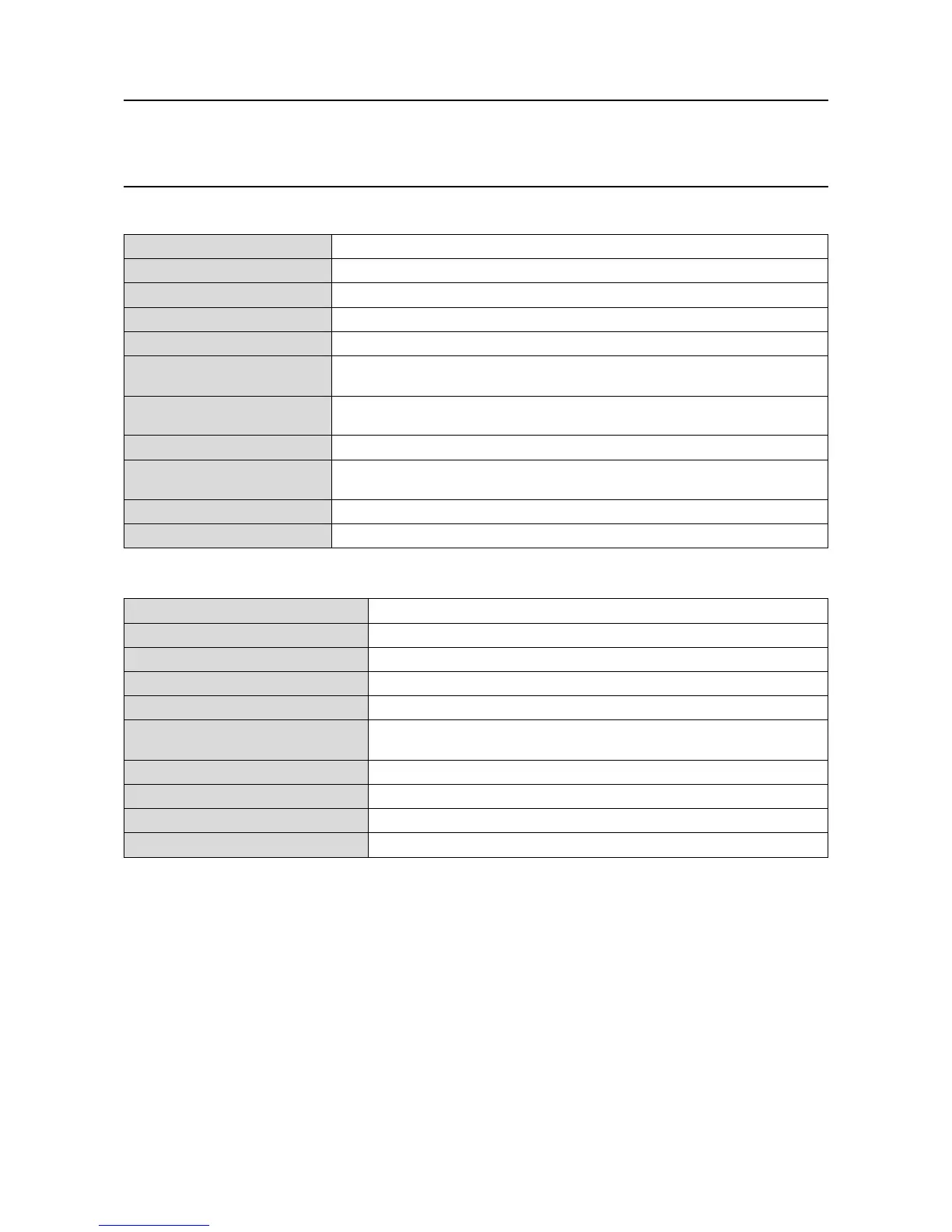MAN0923_Issue 3_04/15 Touchpoint Pro
Operating Instructions
153
10.6.2 Analogue Input Module mA
Description
4-channel 4 – 20 mA Analogue Input Module with two or three-wire interface to detector
Sensor Configuration
4 x two-wire or three-wire (current sourced from detector)
Signal Measurement Range
0 – 25 mA
Supply Voltage
18 – 32 VDC (Supplied from Self Enclosed Low Voltage source only)
Field Device Supply Voltage
Supply Voltage (Vs) – 0.7 V
Single Channel Field Device
Supply current
Maximum 1 A
Total Field Device supply current
Total Maximum current : 2 A at 70 °C ambient
Total Maximum current : 4 A at 60 °C ambient
Power Consumption
0.8 W (Excluding sensor supply)
Power Dissipation
Maximum 3.7 W, at 4 A total field device load
Maximum 2.1 W, at 2 A total field device load
Sense Resistance
101 Ω
Connector Coding
Analogue Input Module connectors (TB1–TB4) have coding keys to avoid incorrect wiring
10.6.3 Analogue Input Module mV Bridge
Description
4-channel Analogue Input Module for Catalytic Bridge sensors
Electrical Connection
4 x three-wire mV Bridge
Supply Voltage
18 – 32 VDC (Supplied from Self Enclosed Low Voltage source only)
Sensor Drive method
Constant current
Programmable Current Range
180 – 360 mA
Maximum Loop Resistance
Total Maximum loop resistance: 40 Ω at 200 mA (including Sensor)
Total Maximum loop resistance: 27 Ω at 360 mA (including Sensor)
Input Range
±15 mV to ±600 mV
Power Consumption
Maximum 1.2 W (Excluding Sensors)
Power Dissipation
Maximum 3.5 W
Connector Coding
Analogue Input Module connectors (TB1–TB4) have coding keys to avoid incorrect wiring
10. Specications
