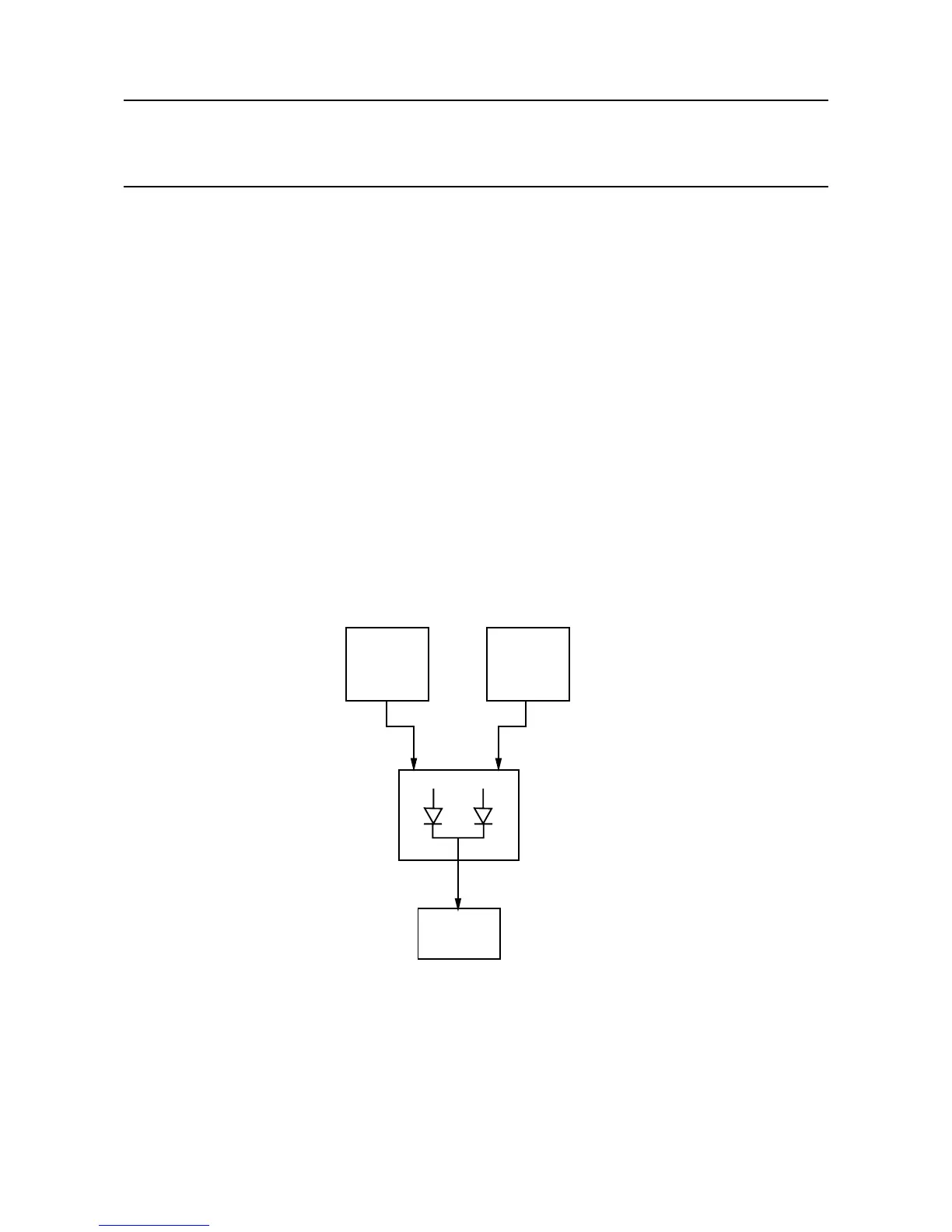MAN0923_Issue 3_04/15 Touchpoint Pro
Operating Instructions
25
2.9 Power Supply Options
2.9.1 Touchpoint Pro Power Supplies
The Touchpoint Pro System can be equipped with power supplies of different capacity. The power supplies
are mounted to the DIN-Rail and are available in the following ratings:
120 W (5 A at 24 Vdc)
240 W (10 A at 24 Vdc)
480 W (20 A at 24 Vdc)
The power supplies have status outputs which can be connected to dedicated inputs on the Touchpoint Pro
Controller to give a signal if there is a failure of an individual power supply unit.
2.9.2 Touchpoint Pro Power Redundancy Module (RDN)
The Redundancy Module controls two input DC power supplies, maximum 20 A each. If one supply fails,
the Redundancy Module will switch over to the other supply, maintaining the DC output. Alarm relays are
provided which will open if one of the input supplies fails.
2. Overview / Introduction
Figure 2.6 Power redundancy conguration
PSU PSU
Redundancy
Module
Load
max 20A
Vout
