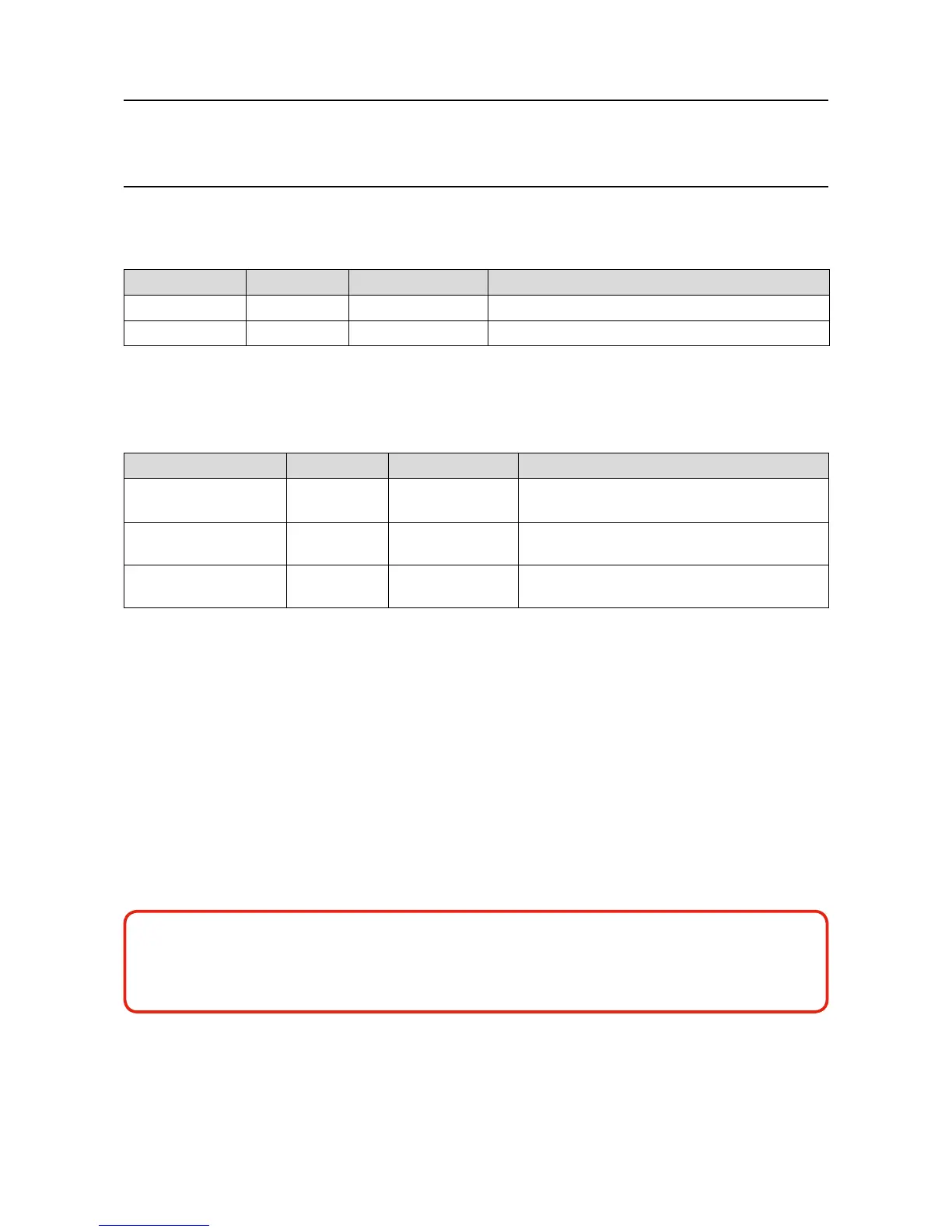MAN0923_Issue 3_04/15 Touchpoint Pro
Operating Instructions
208
15. Appendix 2 - Congurable
Parameter Reference Guide
15.3.3 Alarm Settings
Access Level: Engineer
Parameter Name Default Setting Value Range Comment
Input Latch Latching Non-Latching / Latching
Event Type Alarm Alarm, Fault, Warning
15.3.4 Remote Interaction Settings
Access Level: Engineer
Parameter Name Default Setting Value Range Comment
Remote Reset Enable Disabled Enabled / Disabled The digital input can be used to reset latched alarm
conditions or latched output channels.
Remote Inhibit Enable Disabled Enabled / Disabled The digital input can be used to inhibit input- or output
channels.
Remote Acknowledge Enable Disabled Enabled / Disabled The digital input can be used to acknowledge alarm
conditions.
If none of the remote interaction settings are enabled, the digital input is treated as a Threshold Alarm 1 in
the Cause and Effect matrix.
15.3.5 Remote Group Interaction Settings
Access Level: Engineer
If any of the remote interaction options are enabled above, select Add / View Group Member to choose
the channels to associate with the Reset, Inhibit or Acknowledge action.
Channels can be assigned to more than one interaction group.
A DIM channel assigned to carry out a remote interaction is not available to take part in any other
interaction group.
WARNING
Remote reset should not be used for catalytic sensors, since gas could still be present even
though the sensor reading has dropped. Conditions at the eld device should always be
investigated before resetting an alarm.
