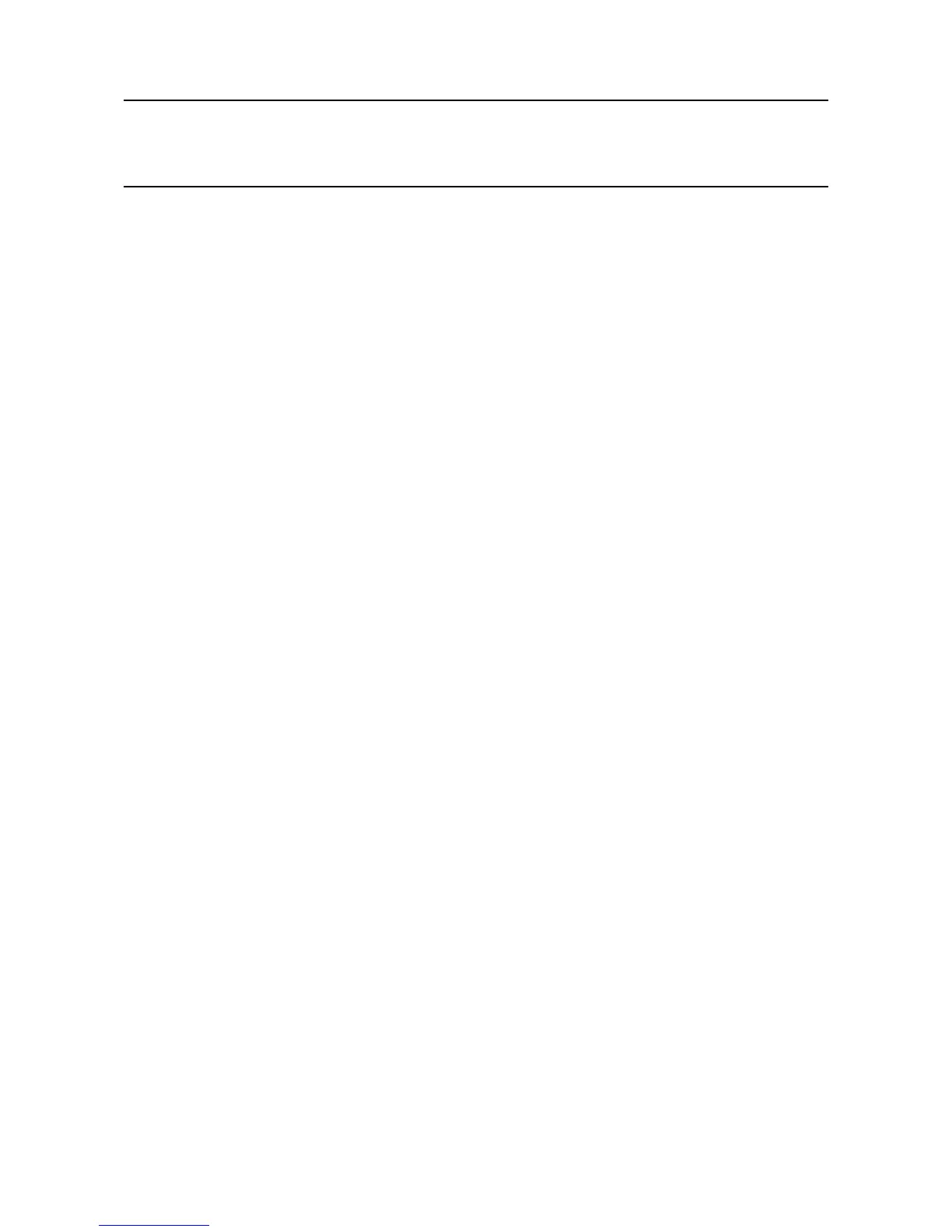MAN0923_Issue 3_04/15 Touchpoint Pro
Operating Instructions
222
18. Appendix 5 - User Interface
Software Menu Structure
18.1 Menu Structure
The diagrams on the following pages show the menu structure of the interface software. They can be used
to gain familiarity with the interface and to assist navigation.
Note: The pages of sections 18.1.1 and 18.1.2 can be printed out to show the complete menu structure.
Each box indicates a screen and shows the title of the screen and the contents. Note that if the PC
Congurationsoftwareisused,severalofthescreensarecombinedtotakeadvantageofthelargerdisplay.
Note: After 20 minutes of inactivity, the system will always logout the user and return to the System Status
screen.
