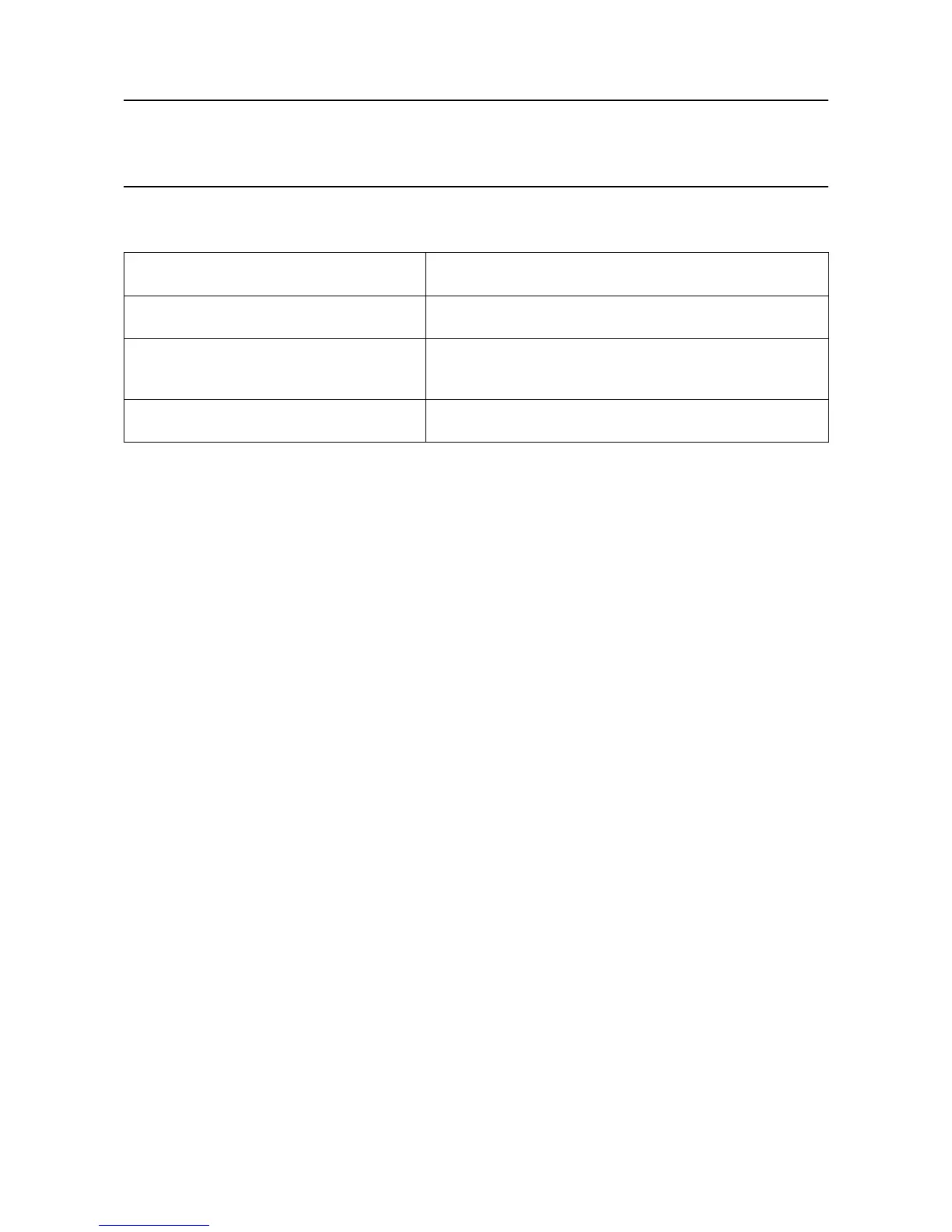MAN0923_Issue 3_04/15 Touchpoint Pro
Operating Instructions
23
2. Overview / Introduction
2.6.1 Available Modules
Analogue Input Module 4–20 mA (AIM mA) 4-channel Analogue Input Module for 2 or 3 wire 4-20mA detector
signals
Analogue Input Module mV Bridge (AIM mV) 4-channel Analogue Input Module for mV-Bridge signals; powers up to 4
catalytic ammable gas detectors
Digital Input Module (DIM) 4-channel Digital Input Module for switched input devices such as
manually operated push buttons. Can also be used for remote alarm
acknowledge, reset and output inhibit
Relay Output Module (ROM) 4-channel Relay Output Module incorporating 4 SPCO relays; suitable to
activate eld mounted annunciators
Note: Communication/Power Rails may be included in the system without any I/O Modules, however there is
a limit of 5 such Communication/Power Rails within the full 3 km loop of the system.
2.7 System Interaction
The User Interface consists of:
• Interface software with three ways to access:
Touchscreenfornormalsystemoperation,maintenanceandconguration
Web Server for remote access to view normal system operation
PCCongurationSoftware(optional)forconvenientsystemconguration
• Accept and reset buttons on the front panel of the Touchpoint Pro Controller
• Power, Alarm, Fault and Inhibit LEDs on the front panel of the Touchpoint Pro Controller
• Buzzer on the Touchpoint Pro Controller
Further System Interfaces consist of:
• Two master relays, System Failure and System Fault
• Connections for SD Card and USB memory device
• 10/100 Mbps Ethernet connection
• Optional digital bus interface
