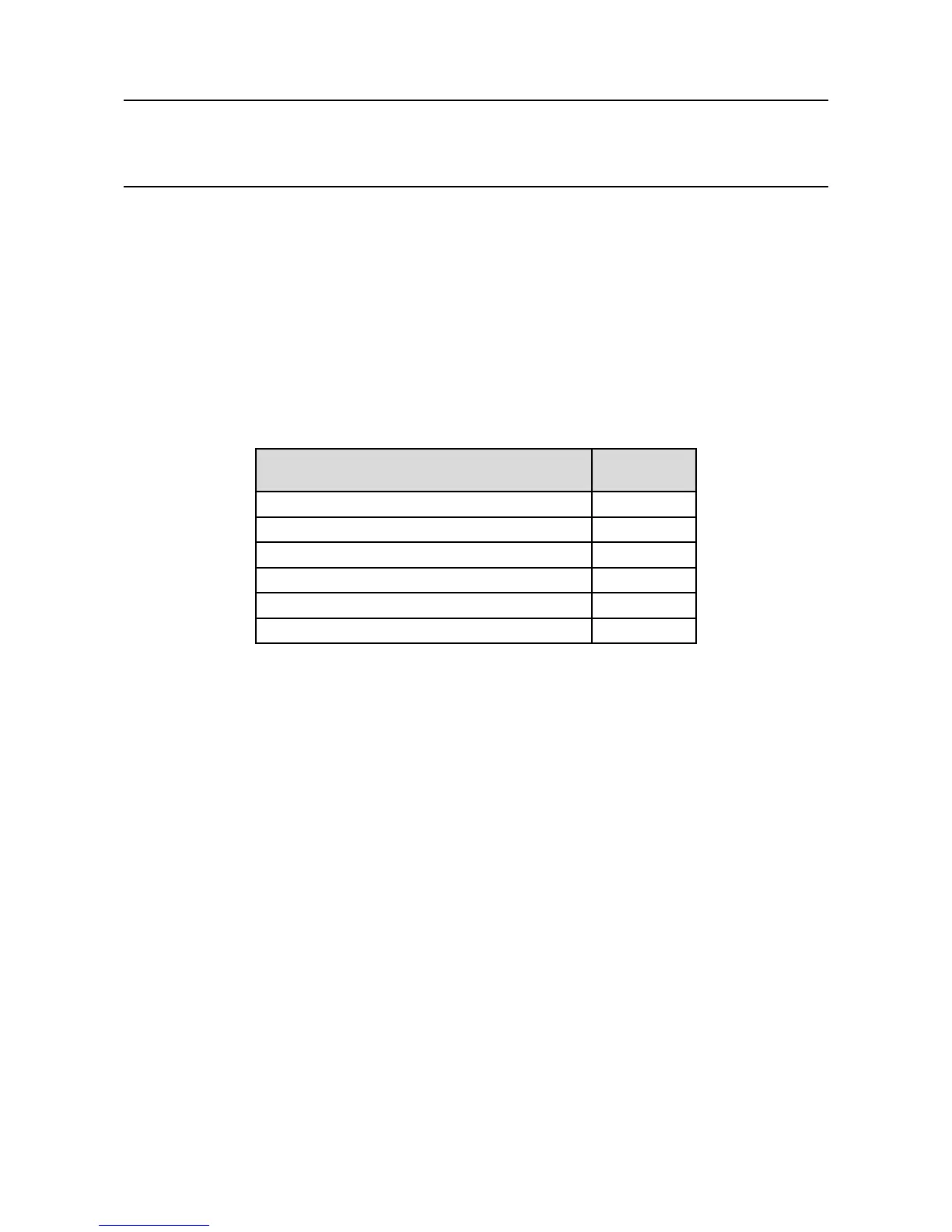MAN0923_Issue 3_04/15 Touchpoint Pro
Operating Instructions
32
3. Mechanical Installation
3.4 Floor Standing Enclosures
Caution: The Touchpoint Pro enclosure is heavy (refer to table of typical weights). Before lifting the
enclosure, consider and implement control measures to reduce the risk of injury. Refer to local safety
regulations.
Caution: To prevent the oor standing enclosure toppling over, it must be mechanically secured in
place, either bolted through the plinth to the oor, or bolted to a suitable wall structure.
Caution: Do not block any vents if tted
Thetypicalweightsoftheoorstandingenclosuresareshowninthetablebelow.Pleasebeawarethatthe
weight may vary depending on the options selected.
Description Approximate
Weight in kg
FS cabinet 2000 x 800 x 600 Front Access No ventilation 201
FS cabinet 2000 x 800 x 600 Front Access Natural ventilation 201
FS cabinet 2000 x 800 x 600 Front Access Forced ventilation 201
FS cabinet 2000 x 800 x 600 Rear Access No ventilation 201
FS cabinet 2000 x 800 x 600 Rear Access Natural ventilation 201
FS cabinet 2000 x 800 x 600 Rear Access Forced ventilation 201