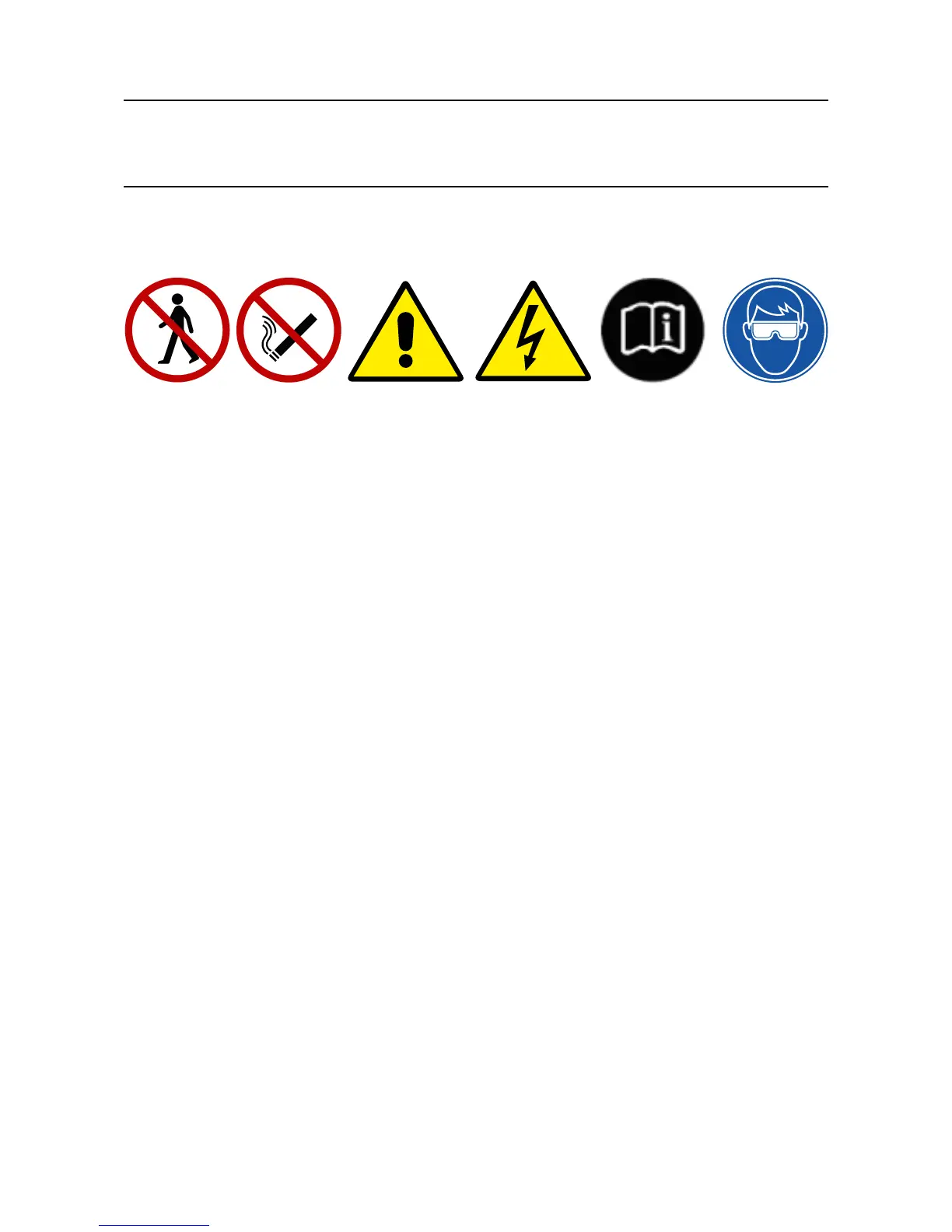MAN0923_Issue 3_04/15 Touchpoint Pro
Operating Instructions
39
3. Mechanical Installation
3.7 Touchpoint Pro Battery Box
Note: the following safety symbols are used on or within the Touchpoint Pro Battery Box:
Keep away from
Children
No naked Flames Warning Warning
Electric Shock
Read Instructions Wear Eye Protection
3.7.1 Siting considerations
When choosing a location for the Touchpoint Pro Battery Box, consider the following:
• TheTouchpointProBatteryBoxisspeciedforoperationinambienttemperaturesfrom-20°Cto+45°C.
Operationoftheunitoutsideofthistemperaturerangeinvalidatesthewarrantyandcertication.
• TheTouc h p oin t ProBatteryBoxmustbeinstalledinaPollutionDegree2environmentasdenedbyIEC
61010-1(CSA-C22.2No61010,ANSI/ISA61010-1(82.02.01)),i.e.anenvironmentsuchasanofceor
control room.
• The Touchpoint Pro Battery Box is designed for permanent connection to the Touchpoint Pro System
UPS for continuous operation. The maximum cable length between the Touchpoint Pro Battery Box and
the Touchpoint Pro System UPS is 5 m. Wire size must be 4 mm
2
.
• The Touchpoint Pro Battery Box should be installed only on a vertical surface avoiding sloping surfaces.
Only use the mounting brackets supplied with the apparatus, and follow installation instructions.
• Themountingsurfaceshouldbeat,andstrongenoughtobeartheweightoftheTouchpointPro
system. Drywall / plasterboard, dry lined or timber framed type construction is not considered to be a
suitable structural material, unless strengthened with additional supports or braces and/or special
xings.Takeaccountofthecontentsandexternalcablinginadditiontotheweightoftheunititself.
• The Touchpoint Pro Battery Box should have a clearance of 200 mm to either side, and there should be
no heat sources below or adjacent to the unit.
• Ensure access to disconnecting device (switch inside the enclosure)
3.7.2 Installation and Assembly
Duetoregulationsonshippingbatteries,whichareclassiedashazardousgoods,itisnotpossibleto
shiptheTouchpointProBatteryBoxasacompleteassembly.Itisnecessarytotthebatteriesintothe
enclosure,andttheconnectingcablessupplied.Forsafetyreasons,itisrecommendedthatthe17Kg
batteries are installed after mounting the housing on the wall.
Caution: The batteries within the Touchpoint Pro Battery Box have a limited storage life. Please
ensure that the Battery Box is connected and charged within 3 months of delivery.
3.7.2.1 Mounting the Touchpoint Pro Battery Box to a wall
Caution: The assembled Touchpoint Pro Battery Box is heavy (>25 kg or >15 kg, single person lift is
not recommended). Before lifting the enclosure, consider and implement control measures to reduce
the risk of injury. Refer to local safety regulations.
