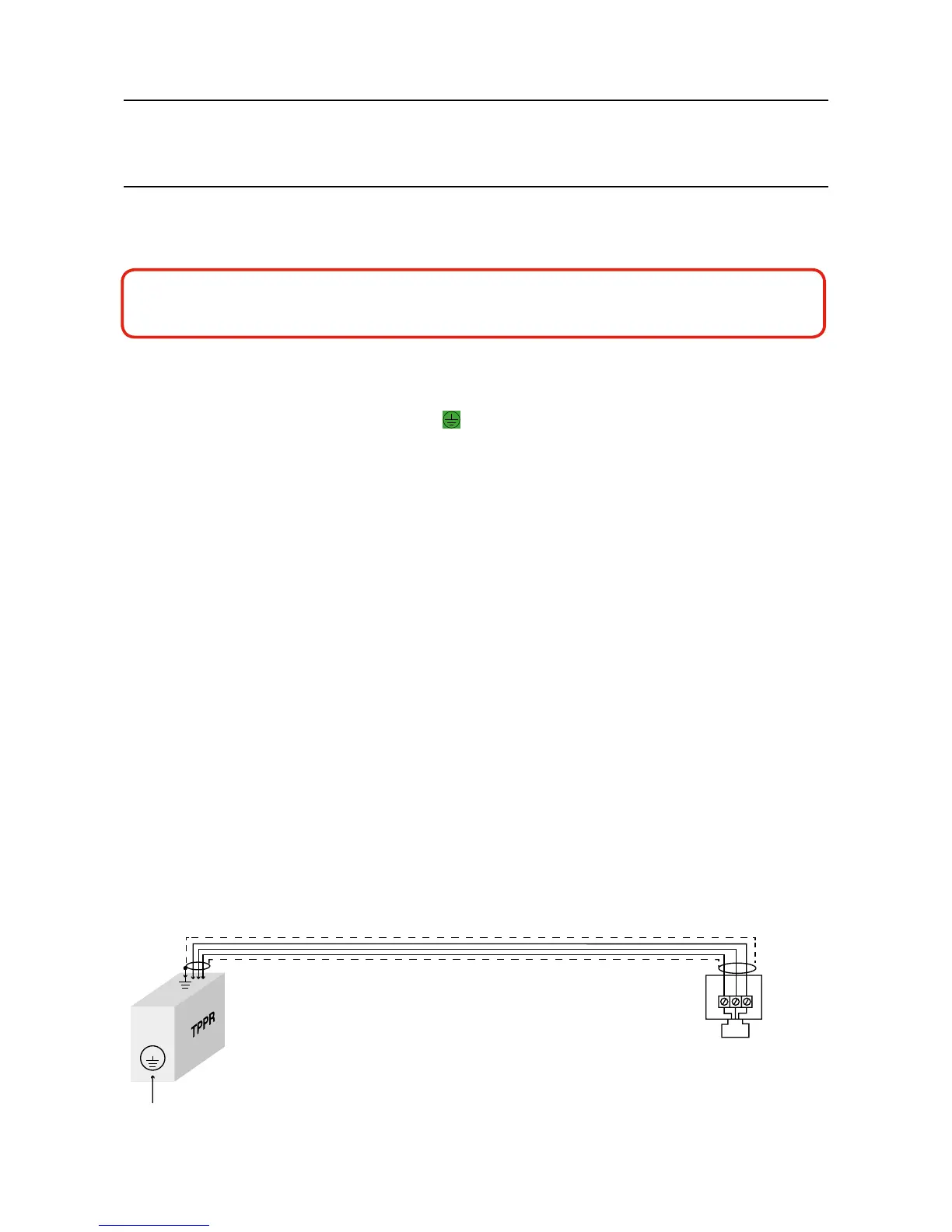MAN0923_Issue 3_04/15 Touchpoint Pro
Operating Instructions
48
4. Electrical Installation
4.6 Earthing
Note: Earthing is known as Grounding in some countries.
WARNING
All Touchpoint Pro equipment must be earthed using the earth terminals provided.
Earth loops must be avoided.
Touchpoint Pro must be connected to protective earth. Connect protective earth (usually mains earth) to the
earth stud marked with the primary earth symbol
.Donotremoveanyfactoryttedearthconnections.
Location of primary earth connection point:
• Standard enclosure – lower left corner
• Rack mount unit – reverse side, lower left corner
ThescreenoftheRingNetworkcableandthescreensofelddevicecablesshouldbeconnectedtoearth
at the controller, preferably to a clean instrument earth.
TheWallmountenclosurescontainapre-ttedscreenbarforearthingtheeldcables.Asuitable
termination is provided for the ring cables and earth terminals for all others.
It is recommended that an earth screen bar be installed in the Touchpoint Pro enclosure / rack to connect
theeldandnetworkcablescreens.
Ifarmouredorsteelwirebraidedcableisusedforelddevices,andearthedintheeld,itisrecommended
that care is exercised to avoid earth (ground) loops by preventing cable armour from coming into contact
with the TPPR enclosure or cable screening.
The diagrams below show some examples of good earthing and screening practice:
P
Incoming
Client
Earth
Three Core Cable with Screen Earthed at Contoller
Junction
Box
Sensor
Figure 4.2 Screened cable, plastic junction box and plastic sensor