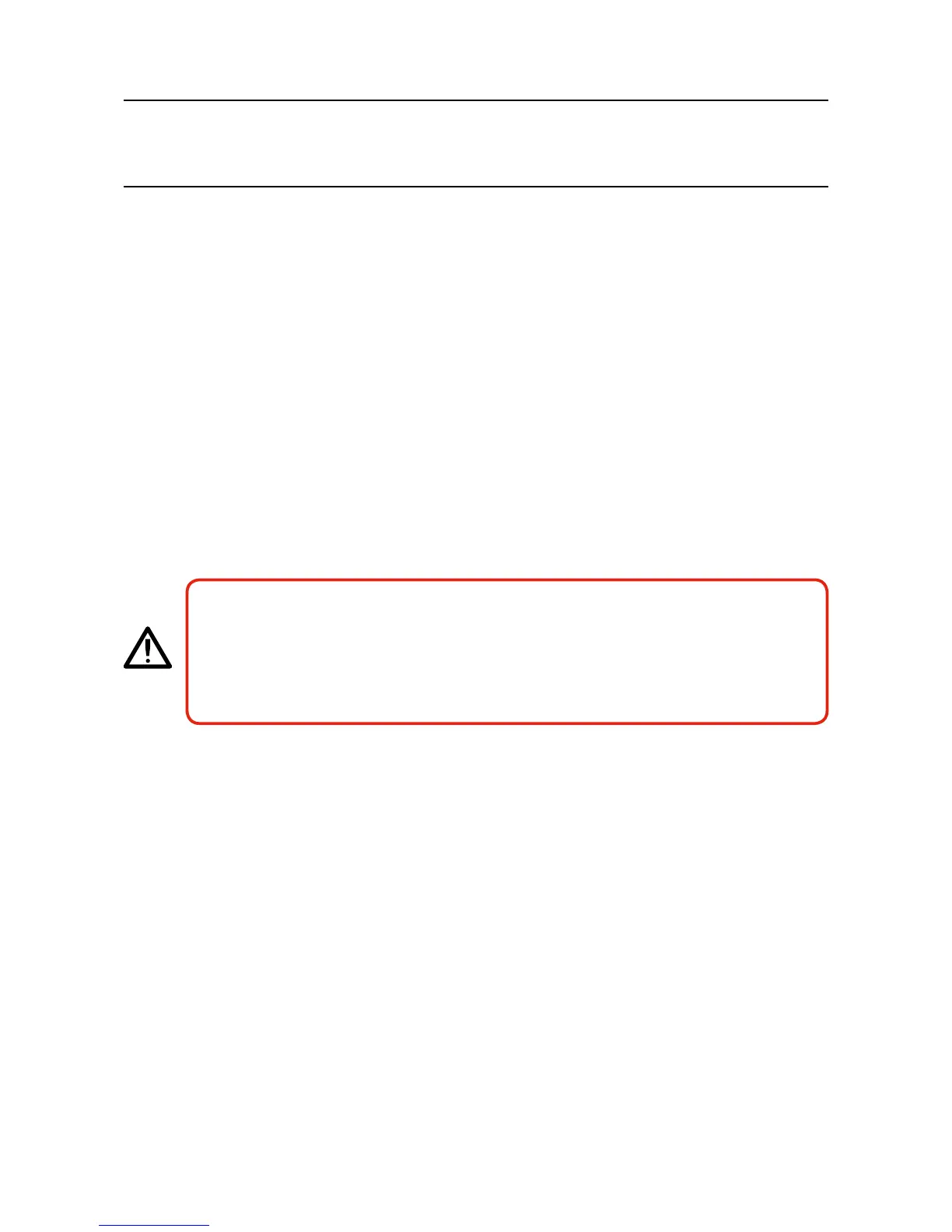MAN0923_Issue 3_04/15 Touchpoint Pro
Operating Instructions
92
7. Normal Operation
7.1 Safety Function
During normal operation:
• The Touchpoint Pro system will collect data every 250 ms from all of the Input/Output modules on the
Ring Network
• The Cause and Effect matrix will be evaluated every 250 ms, and commands sent accordingly to the
appropriate output channels. System response time is ≤1 s
• Any change in status of an I/O channel will be reported to the User Interface and logged in the event
history
• Any occurrence of any of the events listed in Appendix 7 will be reported to the User Interface and
logged in the event history
• Any fault or inhibit within the system will activate the System Fault relay
• Any failure of the safety function e.g. due to major fault or power loss will activate the System
Failure relay
WARNING
High ‘off-scale’ readings may indicate an explosive concentration.
AVERTISSEMENT
Des résultats dépassant considérablement l’échelle peuvent être indicateurs d’une
concentration explosive.
7.2 Overview - Touchscreen Interface
7.2.1 System Status screen
The System Status screen provides a summary of the status of the Touchpoint Pro system as follows:
• Greentick–systemOK,allinputandoutputchannelsareinaNormalstate
• Red bell – one or more input channels is in Alarm
• Yellow triangle - one or more channels is in Fault
• Orange triangle - one or more channels is in Inhibit
• Grey triangle - one or more channels is in Warning
