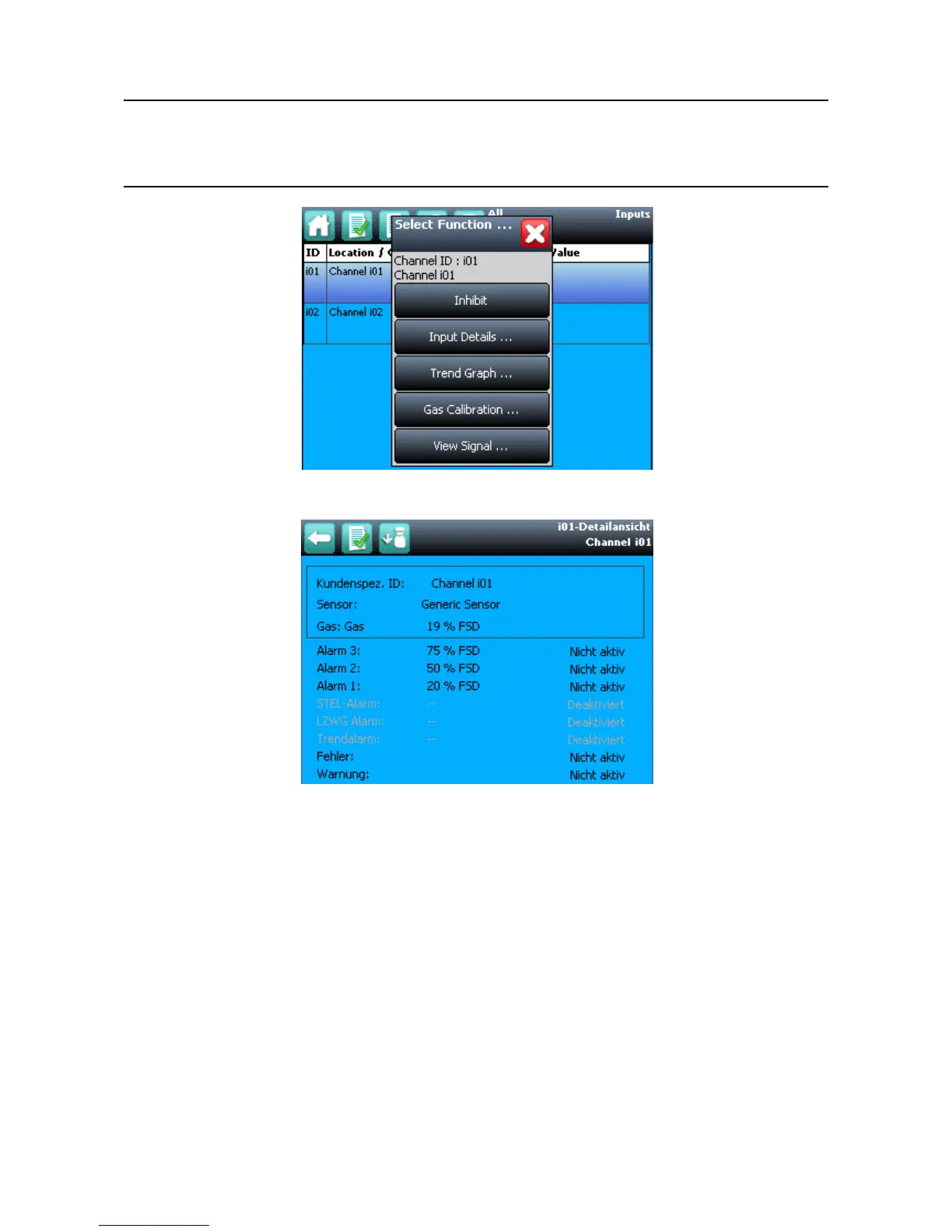MAN0923_Issue 3_04/15 Touchpoint Pro
Operating Instructions
105
7. Normal Operation
Figure 7.13 Inputs Screen with menu options
Figure 7.14 Input Details Screen
7.8 View Output Channels
Note: In the Touchscreen view, the Inputs and Outputs icons toggle – from the System Status screen
navigation bar only the Inputs icon is visible, the Outputs icon is visible from the Inputs screen and vice
versa.
1. From the System Status screen navigation bar, select the Inputs icon, then the Outputs icon
