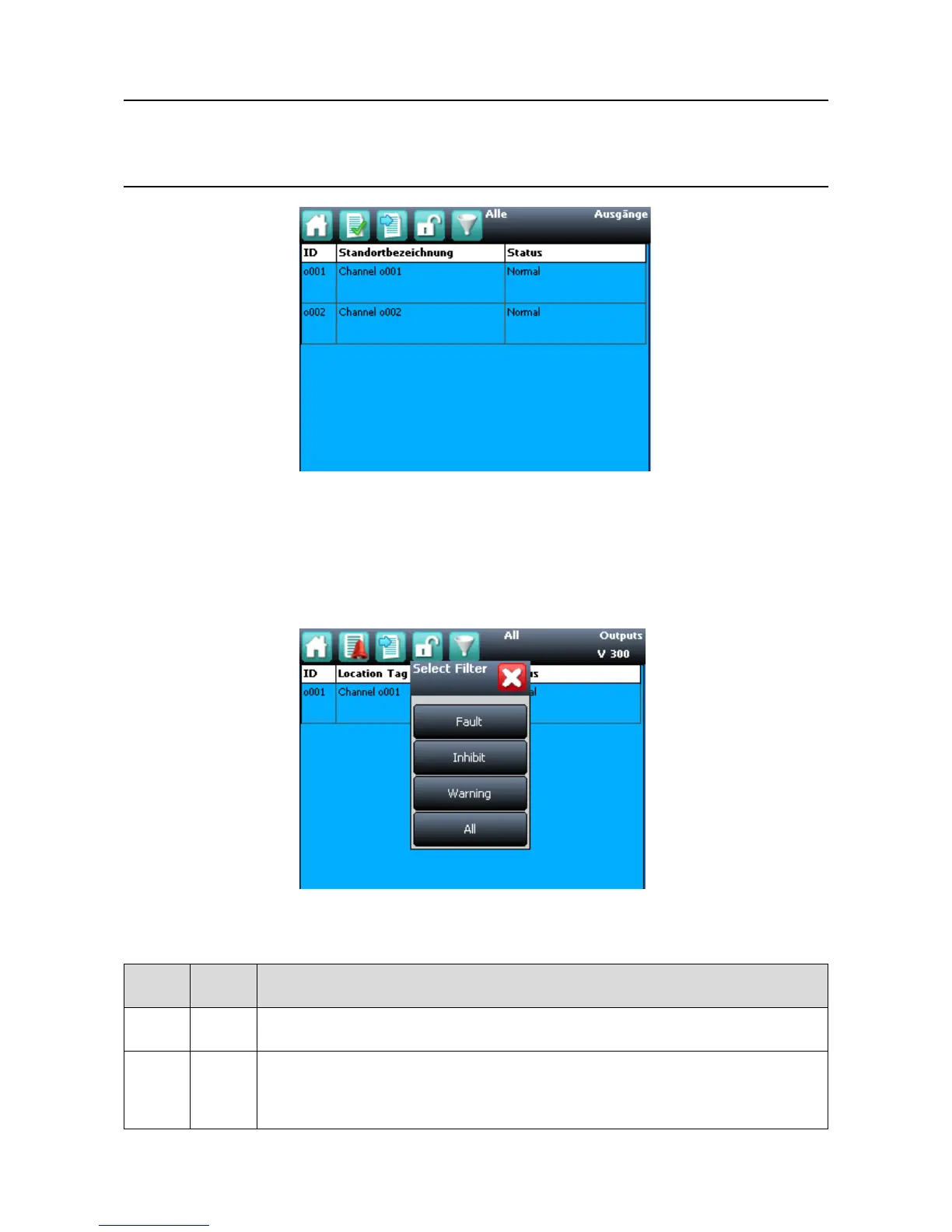MAN0923_Issue 3_04/15 Touchpoint Pro
Operating Instructions
106
7. Normal Operation
Figure 7.15 Outputs Screen
2. A list of all output channels is shown in order of channel ID. The channel ID, location tag and status
are shown
3. Thelistcanbelteredbystatus–Fault,Inhibit,WarningorAll
Figure 7.16 Outputs Screen with lter options
4. Select a channel. Depending on access level, a number of options are shown
Function Access
Level
Comment
Inhibit Engineer
Inhibits the channel. On an inhibited channel, this option is Clear Inhibit. See Normal Operation, Inhibit for
more information.
Force Operator /
Engineer
Option to force a relay output channel to its active state, or force an analogue output channel to a set mA
level. On a forced channel, this option is Clear Force. See Maintenance Ch. 8.1 Testing the Touchpoint Pro
System for more information.
Note: Operator level access is required to Force a channel. Engineer level access is required to Clear Force.
