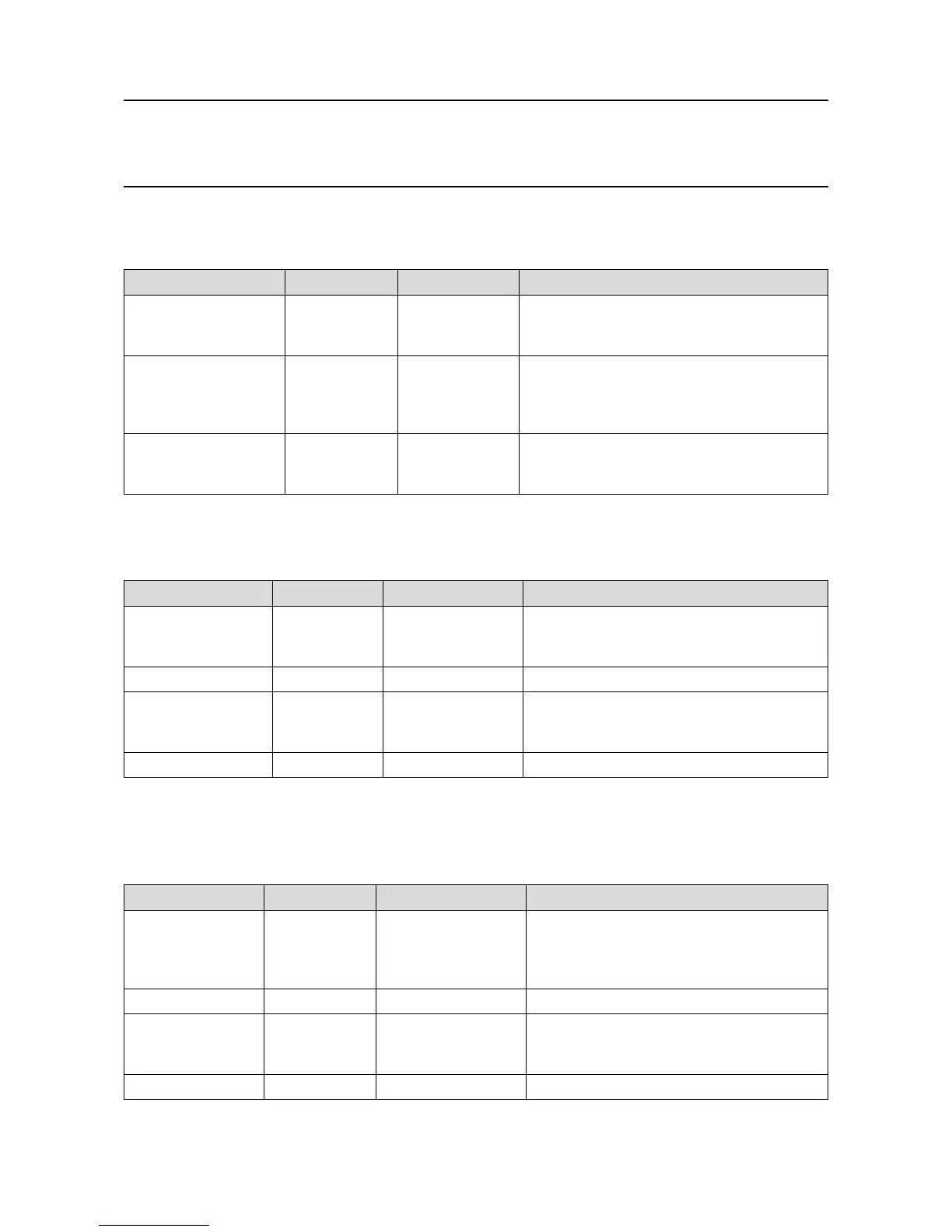MAN0923_Issue 3_04/15 Touchpoint Pro
Operating Instructions
205
15. Appendix 2 - Congurable
Parameter Reference Guide
15.2.13 Inhibit Delay Settings
Access Level: Engineer
Parameter Name Default Setting Value Range Comment
Power-On Delay Enable Enabled Enabled / Disabled If enabled, the channel will be inhibited for a specific time
interval (the Inhibit Delay Time) after power-up in order to
prevent false alarms (e.g. during sensor warm-up).
Fault Recovery Delay Enable Enabled Enabled / Disabled If enabled, the channel will be inhibited for a specific
time interval (the Inhibit Delay Time) after a channel
fault condition has been cleared in order to prevent false
alarms (e.g. due to sensor recovery).
Inhibit Delay Time 30 s 0 to 3000 s This is the delay time before a channel returns to normal
operation if the Power-On Delay or the Fault Recovery
Delay are enabled.
15.2.14 Signal Range Fault Settings
Access Level: Engineer
Parameter Name Default Setting Value Range Comment
Signal Under Range Limit -50 mV -90 to -5 mV The ‘Signal Under Range Fault’ will be set if the sensor
signal reading is less than the configured ‘Signal Under
Range Limit’.
Signal Under Range Latch Latching Non-Latching / Latching
Signal Over Range Limit 300 mV 25 to 360 mV The ‘Signal Over Range Fault’ will be set if the sensor
signal reading is greater than the configured ‘Signal
Over Range Limit’.
Signal Over Range Latch Latching Non-Latching / Latching
15.2.15 Gas Range Fault Settings
Access Level: Engineer
Parameter Name Default Setting Value Range Comment
Gas Under Range Limit -10 %FSD -24 % FSD to 0 %FSD The ‘Gas Under Range Fault’ will be set if the calculated
gas concentration is less than the configured ‘Gas
Under Range Limit’. This fault may be due to the sensor
signal drifting below the normal zero operating point.
Gas Under Range Latch Latching Non-Latching / Latching
Gas Over Range Limit 110 %FSD 100 % FSD to 125 % FSD The ‘Gas Over Range Warning’ will be set if the
calculated gas concentration is greater than the
configured ‘Gas Over Range Limit’.
Gas Over Range Latch Latching Non-Latching / Latching
