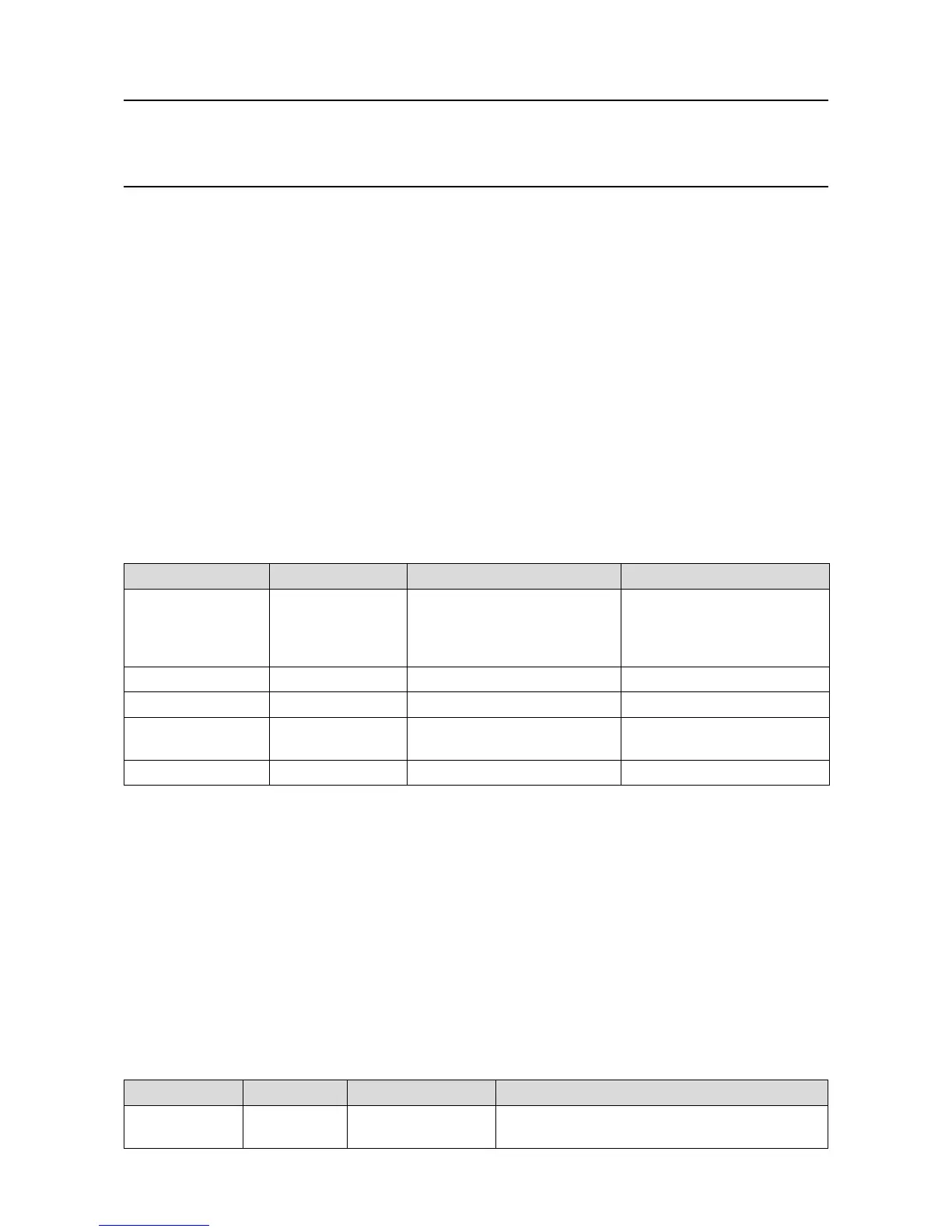MAN0923_Issue 3_04/15 Touchpoint Pro
Operating Instructions
86
6. Commissioning
6.10 Commission Power Supply Unit Status Channels
Note: The PSU Status Inputs do not need to be used to monitor the power supplies if this function is not
required. They can also be congured to be used as Global Acknowledge, Global Reset or Global Inhibit.
1. If not already logged in, login with a valid administrator level user name
2. From the System Status screen select the Extras icon then System Conguration
3. Re-enter the password and press Login
4. Select System Setup
5. The screen will show the system setup tree listing of all installed I/O modules, PSU Status Inputs and
Control Centre Board(s)
6. Select a Power Supply Unit Status channel, press the Menu icon and select Commission Channel
7. Select the required parameters usijng the table below
Parameter Name Default Setting Value Range Comment
Power Supply Unit Tag PSU 1 Alarm
PSU 2 Alarm
PSU 3 Alarm
PSU 4 Alarm
30 characters
Event Type Alarm Alarm, Fault, Warning
Channel Type Normal PSU Ack Global, Reset Global, Inhibit Global
Default State NO for Standard /
NC for Safe
Normally Closed (NC),
Normally Open (NO)
Input Latch Non-Latching Non-Latching, Latching
6.11 Redundant Control Centre Board Conguration
ToaccesstheControlCentreBoardconguration:
1. If not already logged in, login with a valid administrator level user name
2. From the System Status screen select the Extras icon then System Conguration
3. Re-enter the password and press Login
4. Select CCB Management then CCB Conguration
Access Level: Administrator
Parameter Name Default Setting Value Range Comment
CCB Redundancy
Mode
Single CCB Single CCB / Dual CCB Only needs to be changed if a redundant CCB has been
added or removed
