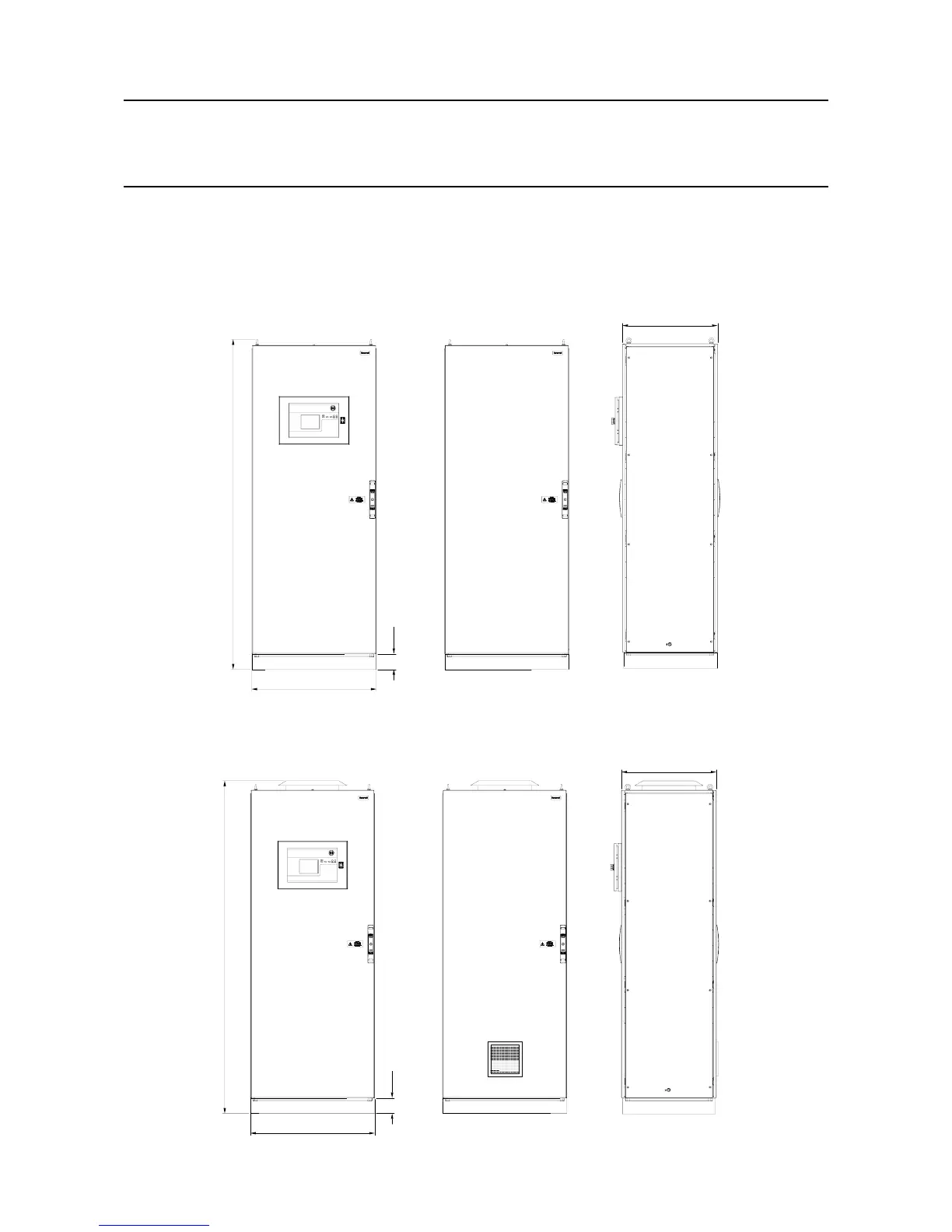MAN0923_Issue 3_04/15 Touchpoint Pro
Operating Instructions
35
3. Mechanical Installation
PLINTH PLINTH
802
611
Front View Rear View Right View
2121
100
PLINTH PLINTH
802
611
Front View Rear View Right View
2143
100
Figure 3.9 Rear Access No Ventilation
Figure 3.10 Rear Access Natural Ventilation
3.4.2 Floor Standing Cabinet - Rear Access
Therearaccessoorstandingcabinetisavailableinoptionswithnoventilation,naturalventilationorforced
ventilation. The dimensions are shown below (all dimensions in mm):