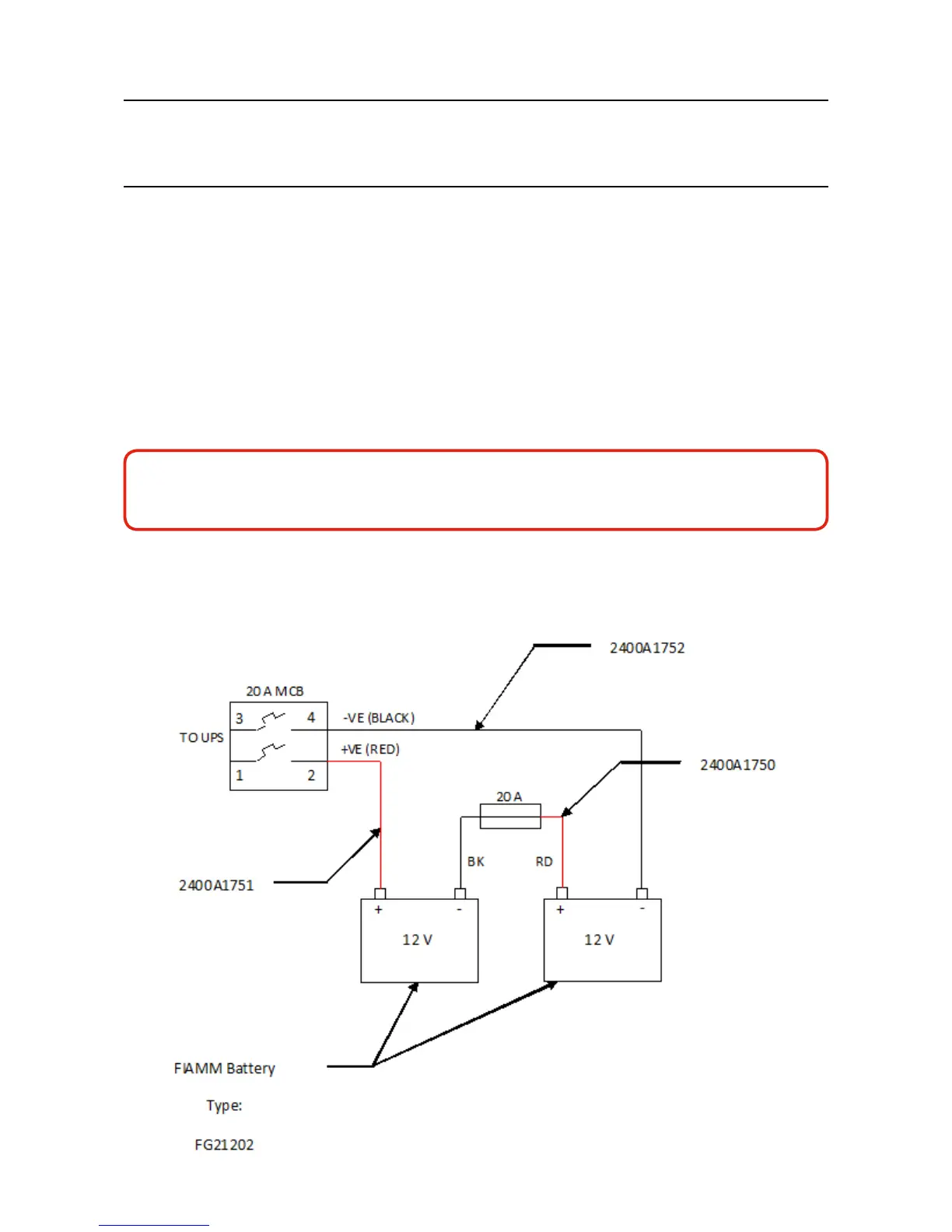MAN0923_Issue 3_04/15 Touchpoint Pro
Operating Instructions
56
4. Electrical Installation
TheUPSisshippedwiththefollowingdefaultsettings.Beforemakingconnections,conrmthatthe
settings are as follows:
1. Buffertimelimiterswitchissetto“innity”position
2. Buffer voltage switch is set to 24V
3. Battery size switch (on the side of the UPS) is set to >10 Ah
Note: If the UPS Module with battery backup option is being used, ensure that the power supply output
voltage is adjusted to at least 26 Vdc to ensure sufcient charging of the battery. To adjust the voltage,
locate the potentiometer labelled 24-28 Vdc on the front of the power supply, and adjust it using a cross
headed screwdriver.
WARNING
When handling the batteries, take great care not to connect the terminals together, e.g. by a tool
such as a screwdriver.
Note: The maximum cable length between the Touchpoint Pro Battery Box and the Touchpoint Pro System
UPS is 5 m. Wire size must be 4 mm
2
.
1. Conrmthatthebatteriesareconnectedasshownbelow: