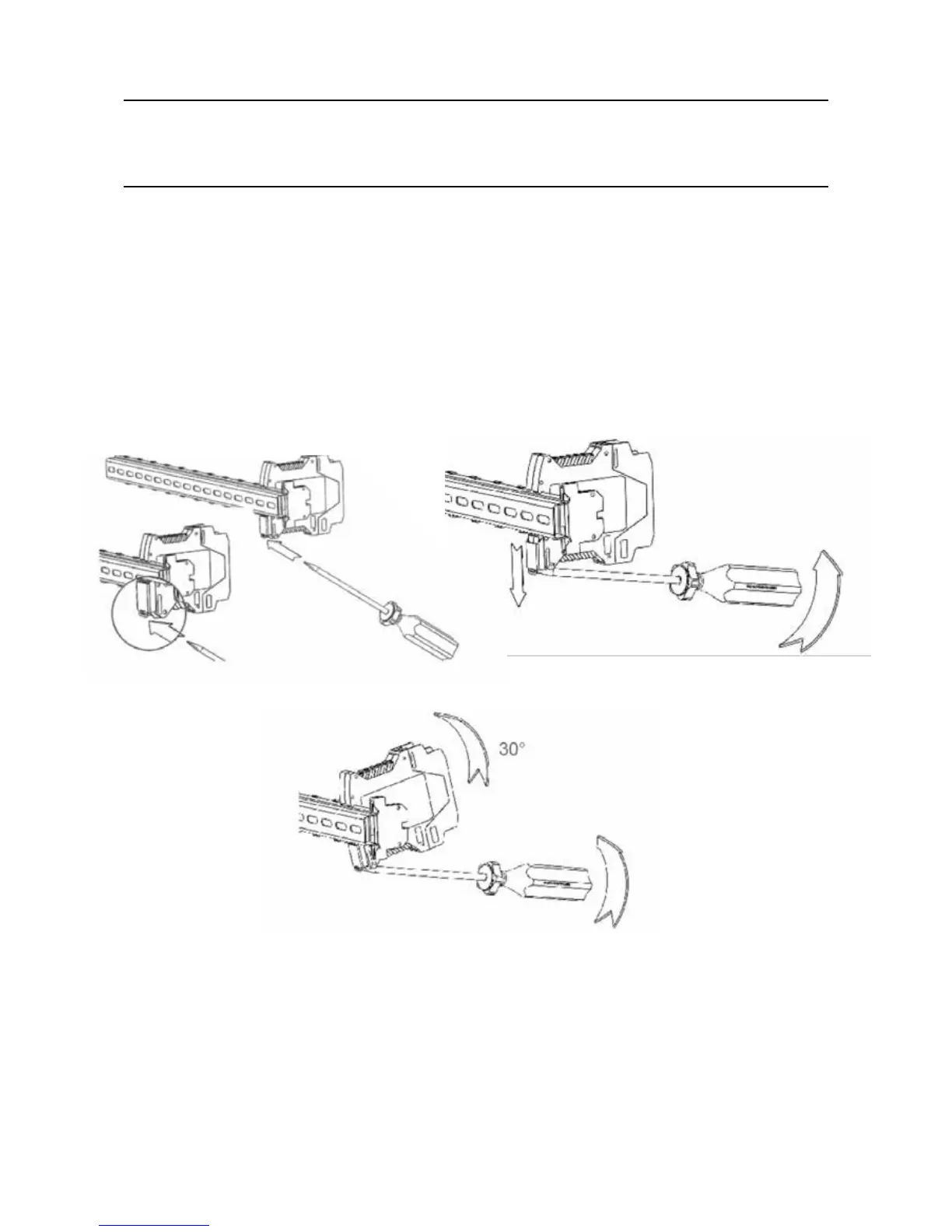MAN0923_Issue 3_04/15 Touchpoint Pro
Operating Instructions
121
8. Maintenance
5. Highlight each channel in turn and select “Decommission” from the popup menu
6. Once all channels are decommissioned. highlight the module and select Remove Module from the
popup menu
7. Ifstillconnected,disconnecttheeldequipmentfromthefaultymodule,byunpluggingtheeld
terminals
8. Remove the faulty module from the Communication / Power Rail
• Release the clip at the bottom of the module
• Ease the module outwards and unhook it from the top of the DIN rail
Figure 8.6 Detaching the module