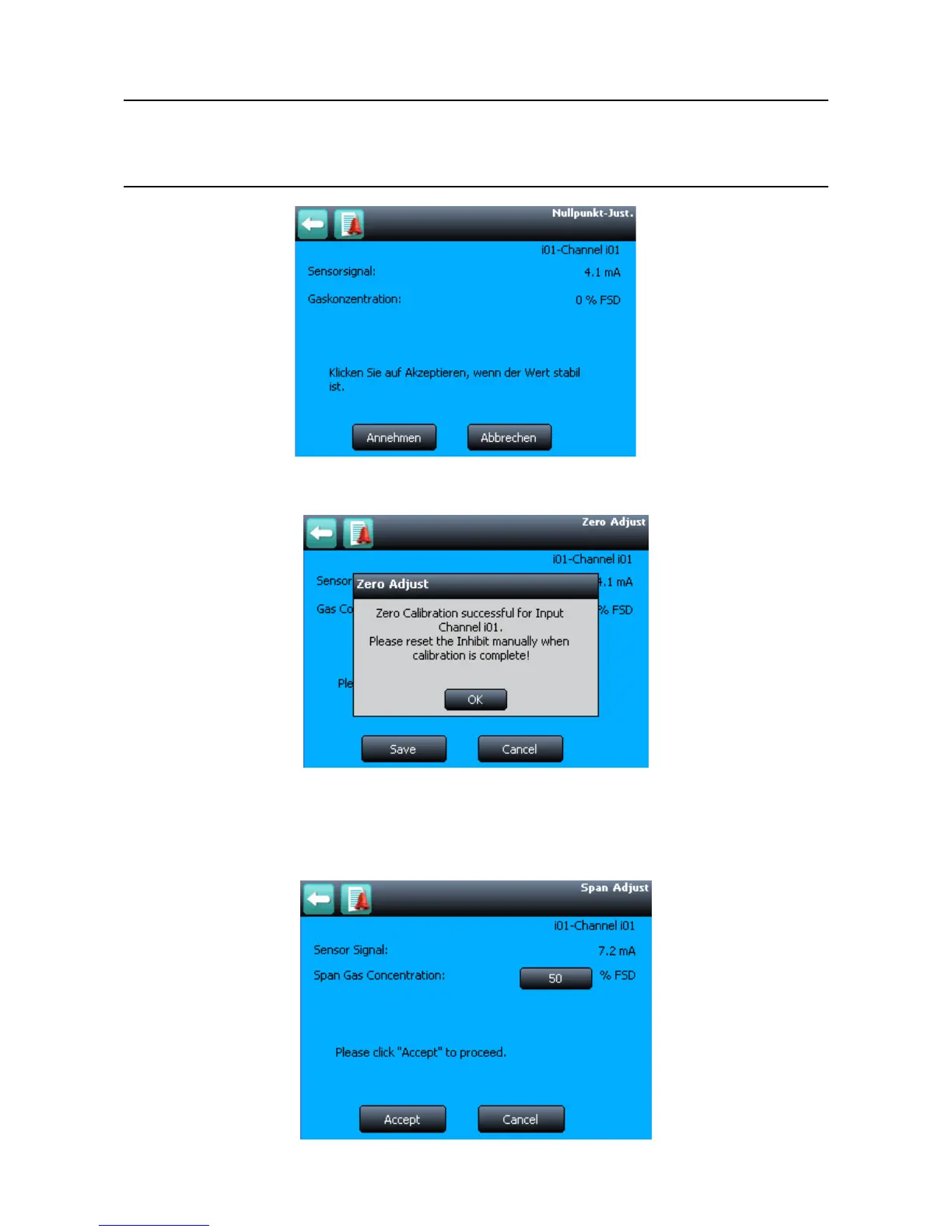MAN0923_Issue 3_04/15 Touchpoint Pro
Operating Instructions
125
8. Maintenance
Figure 8.9 Zero Calibration Screen
7. Conrm that the gas reading is zero, and press Save then OK
Figure 8.10 Zero Calibration Conrmation
8. Select Span Adjust
9. Enter the concentration of the span gas and press Accept
Figure 8.11 Enter Span Gas Concentration
