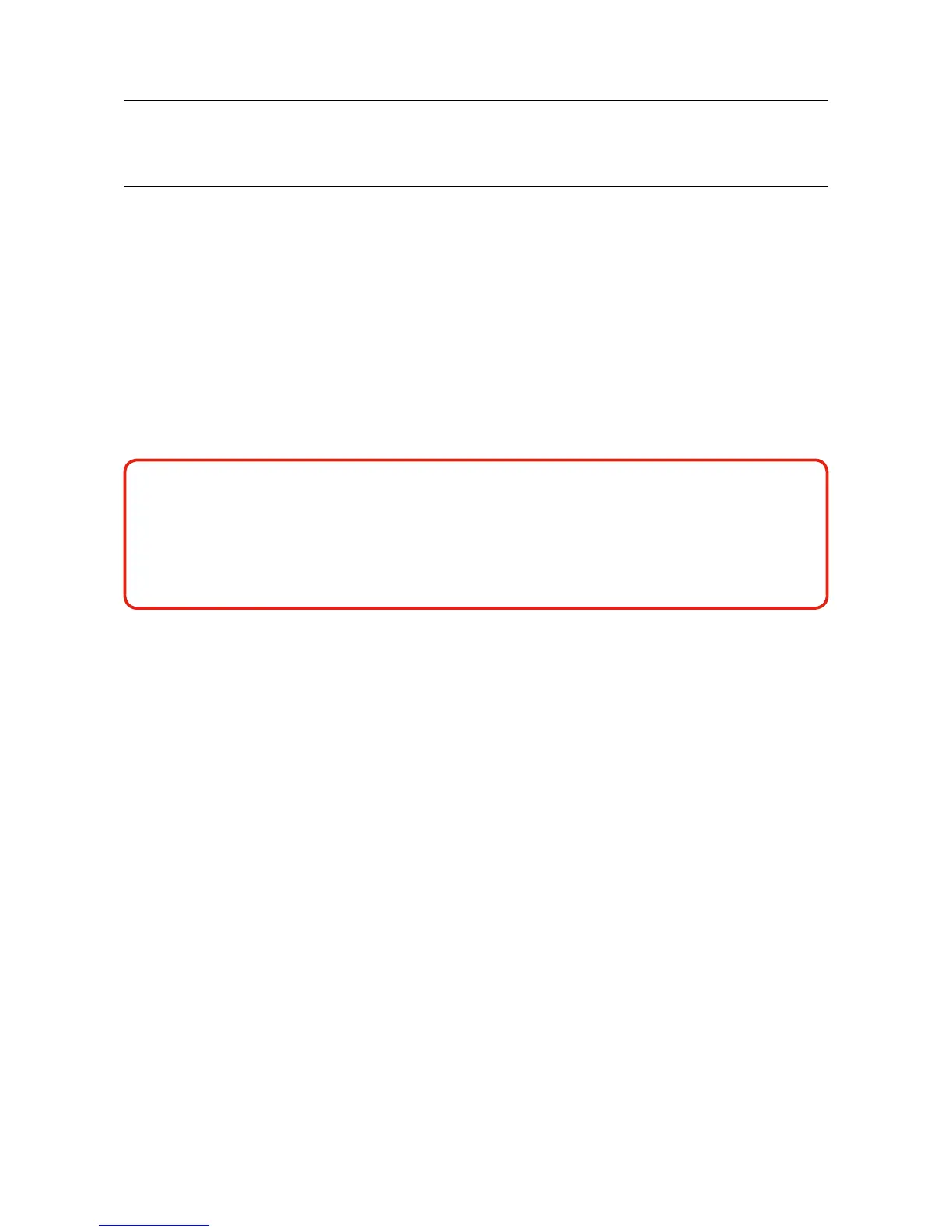MAN0923_Issue 3_04/15 Touchpoint Pro
Operating Instructions
157
11. Certication
Touchpoint Pro is a fully customizable installation, so it is not possible to certify all of the possible variations
in one guide. Instead each purchased system will have its personalized parameters inscribed on a label
attached to each major component (i.e. Controller, Remote, and Battery Box).
ForCerticationandInformationpurposes,anoverviewisgiveninthetablesinChapter10,Specications.
Note 1:TheTouchpointProsystemcontainsanumberofCOTSitemsthatare/havebeencertiedbytheir
manufacturers,andtheircertiedparametershavebeenincorporatedintothesetables.
Note 2:OEMsareresponsibleforensuringthattheirsystemsarecertiedinaccordancewiththesetables
and any 3rd-party requirements.
Note 3: Power Supply Fluctuations are not to exceed DC 18 – 32 V SELV Supply or ±10 % of nominal.
Note 4: All equipment in this manual is rated to +2000 m (6562 ft) altitude maximum.
WARNING
Ambient temperature: Dependent on components tted, check individual rating plates.
AVERTISSEMENT
Température ambiante : elle dépend des composants assemblés, vérier individuellement les
plages de température.