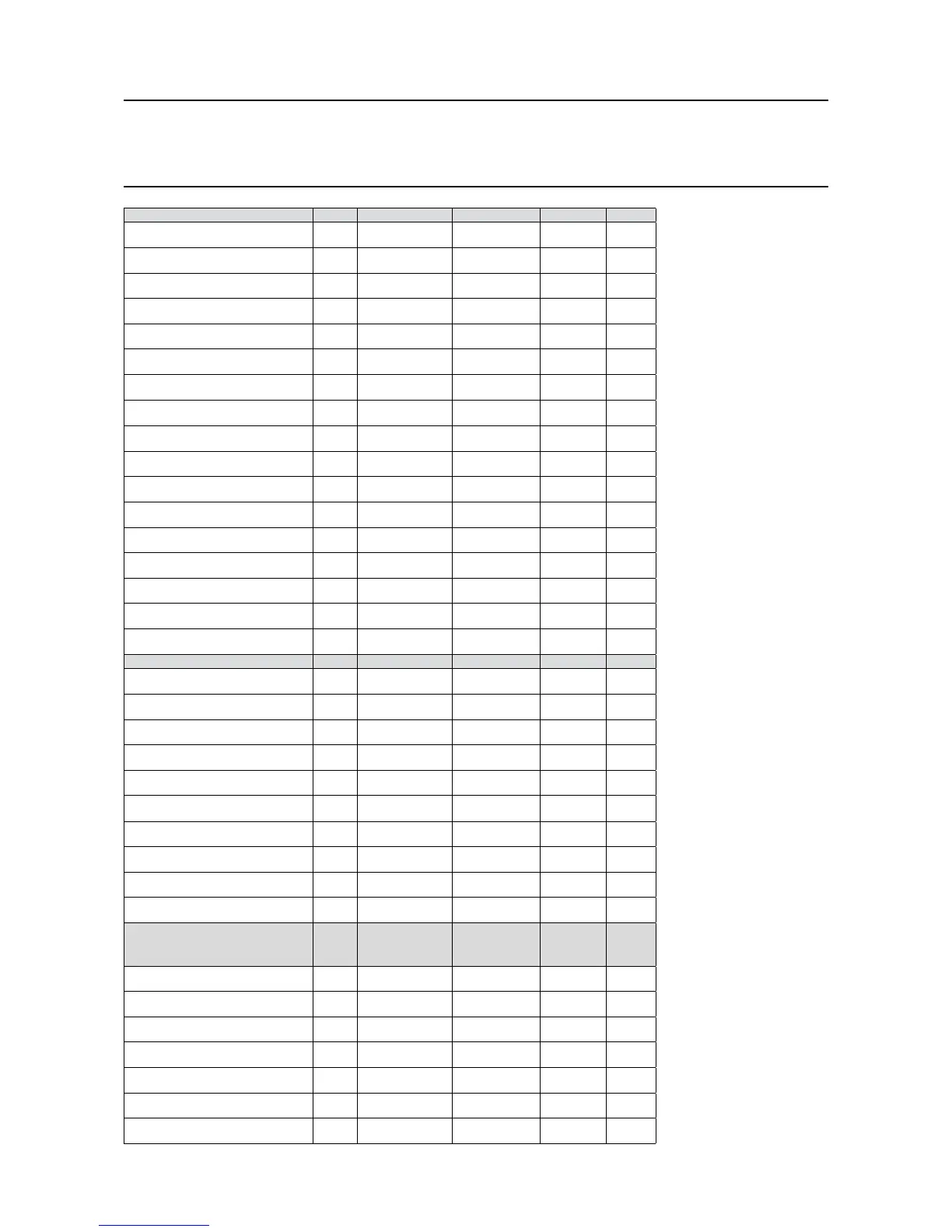MAN0923_Issue 3_04/15 Touchpoint Pro
Operating Instructions
70
5. User Interface
System Conguration
No Y Y N N
Channel Name Settings No Y Y N N
View Channel Configuration No Y Y N N
CCB Management No Y N N N
CCB Configuration No Y N N N
User Management No Y Y N N
System Setup
No Y Y N N
Channel Pop-Up
No Y N N N
Channel Source Data No Y N N N
Commission Channel No Y N N N
Decommission Channel Pop-Up No Y N N N
Module Pop-Up
No Y N N N
Commission Module No Y N N N
Replace Module No Y N N N
Replace Module Pop-Up No Y N N N
Remove Module Pop-Up No Y N N N
Network Scan Pop-Up
No Y N N N
Field Device Selection
No Y N N N
Sensor Settings No Y N N N
Range Settings No Y N N N
Display Settings No Y N N N
Suppression Settings No Y N N N
Threshold Alarm 1 Settings
No Y Y N N
Threshold Alarm 2 Settings No Y Y N N
Threshold Alarm 3 Settings No Y Y N N
Threshold Alarm Hysteresis No Y Y N N
STEL Alarm Settings
No Y Y N N
Screen Name Web Administrator Maintenance
Engineer
Operator View
LTEL Alarm Settings No Y Y N N
Rate Alarm Settings 1 No Y Y N N
Rate Alarm Settings 2 No Y Y N N
Rate Alarm Settings 2 No Y Y N N
Inhibit Delay Settings
No Y Y N N
Signal Range Fault Settings No Y Y N N
Gas Range Fault Settings No Y Y N N
