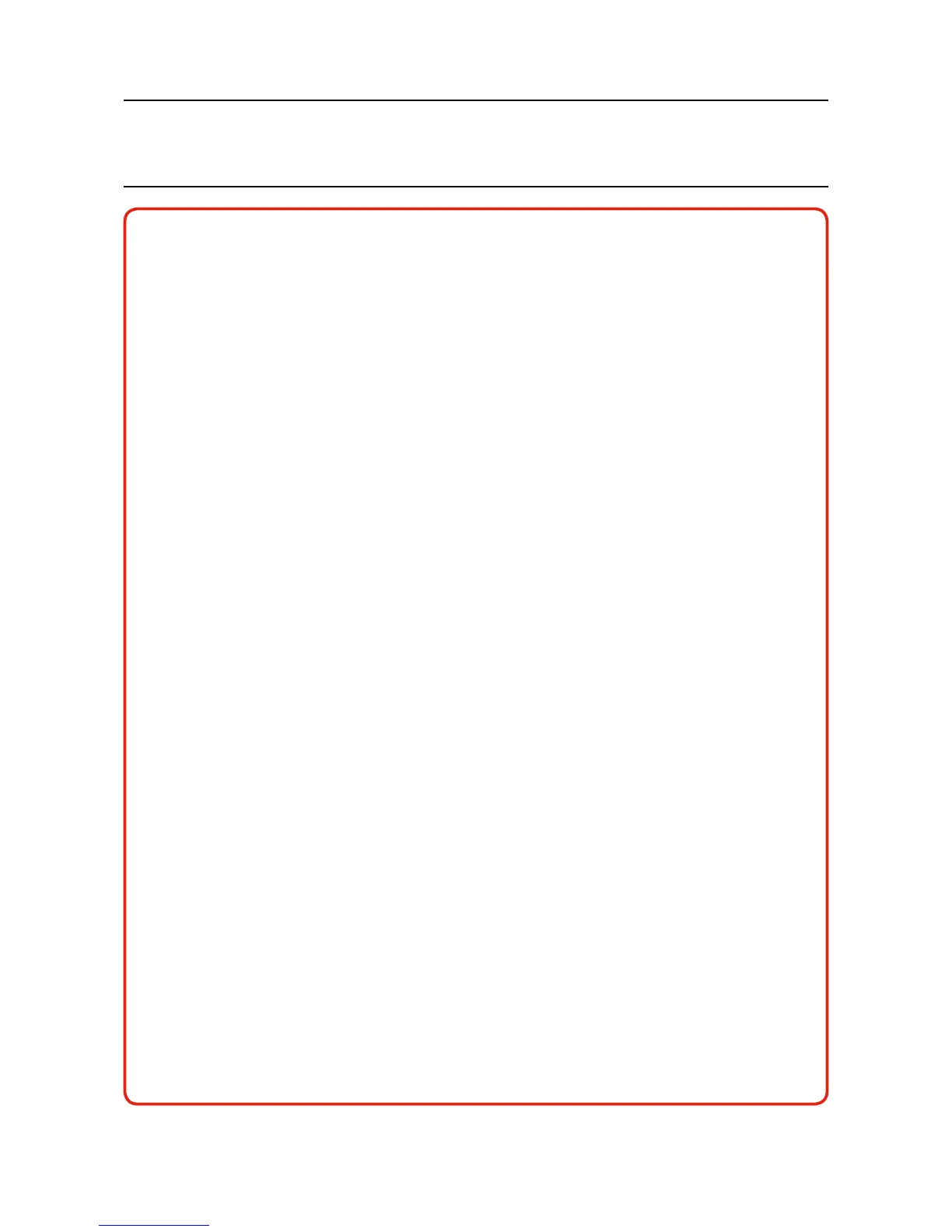MAN0923_Issue 3_04/15 Touchpoint Pro
Operating Instructions
9
1. Safety and Information
WARNINGS
1. TheequipmentspeciedinthismanualisonlytobeinstalledbytheManufacturer’strained
personnel, or by competent persons trained in accordance with the Manufacturer’s installation
instructions.
2. Installation must be in accordance with the recognized standards of the appropriate authority in
the country concerned. Refer to local, national and company regulations.
3. Do not operate the Touchpoint Pro system or its components outside of their rated operating
specication.
4. Touchpoint Pro must not be operated in Oxygen enriched atmospheres, i.e. greater than
25% v/v Oxygen.
5. All equipment containing a User Interface must be suitably protected from direct sunlight and rain.
6. Power Supply Fluctuations are not to exceed DC 18 – 32 V SELV Supply or ±10 % of nominal.
7. All versions of Enclosure apparatus are electrical Class 1, and must be connected to Protective
Earth (Ground).
8. The Touchpoint Pro installation must include a means of isolating or disconnecting the input
voltage supply. The isolation or disconnection device must be conveniently located close to the
system and be clearly labelled. For an AC mains voltage supply, the isolation or disconnection
device must disconnect both the line and neutral poles, but maintain earth (ground) continuity.
9. The Touchpoint Pro input voltage supply must include over-current protection.
10. All cabling must be appropriately rated and approved in accordance with local, national and
company regulations, and suitable for the installation. Additionally, cabling must satisfy
requirementsdenedinthemanualsofconnectedelddevices,inparticulariftheelddeviceis
certiedforuseinahazardouslocation.
11. All signal cables and interconnections must be shielded and the shields terminated only at the
uniedearth(ground)busbarsituatedinsidetheenclosure
12. All conduits and cable armour shall be bonded to protective earth (ground). To avoid ground loops,
isolating cable entry glands shall be used at the enclosure end where conduits or armour are
earthed at the sensor end.
13. Cable entry glands, blanking plugs, reducers, adaptors and breather devices must be suitably
approved and must not reduce the IP rating or protection levels. Items should not be used if there
is a high risk of mechanical damage to the equipment or enclosure.
14. Cable gland plates or blanking plates must be installed using the supplied gaskets and metal
xings.FailingtodosowillinvalidatetheIPrating.
15. Accessdoorsandentrypointsmustnotbeopenedwhenaammablegasatmosphereispresent.
(Class 1 Div.2, Class 1 Zone 2, and Zone 2 [ATEX])
16. Access doors and entry points must be kept closed when the system is energised in normal
operation.
17. All equipment in this manual is rated to +2000 m (6562 ft) altitude maximum.
18. Forsafetyreasonsthisequipmentmustbeoperatedbyqualiedpersonnelonly.Readand
understand the Instruction Manual completely before operating or servicing the equipment.