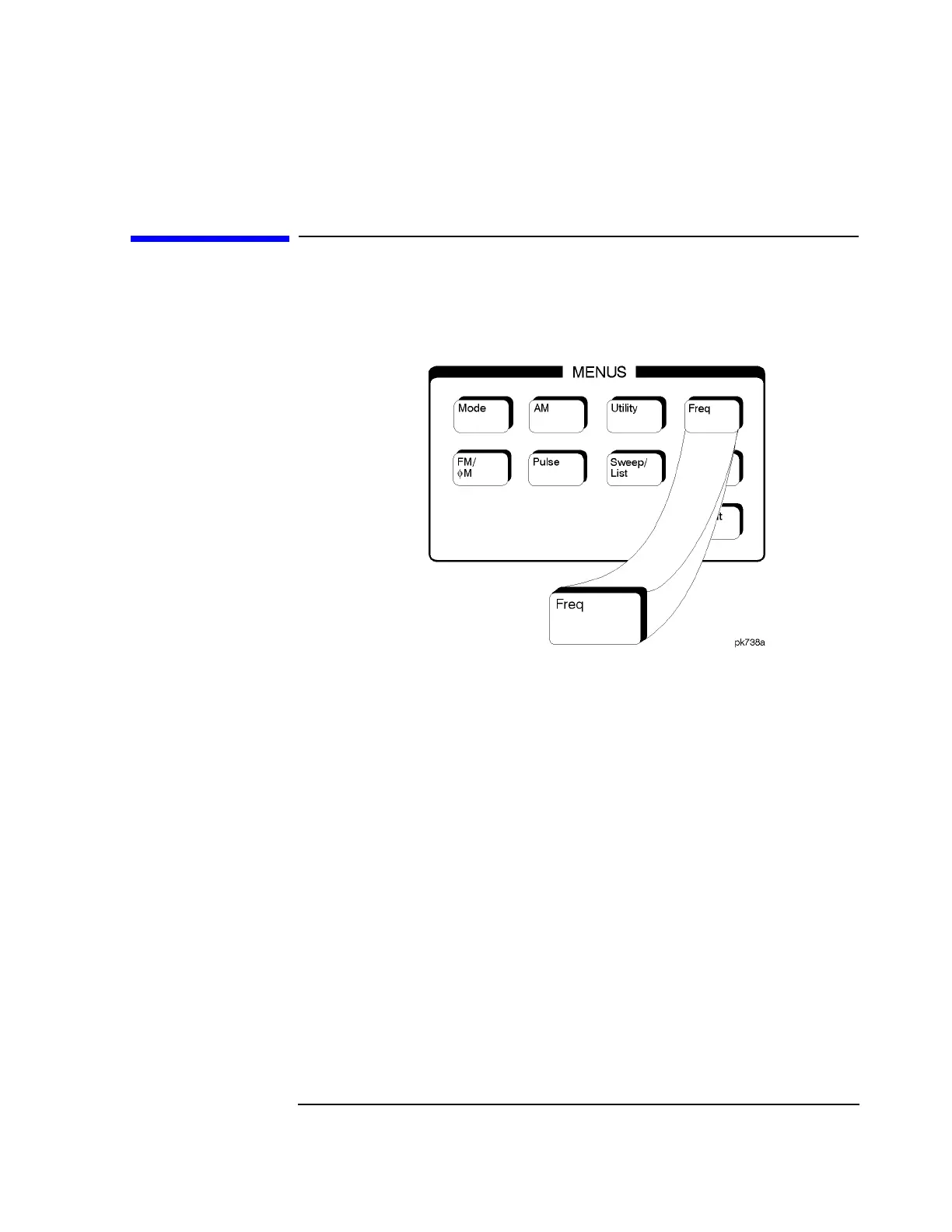5-53
Hardkey and Softkey Reference
Freq
Freq
Pressing the front panel Freq key reveals a menu of softkeys. These softkeys are
described in this section in alphabetical order.
Adjust Phase
Use this softkey to change the phase of the RF OUTPUT signal. You can change
the phase relative to whatever phase the signal generator locked to the last time it
changed frequency. For this reason, the phase adjustment does not survive
changes in frequency and must be readjusted. If you first press
Phase Ref Set, the
current output phase is set as a zero reference and any subsequent phase
adjustment is displayed as relative to the zero reference. Phase adjustment cannot
be used with frequency or phase modulation.
To change the phase, press the softkey once. Phase adjustment becomes the active
function. To enter a new value, rotate the front panel knob until the desired value
is displayed, use the up and down arrow keys, or enter the value using the numeric
keypad and press the
rad or deg terminator softkey. The range of values allowed is
±3.141 radians or ±180 degrees.
