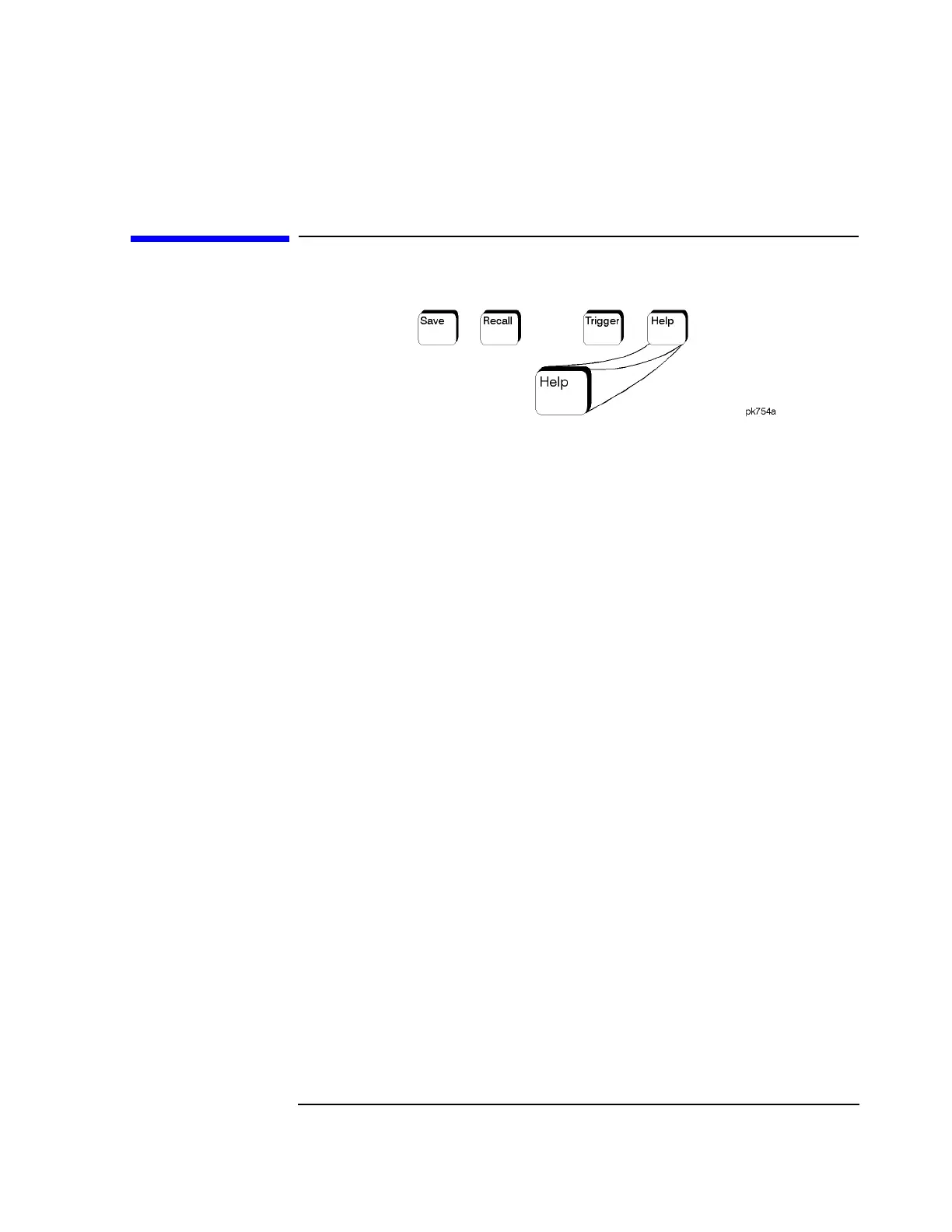5-61
Hardkey and Softkey Reference
Help
Help
Press this hardkey for a short description of the function of any front panel
hardkey or softkey. When you press the
Help key, the following message is
displayed:
Press a key for help on that key.
Press a front panel hardkey or a softkey and a short description of that key’s
function will be displayed. Press another key and you will be returned to normal
instrument operation.
The
Help key can be set to either single or continuous mode. In single mode, when
you press the
Help key, help text is provided only for the next key that you press
and then you are returned to normal operation. In continuous mode, when you
press the
Help key, help text is provided for the next key that you press and that
key’s function is also executed (except for the
Preset key). This help mode
remains active until you press the
Help key again.
Refer to the description of the
Help Mode softkey in the Utility section for
instructions on changing the help mode from single to continuous.
