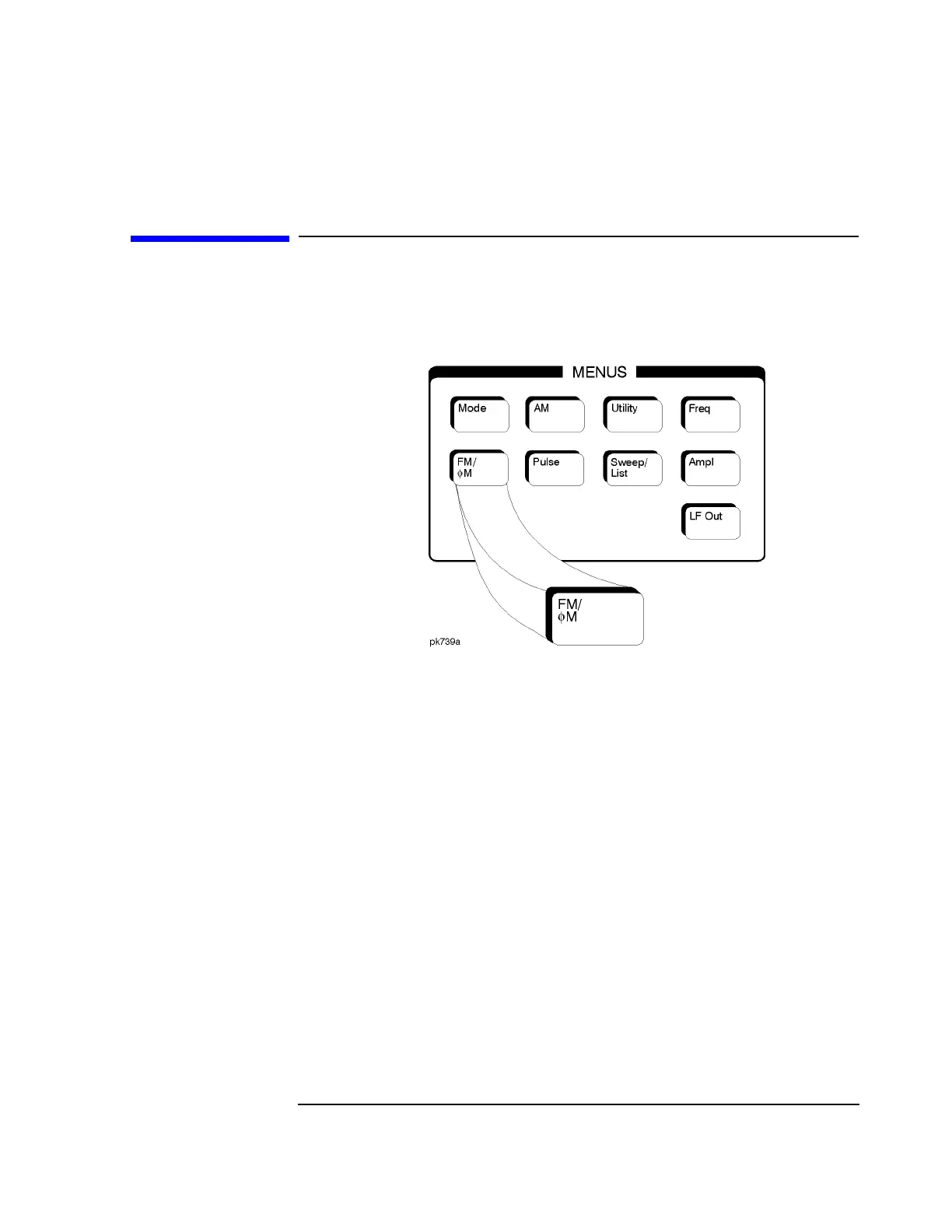5-95
Hardkey and Softkey Reference
Phase Modulation
Phase Modulation
Pressing the front panel phase modulation key (ΦM) reveals a menu of softkeys.
These softkeys are described in this section in alphabetical order.
ΦM Dev
Use this softkey to set the phase modulation deviation for the ΦMPath1 and
ΦMPath2 configurations. To change the value of the ΦM deviation, press the
softkey once. The current value for
ΦM deviation is displayed in the active entry
area. To enter a new value, rotate the front panel knob until the desired value is
displayed, use the up and down arrow keys, or enter the value using the numeric
keypad and press the
pi rad, rad, or deg terminator softkey. The range of values
allowed depends on the carrier frequency and the rate selected. Refer to Table 5-1.
