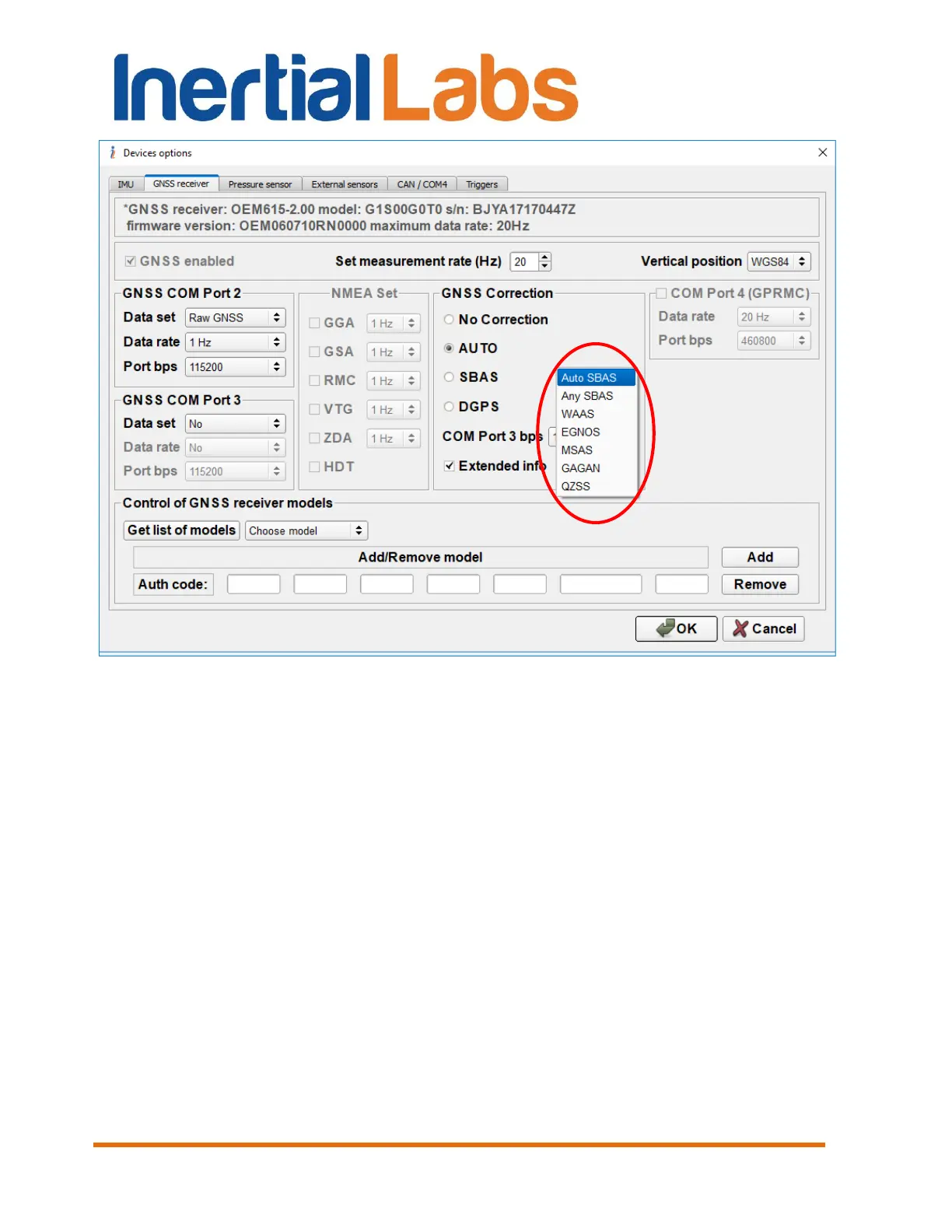INS
GUI User’s Manual
Inertial Labs, Inc
TM
Address: 39959 Catoctin Ridge Street, Paeonian Springs, VA 20129 U.S.A.
Tel: +1 (703) 880-4222, Fax: +1 (703) 935-8377 Website: www.inertiallabs.com
103
Fig. 10.1
Step 3. When type of correction “AUTO” or “DGPS” is chosen then
“Correction Format” parameter is available. “Correction Format” parameter
specifies format of differential corrections. User can choose type of DGPS
correction format in the drop-down list (see Fig. 10.2):
AUTO – auto-detection of correction format;
RTCMv2 – accepting of corrections in format RTCM version 2;
RTCMv3 – accepting of corrections in format RTCM version 3.
Default value is “Auto”. To receive the observation data of a remote base
station at the INS and to get RTK solution, user can use the STRSVR tool
(see Appendix G. “Using of the STRSVR tool” for the details).
