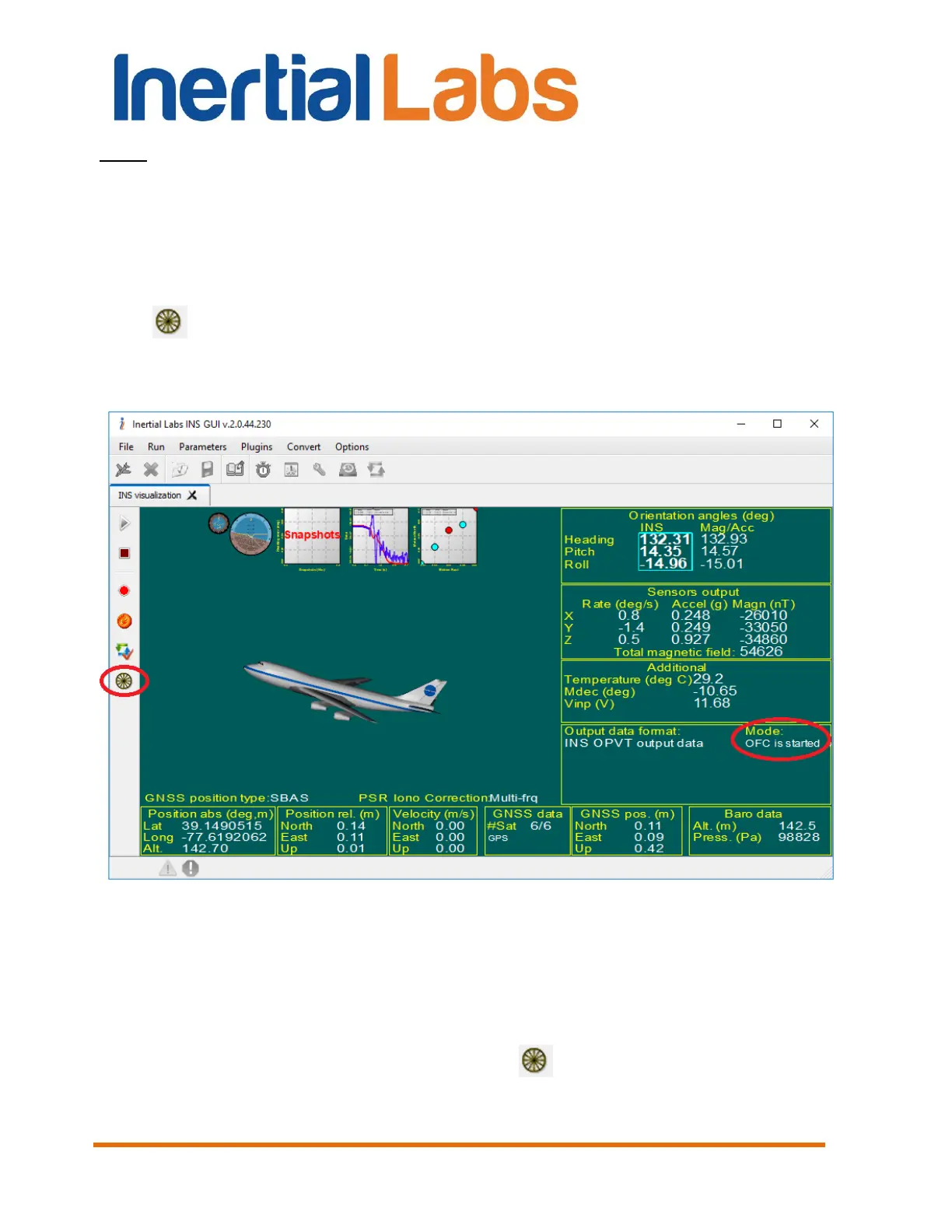INS
GUI User’s Manual
Inertial Labs, Inc
TM
Address: 39959 Catoctin Ridge Street, Paeonian Springs, VA 20129 U.S.A.
Tel: +1 (703) 880-4222, Fax: +1 (703) 935-8377 Website: www.inertiallabs.com
136
Note: INS starts valid position, velocity and orientation calculation immediately at
presence of valid GNSS data if “Magnetometers”, “AHRS” correction type is chosen for
INS heading correction (see section “4.3. Correction options”). If “GNSS track”,
“Combined” or “Inertial” correction type is chosen, then it is necessary the vehicle
achieved speed in twice more than “Vh track min” threshold to start orientation, position,
velocity calculation. If “Dual GNSS” correction type is chosen for INS-D operation then it
is necessary that valid GNSS heading appeared.
Click button the left vertical toolbar to start the odometer calibration (see
Fig. 10.25). Note caption “OFC is started” appears in the “Mode” field
(OFC is abbreviation of the On-the-Fly Calibration).
Fig. 10.25
It is desirable the vehicle runs approximately straight line during the
odometer calibration. Distance of the run should be not less than 1 km.
During this calibration run the GNSS outage is allowed, but it should be not
more than 10 seconds.
Depress “Start/Stop Odometer Clb” button to stop accumulation of data
for the odometer calibration. Calibration will take less than a second. If
