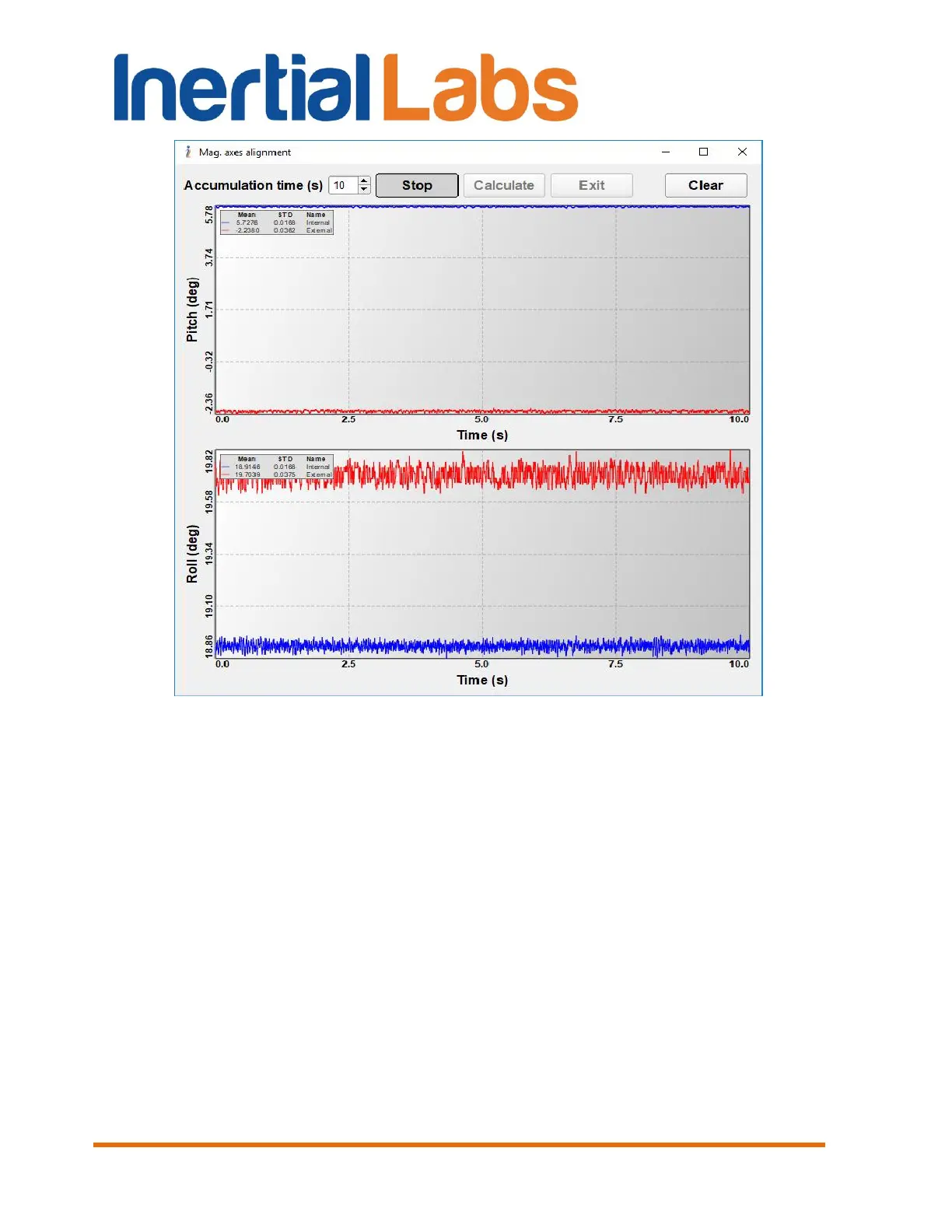INS
GUI User’s Manual
Inertial Labs, Inc
TM
Address: 39959 Catoctin Ridge Street, Paeonian Springs, VA 20129 U.S.A.
Tel: +1 (703) 880-4222, Fax: +1 (703) 935-8377 Website: www.inertiallabs.com
145
Fig. 10.35
Step 6. Fix a carrier object in the second position and click “Start”
button again.
Step 7. Fix a carrier object in the third position and click “Start” button
again. “Calculate” button gets activated after completion of data
accumulation in the third position, but for more accurate alignment you may
perform data accumulation in more than three positions.
Step 8. Press “Calculate” button once satisfactory times of data
accumulation at different angles have performed.
If all steps have been done accurately then Fig. 10.36 appears on the
screen. Based on the axes alignment accuracy it is necessary to accept or
to decline result by clicking on the relevant button. Otherwise, if the INS
detects unsuccessful alignment or any other errors, then an error pop-up
