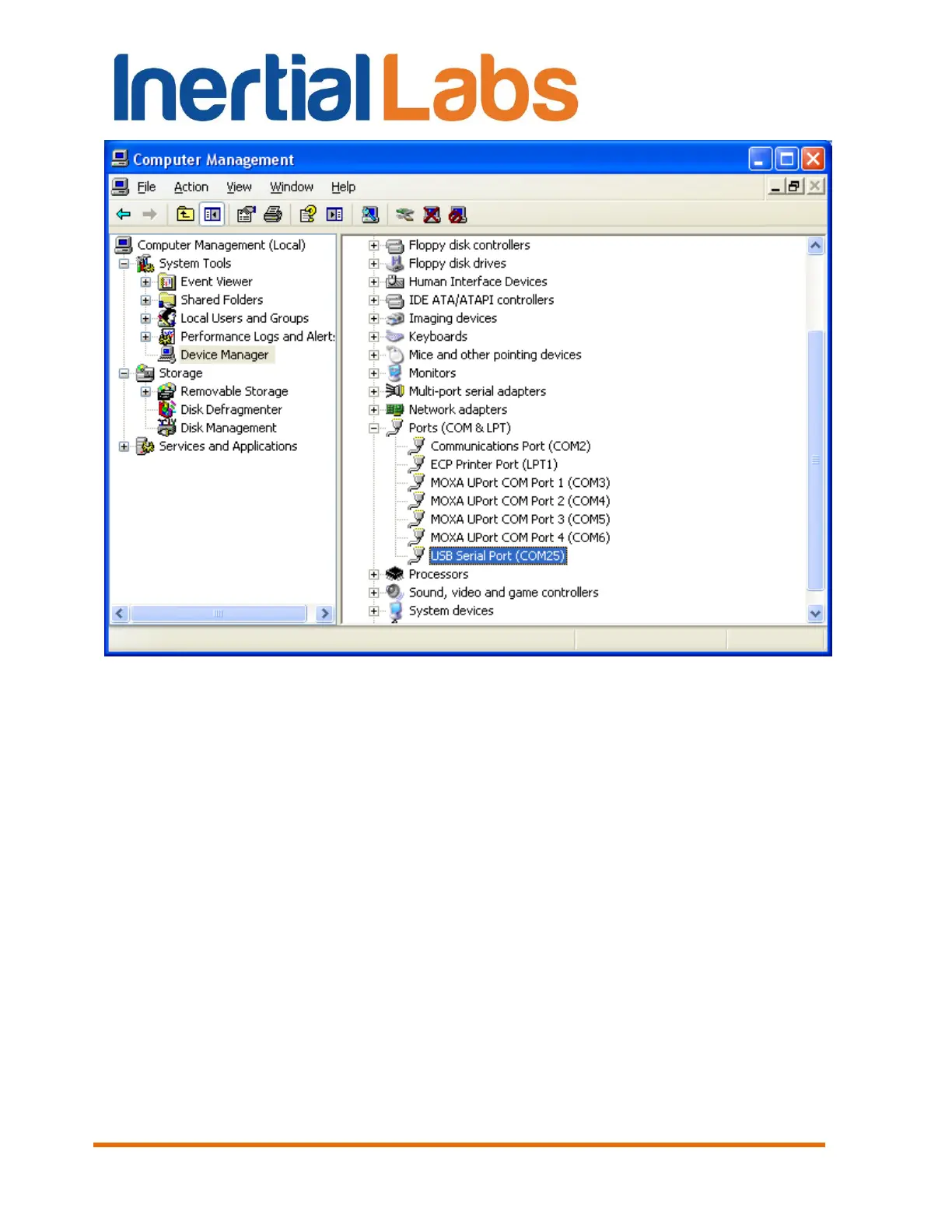INS
GUI User’s Manual
Inertial Labs, Inc
TM
Address: 39959 Catoctin Ridge Street, Paeonian Springs, VA 20129 U.S.A.
Tel: +1 (703) 880-4222, Fax: +1 (703) 935-8377 Website: www.inertiallabs.com
174
Fig. A.8
In the case of problems in COM-to-USB driver operation please make one
more adjustment of the driver. In the “Device Manager” window (see Fig.
A.9) go to the “Universal Serial Bus controllers” section, item “USB Serial
Controller” (see Fig. A.11). Twice click on this item to set its properties. The
window “USB Serial Controller Properties” will be opened where go to
“Advanced” tab and check “Load VCP” box (see Fig. A.12).
