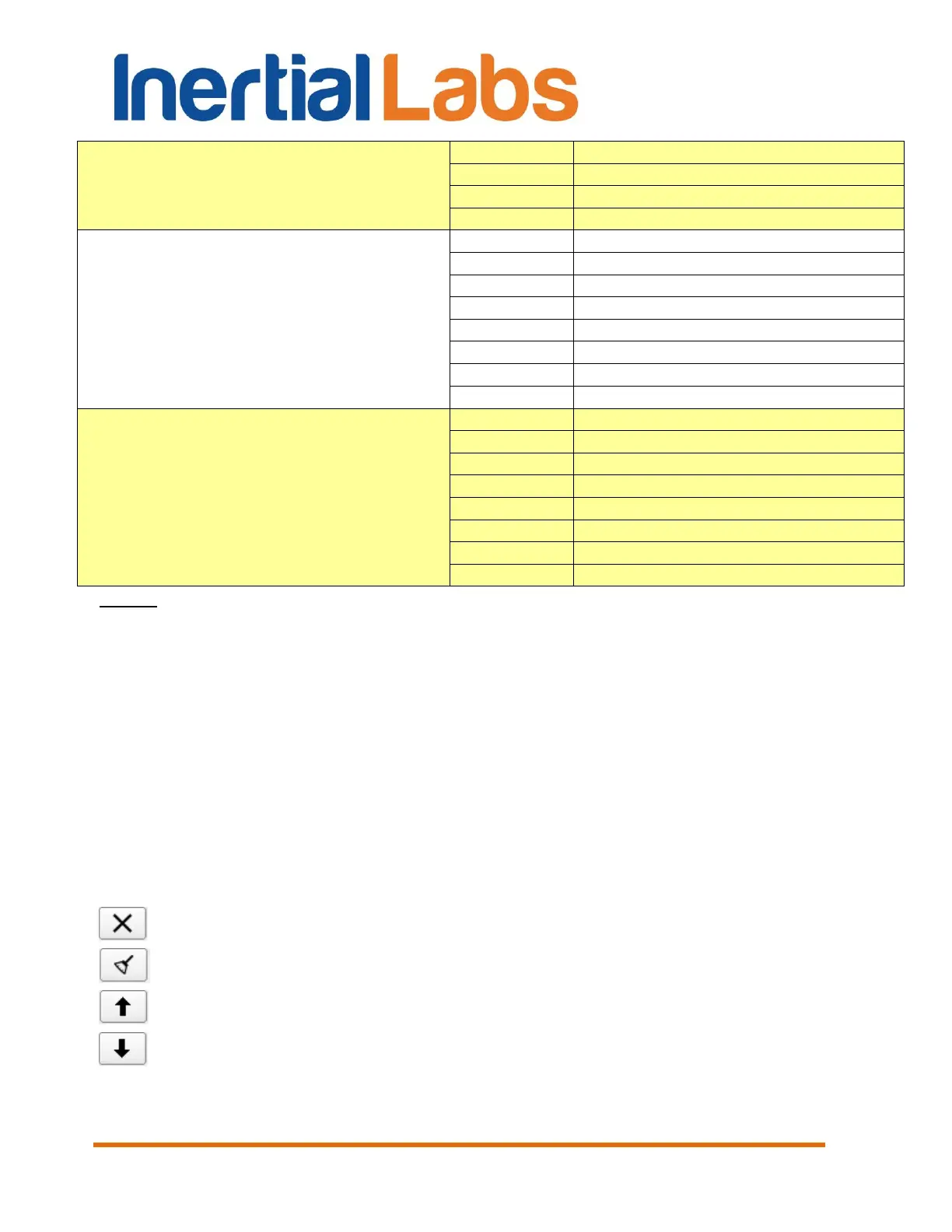INS
GUI User’s Manual
Inertial Labs, Inc
TM
Address: 39959 Catoctin Ridge Street, Paeonian Springs, VA 20129 U.S.A.
Tel: +1 (703) 880-4222, Fax: +1 (703) 935-8377 Website: www.inertiallabs.com
60
GNSS Position and Speed accuracy
Doppler shift from locator
Notes:
1. Unit status word (USW) is highly recommended for choice to control INS unit state
(see Appendix D for details).
2. If even one package from “GNSS data” group is chosen, then “New_GPS” data is
highly recommended for choice too. This is indicator of new update of GNSS data (see
Appendix C.1, Table C.6 for details).
3. If even one package from “External aiding data” group is chosen, then “New aiding
data” is highly recommended for choice too. This is indicator of new update of aiding data
(see Appendix C.1, Table C.12 for details).
4. See detailed description of INS data types in Appendix C.1, Table C.27.
Chosen data types appear in the "Selected data types" field (see Fig.
4.29). There are control buttons below the "Selected data types" field:
- to delete the selected data type;
- to delete all selected data packets;
- to move the selected data packet up in the list;
- to move the selected data packet down in the list.
