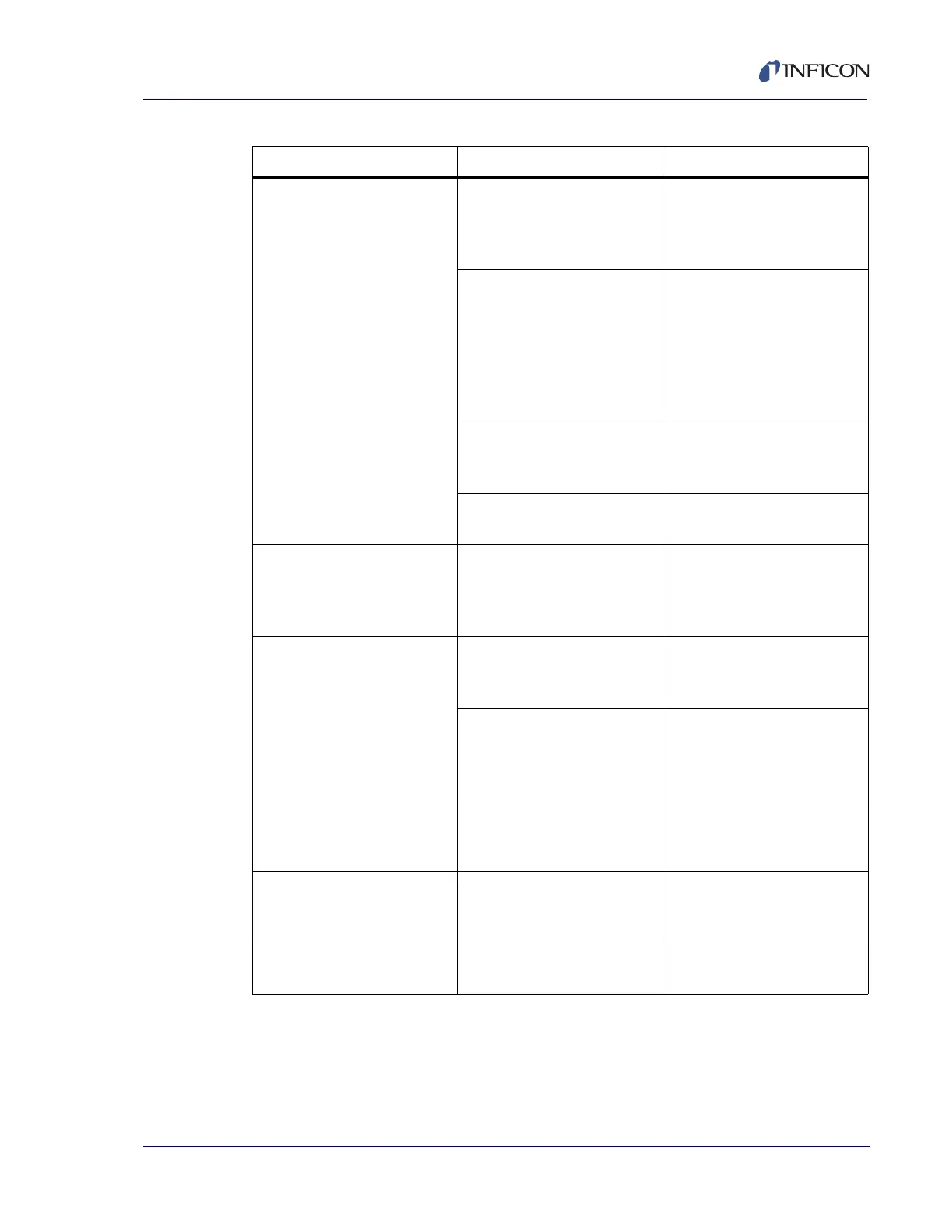6 - 13
PN 074-550-P1D
SQC-310 Operating Manual
Source output of SQC-310
is not functioning properly.
A voltage is being applied to
the source output cable by
the source power supply or
other equipment.
Remove the cause of the
applied voltage.
Source output voltage range
or polarity is not appropriate
for the source power supply.
Check the required input
polarity and input voltage of
the source power supply. In
the Sensors & Sources Menu
screen, set Voltage Scale to
the appropriate polarity and
voltage range.
Source output cable wiring is
incorrect.
Check source output cable
wiring (refer to section 2.4 on
page 2-5).
SQC-310 is malfunctioning. Substitute a known good
SQC-310 (or other QCM).
SQC-310 Comm software
does not install correctly
or does not function
correctly.
Host computer has
incompatible operating
system or incompatible
version of operating system.
Check that operating system
and version are compatible
with SQC-310 Comm
software (refer to Chapter 5).
Communication cannot be
established between the
host computer and
SQC-310.
Communications cable is not
connected properly to
SQC-310 or host computer.
Check cable connections.
Communication settings in
SQC-310 or SQC- 310
Comm software are
incorrect.
Refer to section 3.12 on page
3-25 and section 5.7 on page
5-20.
SQC- 310 Comm software
version is not compatible with
SQC-310 firmware version.
Contact INFICON technical
support (refer to section 1.3
on page 1-5).
RS-232 communication
issue.
RS-232 cable is not the
correct type.
Use straight-through RS-232
cable (refer to section 4.1.1
on page 4-1).
USB communication issue. USB device driver is not
installed correctly.
Refer to section 4.1.2 on
page 4-2.
Table 6-1 Symptom/Cause/Remedy Chart (continued)
SYMPTOM CAUSE REMEDY