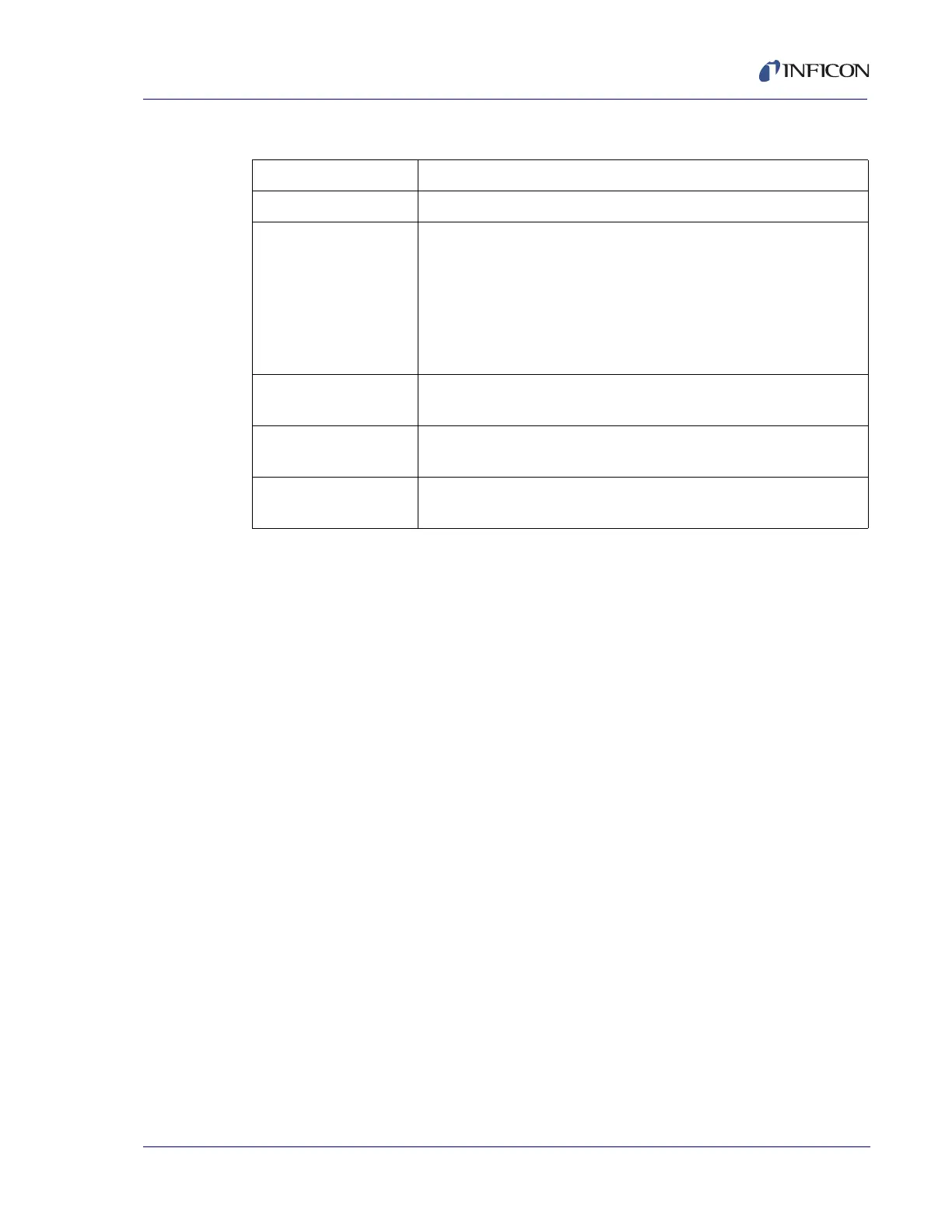3 - 19
PN 074-550-P1C
SQC-310 Operating Manual
A description of each film parameter follows:
P Term: The proportional term sets the gain of the control loop. High gains yield
more responsive (but potentially unstable) loops. Try a value of 25, then gradually
increase/decrease the value to respond to step changes in rate setpoint.
I Term: The integral term controls the time constant of the loop response.
Try 0.5 to 1 second for e-beam systems, 5 to 10 s for thermal systems.
D Term: The differential term causes the loop to respond quickly to changes.
Use 0 or a very small value to avoid oscillations.
NOTE: See section 7.5, Control Loop, on page 7-5 for details on adjusting the
PID control loop terms.
Film Tooling: Compensates for sensor sensitivity to the selected material.
Use Xtal Tooling in the System Parameters menu to compensate for each sensor
individually.
Pocket: Indicates which pocket of a multi-material indexer should be used.
The source in the Sources and Sensors screen of the System Menu must be
configured first (see section 3.12.3 on page 3-36).
Crystal Quality, Rate Deviation: The maximum allowed rate deviation, from the
rolling average of the previous 16 rate readings. Each time the rate deviation
exceeds the selected percent value, a counter is incremented. Each time the
deviation is within the selected value, the counter decrements (to 1 minimum). Zero
disables the function. If the counter reaches Crystal Quality, Counts during a layer,
the process is aborted. Setting this value to zero disables the Crystal Quality alarm.
Table 3-9 Film Edit menu buttons
To Main Returns to the Main menu.
Prev Menu Returns to the Film Select menu.
Edit Opens the selected parameter for edit. Button functions change
to:
Next: Store parameter and move to next for editing.
Cancel: Stop editing and undo changes to selected parameter.
Enter: Stop editing and save values for selected parameter.
Control Knob: Rotate to change value. Press the control knob to
store the value and move to the next parameter.
Film Conds... Displays pre/postconditioning settings (see section 3.11.1 on
page 3-21).
Deposit Controls... Displays deposition control settings (see section 3.11.2 on page
3-22).
Configure Sensors... Displays crystal fail mode control settings (see section 3.11.3 on
page 3-24).