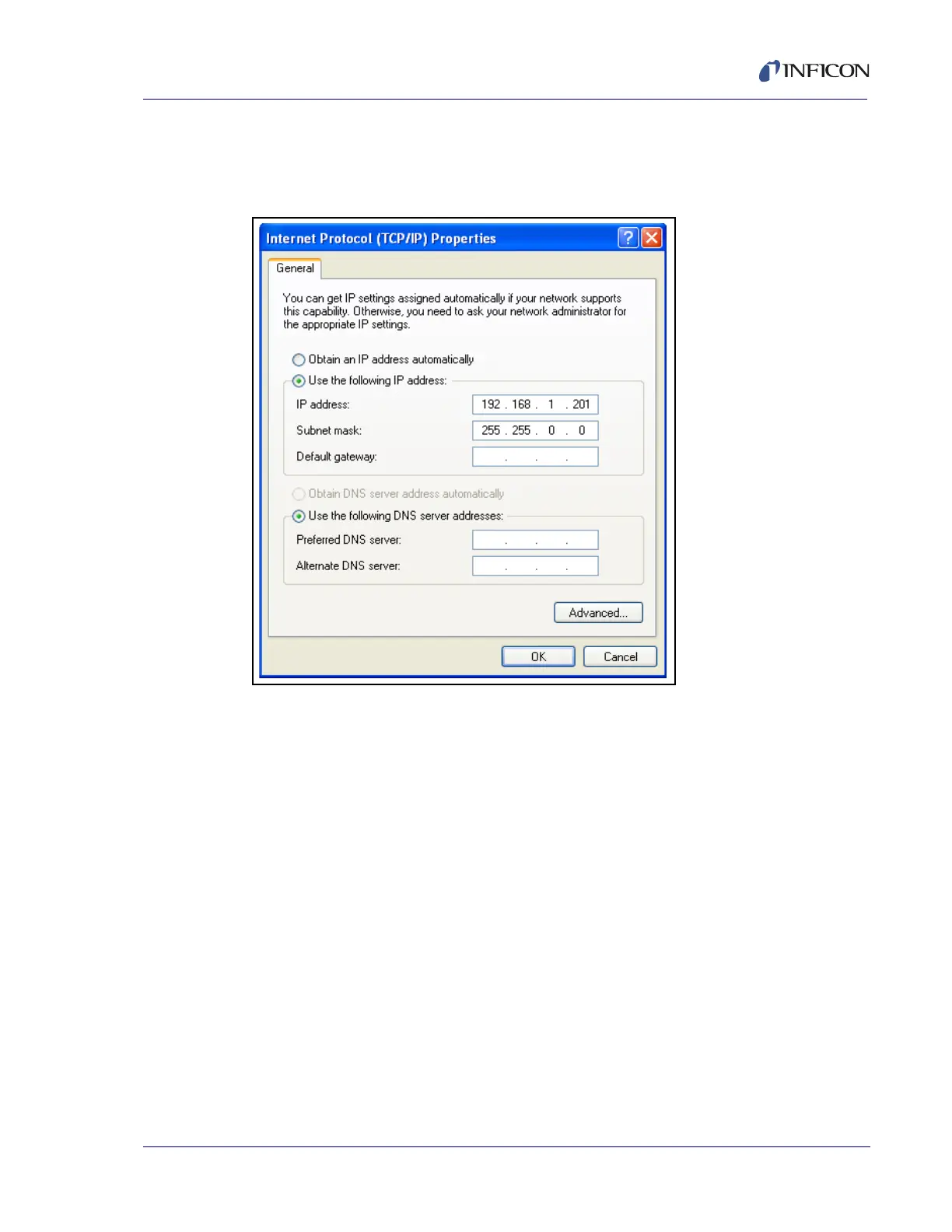4 - 5
PN 074-550-P1C
SQC-310 Operating Manual
4 Select Use the following IP address, enter the IP address and Subnet mask
displayed in Figure 4-4, and click OK. With this selection, the computer is
assigned an IP address for communicating with SQC-310.
Figure 4-4 Entering the IP address and Subnet mask
5 Click OK in all open dialog boxes to close the Internet Protocol setup for the
Local Area Connection. Open the SQC-310 software and confirm
communications (see section 5.7, Communications Setup Menu, on page
5-20).