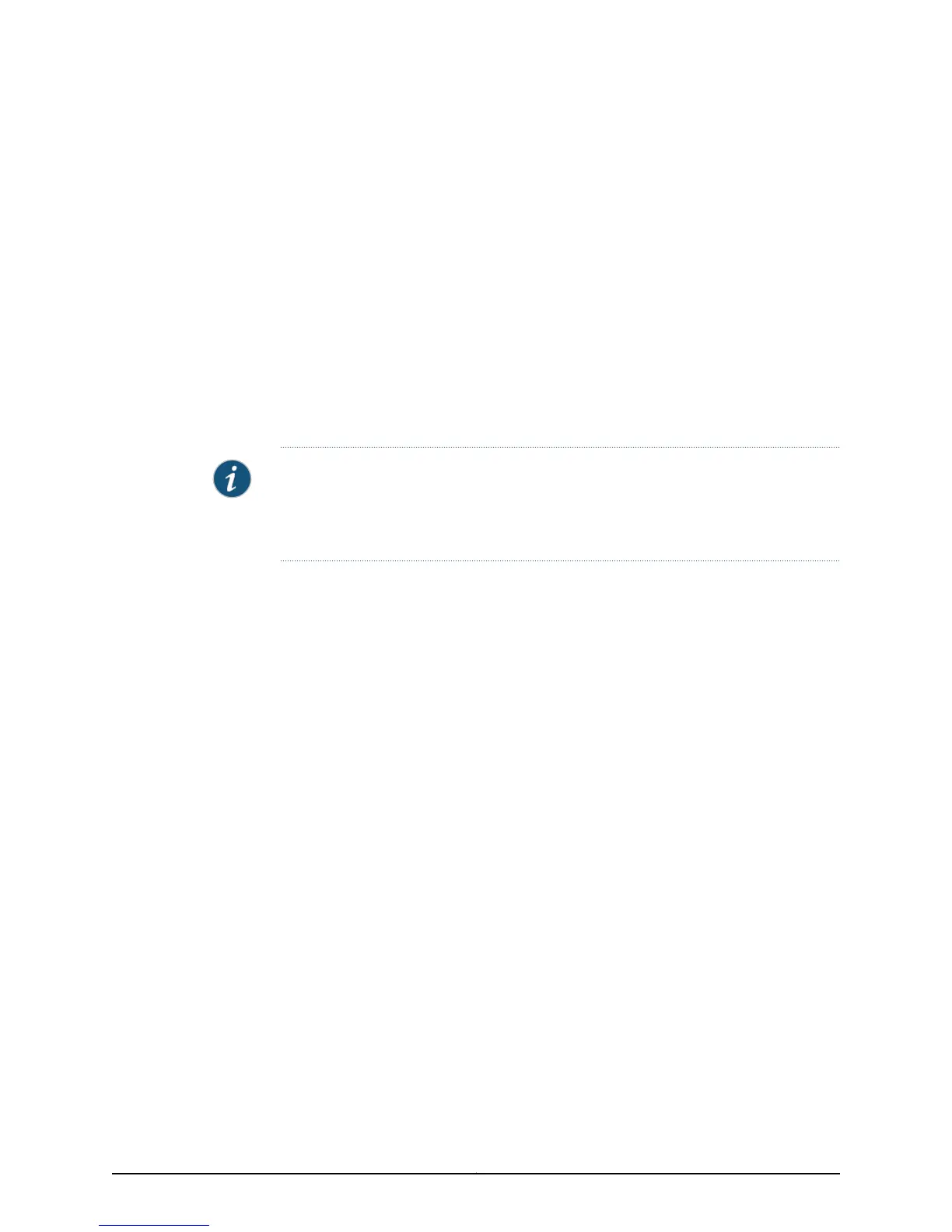CHAPTER 2
Monitoring BGP
This chapter describes the commands you can use to monitor and troubleshoot Border
Gateway Protocol (BGP) on E Series routers.
NOTE: The E120 router and E320 router output for monitor and show commands is
identical to output from other E Series routers, except that the E120 and E320 router
output also includes information about the adapter identifier in the interface specifier
(slot/adapter/port).
This chapter contains the following sections:
•
Setting a Baseline on All BGP Statistics on page 158
•
Enabling Display of BGP Logs on page 158
•
Setting the Default Output Fields While Displaying Summarized Status of BGP
Neighbors on page 159
•
Setting the Default BGP Routing Table Output Fields on page 159
•
Monitoring AS-Path Access Lists on page 162
•
Monitoring the BGP Routing Table on page 162
•
Monitoring Advertised BGP Routes on page 167
•
Monitoring BGP Aggregate Addresses on page 169
•
Monitoring BGP Routes with Nonnatural Network Masks on page 170
•
Monitoring BGP Routes in a Community on page 171
•
Monitoring BGP Community Routes in the Community List on page 173
•
Monitoring Dampened BGP Routes on page 174
•
Monitoring BGP Routes with Matching AS Paths and AS-Path Access Lists on page 176
•
Monitoring BGP Flap Statistics on page 177
•
Monitoring BGP Routes with Inconsistent AS Paths on page 178
•
Monitoring BGP Neighbors on page 180
•
Monitoring Dampened BGP Routes of Specified Neighbors on page 185
•
Monitoring BGP Paths of Neighbors on page 187
157Copyright © 2010, Juniper Networks, Inc.
