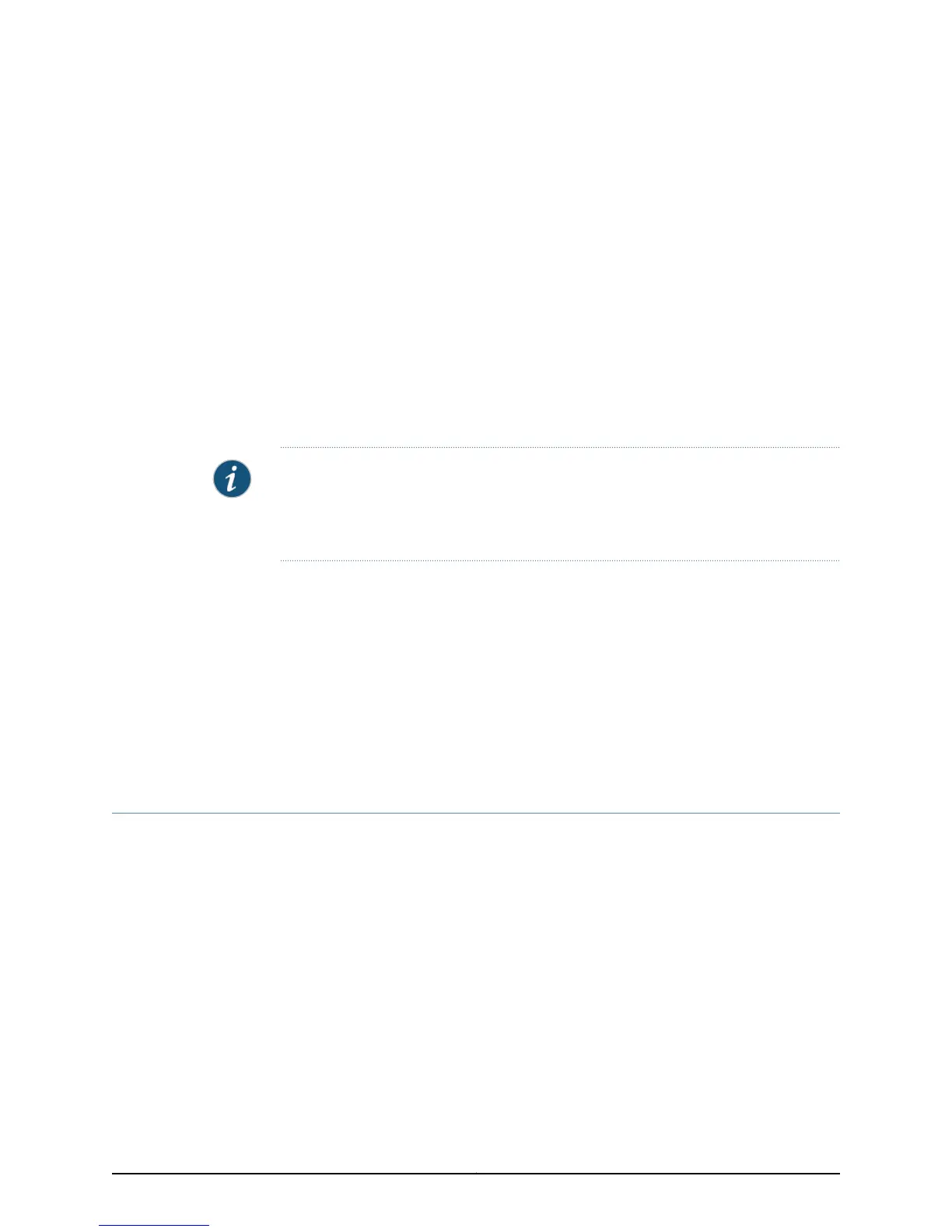CHAPTER 16
Monitoring VPWS
This chapter describes the commands you can use to monitor and troubleshoot Virtual
Private Wire Service (VPWS) L2VPNs on E Series routers.
NOTE: The E120 and E320 Broadband Services Routers output for monitor and show
commands is identical to output from other E Series routers, except that the E120 and
E320 router output also includes information about the adapter identifier in the interface
specifier (slot/adapter/port).
This chapter contains the following sections:
•
Clearing BGP Attributes for VPWS on page 663
•
Monitoring BGP-Related Settings for VPWS L2VPNS on page 664
•
Monitoring BGP Next Hops for VPWS L2VPNS on page 669
•
Monitoring VPWS Connections on page 670
•
Monitoring VPWS Instances on page 673
•
Monitoring L2VPN Interfaces for VPWS on page 675
•
Monitoring MPLS Forwarding Table for VPWS on page 677
Clearing BGP Attributes for VPWS
You can use the following clear ip bgp commands to remove specific BGP attributes for
the L2VPN address family, and in one case, for the VPWS address family.
Tasks to clear BGP attributes are:
•
Clearing BGP Reachability Information for the L2VPN Address Family on page 663
•
Clearing BGP Route Flap Dampening Information for the L2VPN Address
Family on page 664
•
Clearing the Wait for the End-of-RIB Marker for the L2VPN Address Family on page 664
Clearing BGP Reachability Information for the L2VPN Address Family
To clear BGP reachability information for a specific VPWS instance in the L2VPN address
family:
663Copyright © 2010, Juniper Networks, Inc.
