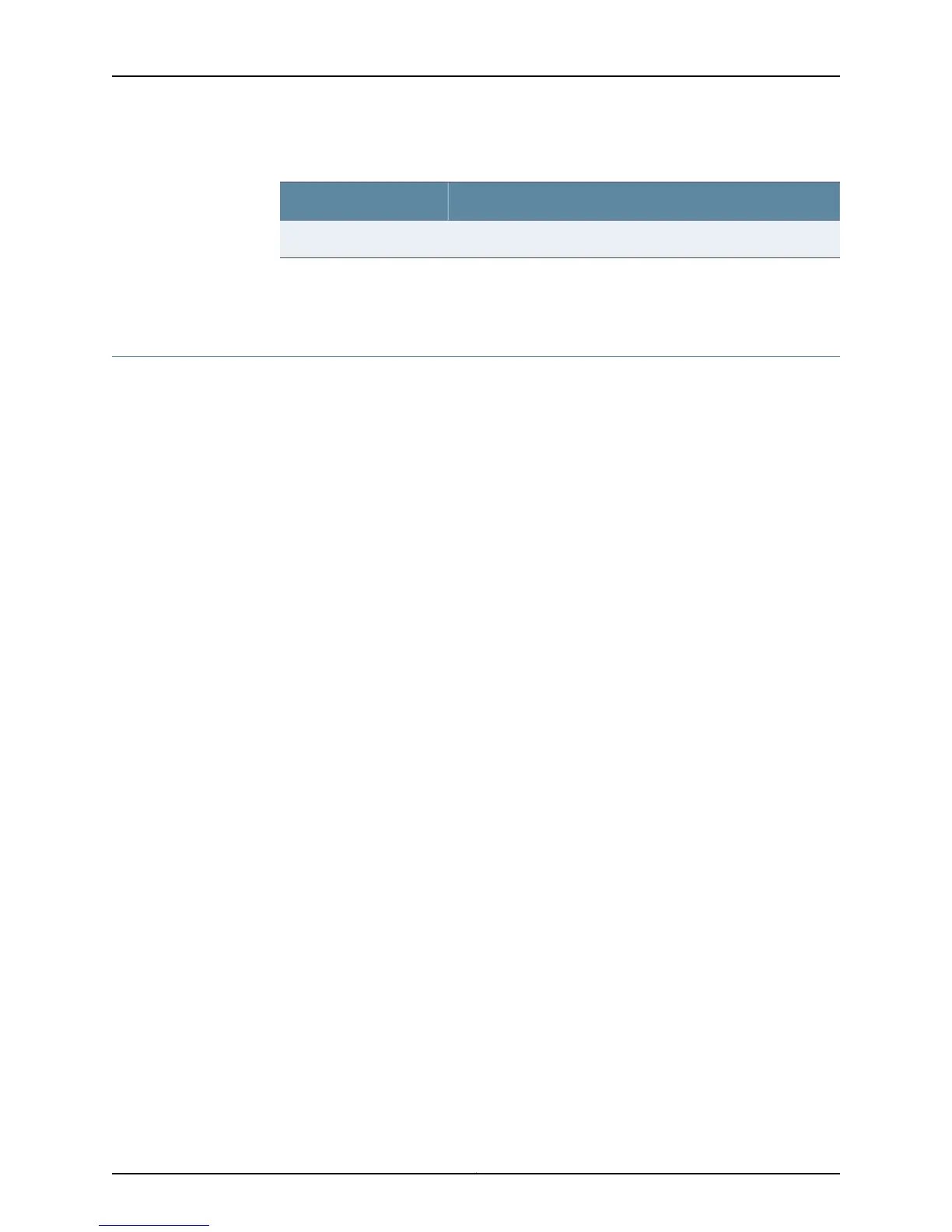Table 97: show ip route Output Fields (continued)
Field DescriptionField Name
Outgoing interface to reach routeIntf
Related Topics show ip route•
Monitoring the VRF
Purpose Display information about the VRFs in this virtual router: the route target of each VRF
and the interfaces attached to each VRF.
Action To display all VRFs in this virtual router:
host1#show ip vrf
VRF Name Default RD Interfaces
vpn1 1:1 null0
atm4/0.77
vpn2 1:3 null0
fastEthernet3/0
atm4/0.21
To display brief information about a specified VRF, specify a VRF name:
host1#show ip vrf vpn1
VRF Name Default RD Interfaces
vpn1 1:1 null0
atm4/0.77
To display detailed information about a specified VRF:
host1:pe1#show ip vrf detail
VRF pe11; Default RD 100:11
VRF IP Router Id: 10.11.11.1
Default TTL: 127
Reassemble Timeout: 30
Interface Configured:
null0 ATM2/0.11 tun mpls:vpnEgL17-3 ip dyn-24
Import VPN Route Target Extended Communities:
100:1
Export VPN Route Target Extended Communities:
100:1
IPv4 Import Route-map: my-v4-import-map
IPv6 Import Route-map: my-v6-import-map
IPv4 Export Route-map: my-v4-export-map (can not filter routes)
IPv6 Export Route-map: my-v6-export-map (can filter routes)
IPv4 Global Import Route-map: my-v4-global-import-map (max routes 5000)
IPv6 Global Import Route-map: my-v6-global-import-map (max routes 1000)
IPv4 Global Export Route-map: my-global-v4-export-map
IPv6 Global Export Route-map: my-global-v6-export-map
VRF pe12; Default RD 100:12
VRF IP Router Id: 10.12.12.1
Default TTL: 127
Reassemble Timeout: 30
Interface Configured:
null0 ATM2/0.12 tun mpls:vpnEgL18-4 ip dyn-25
Import VPN Route Target Extended Communities:
100:2
497Copyright © 2010, Juniper Networks, Inc.
Chapter 7: Monitoring BGP/MPLS VPNs
