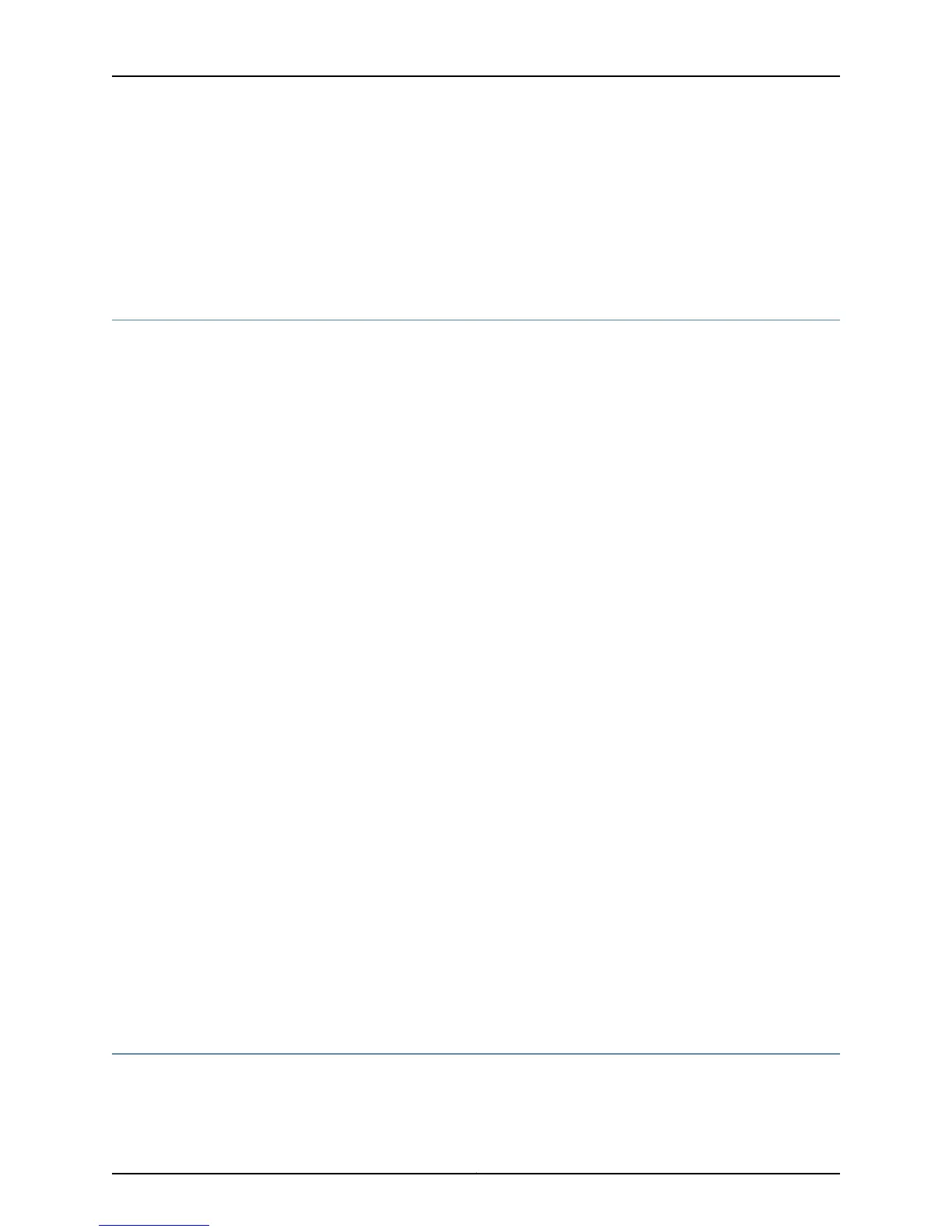Related Topics Configuring VPLS with BGP Signaling on a PE Router on page 590•
• interface loopback
• ip address
• ip router-id
Configuring MPLS LSPs for VPLS
As part of a VPLS configuration, you must create MPLS label-switched paths (LSPs) to
connect the local PE router and the remote PE router through the provider (P) router in
the MPLS core. The requirements and procedures for subscriber policies are the same
whether you employ BGP or LDP signaling for VPLS.
This section explains one way to create a basic MPLS configuration using the mpls and
mpls ldp commands.
To configure MPLS LSPs on the PE router:
1. Enable MPLS on the default virtual router.
host1(config)#mpls
2. Configure the core-facing interface on which you want to enable MPLS, Label
Distribution Protocol (LDP), and topology-driven LSPs.
host1(config)#interface atm 5/0.100
host1(config-subif)#atm pvc 100 1 100 aal5snap 0 0 0
host1(config-subif)#ip address 192.168.5.5 255.255.255.0
3. Create an MPLS major interface stacked on the layer 2 interface Enable MPLS on
the core-facing interface.
host1(config-subif)#mpls
4. Enable LDP and topology-driven LSPs on the core-facing interface, using the default
values (that is, using an implicit default profile).
host1(config-subif)#mpls ldp
Related Topics Configuring VPLS with BGP Signaling on a PE Router on page 590•
• Configuring VPLS with LDP Signaling on a PE Router on page 602
• For complete information about configuring MPLS LSPs, see Configuring MPLS on
page 275.
• mpls
• mpls ldp
Configuring BGP Signaling for VPLS
This section describes one way to configure BGP signaling for VPLS, but does not provide
complete details about configuring BGP and BGP/MPLS VPNs.
Copyright © 2010, Juniper Networks, Inc.596
JunosE 11.2.x BGP and MPLS Configuration Guide
