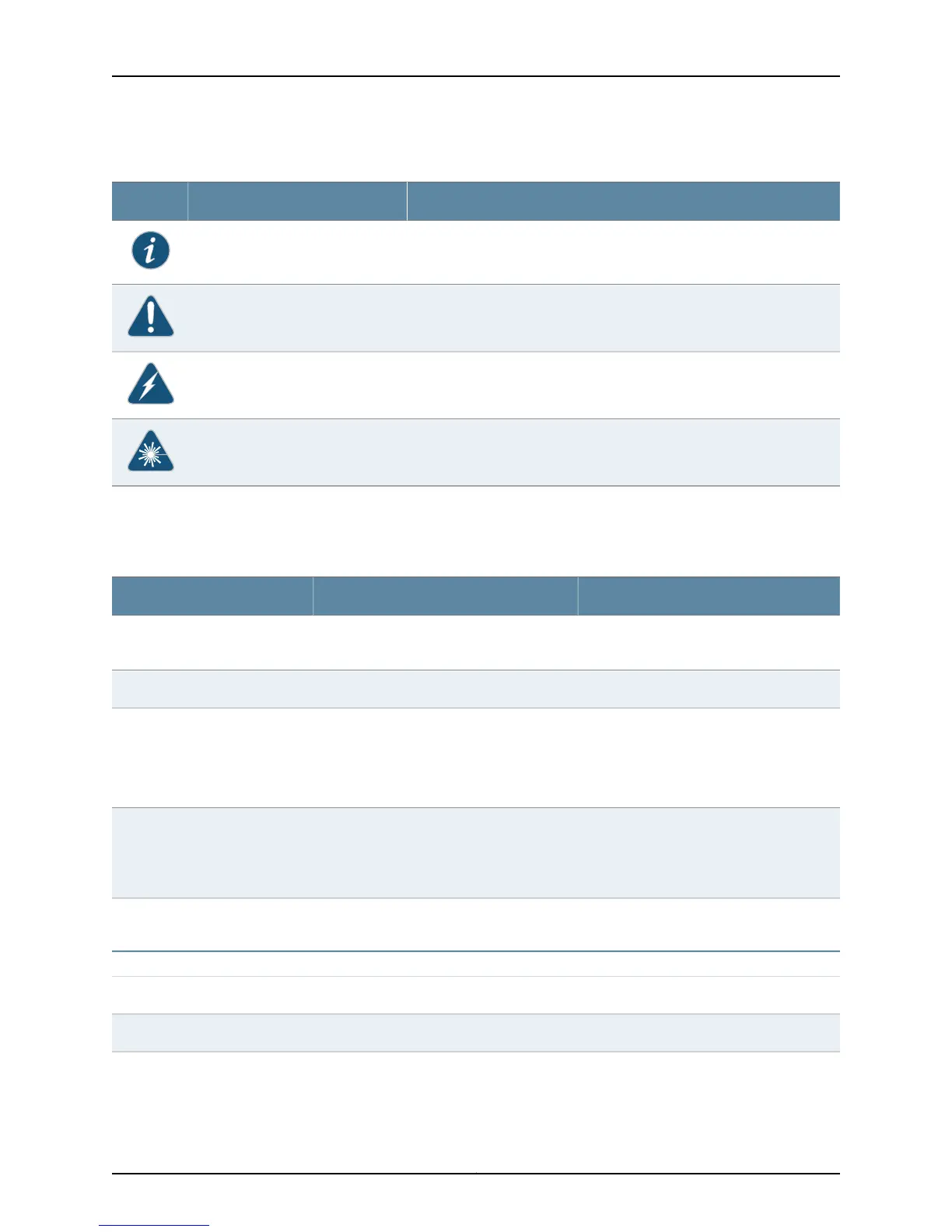Table 1: Notice Icons
DescriptionMeaningIcon
Indicates important features or instructions.Informational note
Indicates a situation that might result in loss of data or hardware damage.Caution
Alerts you to the risk of personal injury or death.Warning
Alerts you to the risk of personal injury from a laser.Laser warning
Table 2 on page xxxiv defines text and syntax conventions that we use throughout the
E Series and JunosE documentation.
Table 2: Text and Syntax Conventions
ExamplesDescriptionConvention
•
Issue the clock source command.
•
Specify the keyword exp-msg.
Represents commands and keywords in text.Bold text like this
host1(config)#traffic class low-loss1Represents text that the user must type.Bold text like this
host1#show ip ospf 2
Routing Process OSPF 2 with Router
ID 5.5.0.250
Router is an Area Border Router
(ABR)
Represents information as displayed on your
terminal’s screen.
Fixed-width text like this
•
There are two levels of access: user and
privileged.
•
clusterId, ipAddress.
•
Appendix A, System Specifications
•
Emphasizes words.
•
Identifies variables.
•
Identifies chapter, appendix, and book
names.
Italic text like this
Press Ctrl + b.Indicates that you must press two or more
keys simultaneously.
Plus sign (+) linking key names
Syntax Conventions in the Command Reference Guide
terminal lengthRepresents keywords.Plain text like this
mask, accessListNameRepresents variables.Italic text like this
Copyright © 2010, Juniper Networks, Inc.xxxiv
JunosE 11.2.x BGP and MPLS Configuration Guide
