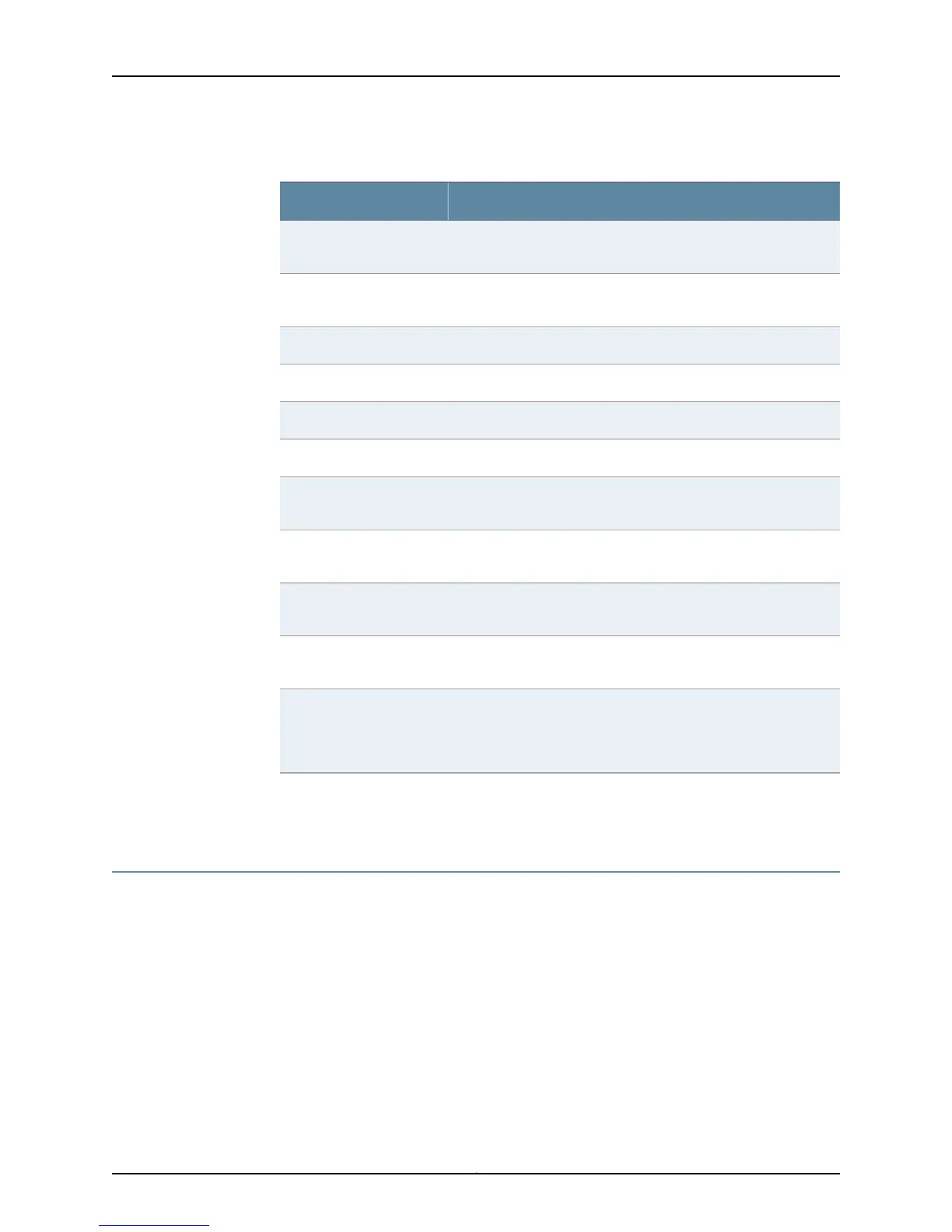Table 118: show bridge Output Fields (continued)
Field DescriptionField Name
Number of ports currently configured for the VPLS instance,
including network interfaces and the VPLS virtual core interface
Port Count
Number of network interfaces currently configured for the VPLS
instance
Interface Count
Name of the transport virtual router configured for the VPLS instanceTransport Virtual Rtr
Unique route distinguisher configured for the VPLS instanceRoute Distinguisher
Site name configured for the VPLS instanceSiteName
Numerical site identifier configured for the VPLS instanceSiteId
Status of the site. Yes designates a multihomed site. No designates
a site that is not multihomed.
Multi-homed
Priority value for the VPLS instance for the multihomed site;
displayed only when the value for the Multi-homed field is Yes
Site-Priority
Maximum number of sites that can participate in the VPLS domain
associated with the VPLS instance
SiteRange
Extended community identifiers, also known as route targets, for
each VPLS instance configured on the router
VPLS Route Targets
Index of the MPLS next hop to which the router floods packets with
unknown destination addresses. For more information about
displaying MPLS next hops and any available next-hop statistics,
see “Monitoring MPLS Next Hops” on page 355.
Flood Next Hop
Related Topics show bridge•
Monitoring VPLS Configuration and Statistics for All VPLS Instances
Purpose Display configuration and statistics information for all VPLS instances configured on the
router.
Action To display the names of all VPLS instances configured on the router:
host1#show bridge groups
BridgeGroup: vplsA(vpls)
BridgeGroup: vplsB(vpls)
To display configuration settings for all VPLS instances on the router:
host1#show bridge groups details
Copyright © 2010, Juniper Networks, Inc.614
JunosE 11.2.x BGP and MPLS Configuration Guide
