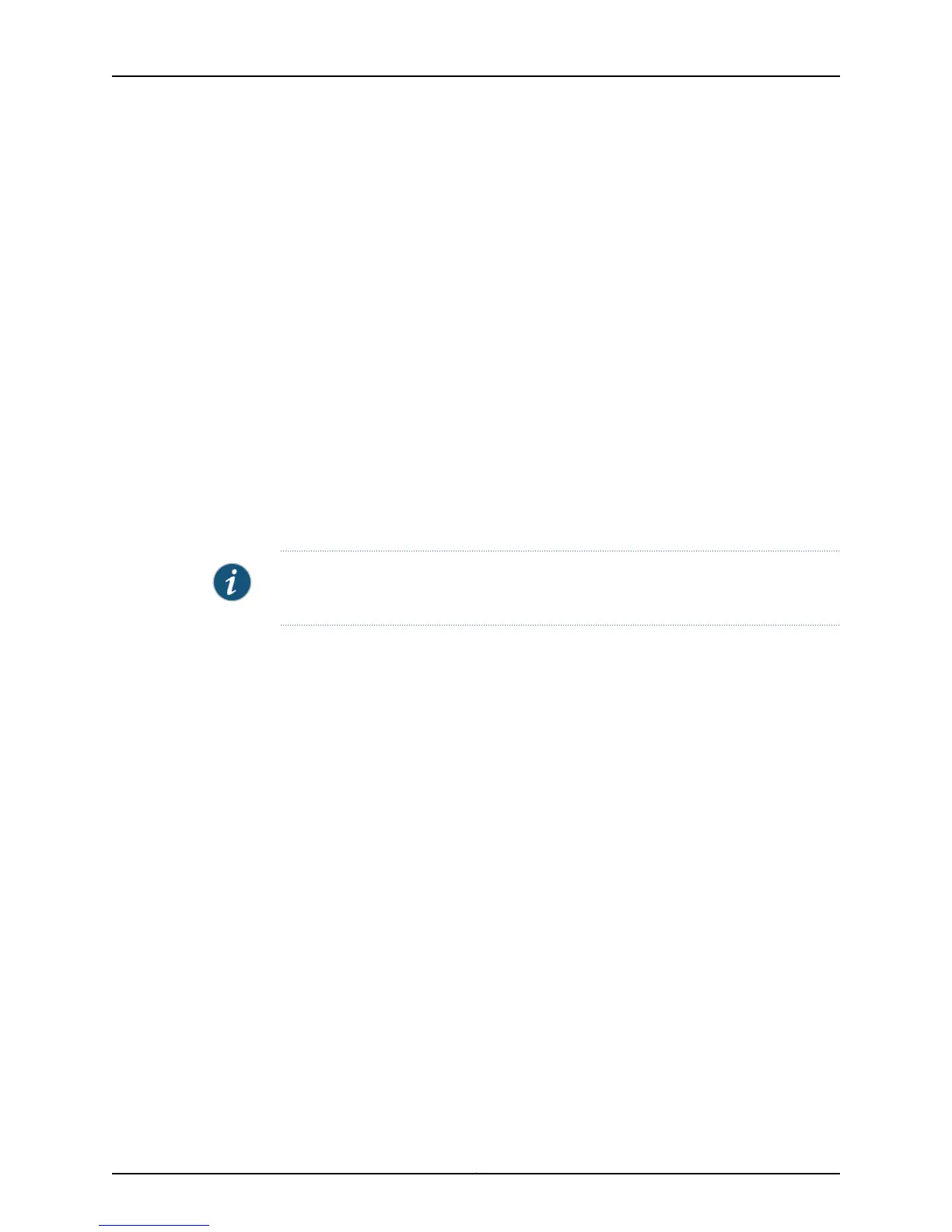host1(config)#mpls ldp discovery transport-address 192.168.34.2
10. (Optional) Configure independent control as the method of label distribution that
LDP uses.
host1(config)#mpls ldp independent-control
11. (Optional) Configure LDP to advertise the explicit null label or a non-null label for
the egress router to achieve ultimate hop popping.
host1(config)#mpls ldp egress-label explicit-null
For topology-driven LSPs, perform the following LDP configuration tasks.
1. (Optional) Configure the LSR to create topology-driven LSPs. Enabling LDP
automatically creates topology-driven LSPs.
host1(config)#mpls topology-driven-lsp
2. (Optional) Specify filters for the routes and peers to which the labels are advertised.
host1(config)#mpls ldp advertise-labels host-only
3. (Optional) Specify the LSPs to be put into the IP routing table for forwarding plain
IP traffic.
NOTE: This step is not optional if you are using a topology-driven network to forward
plain IP packets.
host1(config)#ldp ip-forwarding host-only
4. (Optional) Establish a policy governing the distribution of incoming LDP labels.
host1(config)#mpls ldp advertise-labels for boston1
5. (Optional) Remove and then reestablish existing LDP LSPs and to restart
topology-driven LDP. Use this command when you have modified or created policies
or access lists (with the mpls ldp-ip-forwarding and mpls ldp advertise-labels
commands) and want them to be applied to LDP LSPs that are already in an up
state.
host1#clear mpls ldp
RSVP-TE Global Tasks
Typically, you do not configure anything for RSVP-TE at the global level, but you can
perform the following optional tasks.
1. (Optional) Enable RSVP-TE. Any RSVP-TE–related command creates RSVP-TE
implicitly, negating the need to issue this command.
host1(config)#mpls rsvp
2. (Optional) Configure a global RSVP-TE profile that specifies the timeout period in
milliseconds between generation of RSVP refresh messages, the number of refresh
messages that can be lost before the PATH or RESV state is ended, or both.
host1(config)#mpls rsvp interface profile rsvp4
279Copyright © 2010, Juniper Networks, Inc.
Chapter 4: Configuring MPLS
